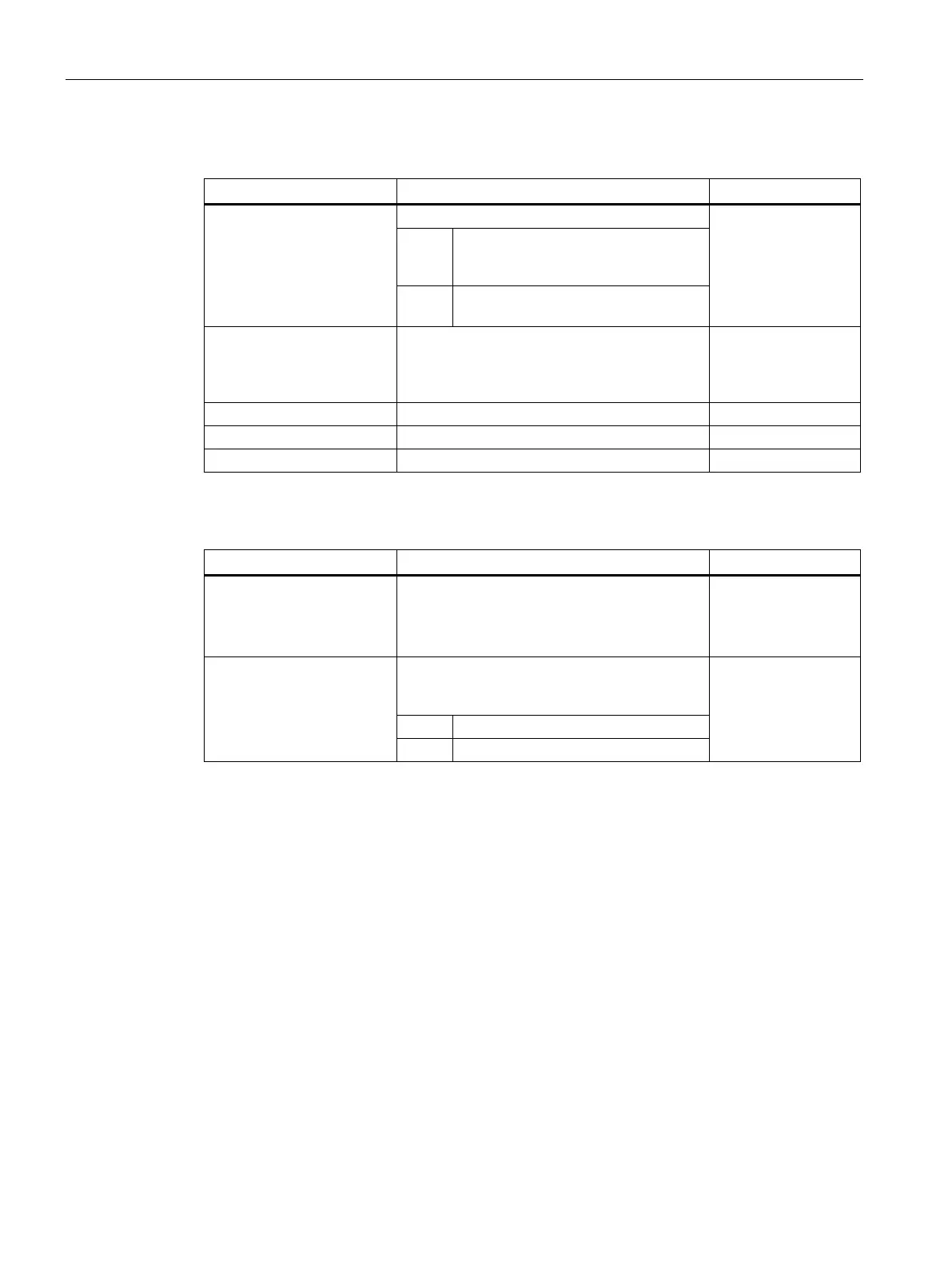Configuration using Web Based Management and Command Line Interface
4.5 The Switch menu
SCALANCE X-300 / X-400
246 Configuration Manual, 10/2014, C79000-G8976-C187-22
delaymec [E2E|P2P]
Specifies the delay mechanism for the device:
Administrator only.
E2E End-to-end
(delay request response mechanism
will be used).
P2P Peer-to-peer
(peer delay mechanism will be used).
domainnb [number] Specifies the identification number for the time
domain. Only devices within the domain are
synchronized, PTP messages with a different
domain number are discarded.
Administrator only.
Specifies the VLAN priority.
CLI\SWITCH\1588\TC\PORTS>
tcport <E|D> [ports]
Enables/disables the specified ports.
A range of ports is specified with a hyphen.
Several ports are separated by blanks or
Administrator only.
transmec <IPv4|ETH>
[ports]
Specifies the protocol for transferring the PTP
messages. This protocol must also be support-
ed by the communications partner of the port.
Administrator only.
Internet Protocol (Layer 3)
ETH Ethernet (Layer 2)
