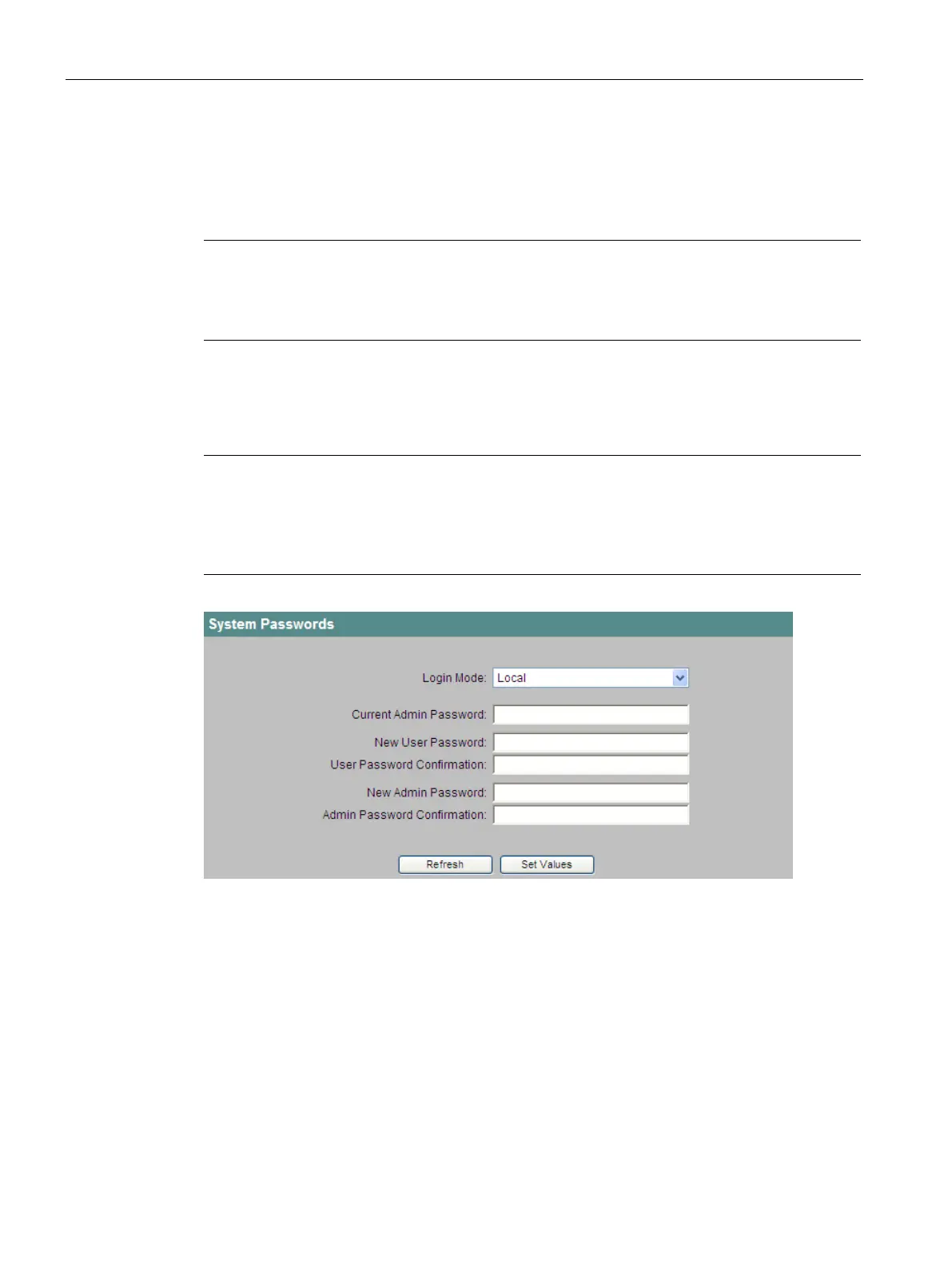Configuration using Web Based Management and Command Line Interface
4.2 The System menu
SCALANCE X-300 / X-400
52 Configuration Manual, 10/2014, C79000-G8976-C187-22
System Passwords & Login Mode
Passwords and login mode
Note
Default for the passwords when supplied
Admin password: admin
In this dialog, if you are the administrator, you can change the passwords for Admin and
User. The password can be up to a maximum of 16 characters (7-bit ASCII) long.
By selecting a login mode, you also specify which user names can be used for the login.
Note
RADIUS
To be able to use the login mode "RADIUS" or "RADIUS and Local", a RADIUS server must
be stored and configured for user authentication. Y
ou configure this information in the
"Switch" menu on the "802.1x RADIUS Configuration" page.
Figure 4-11 System passwords