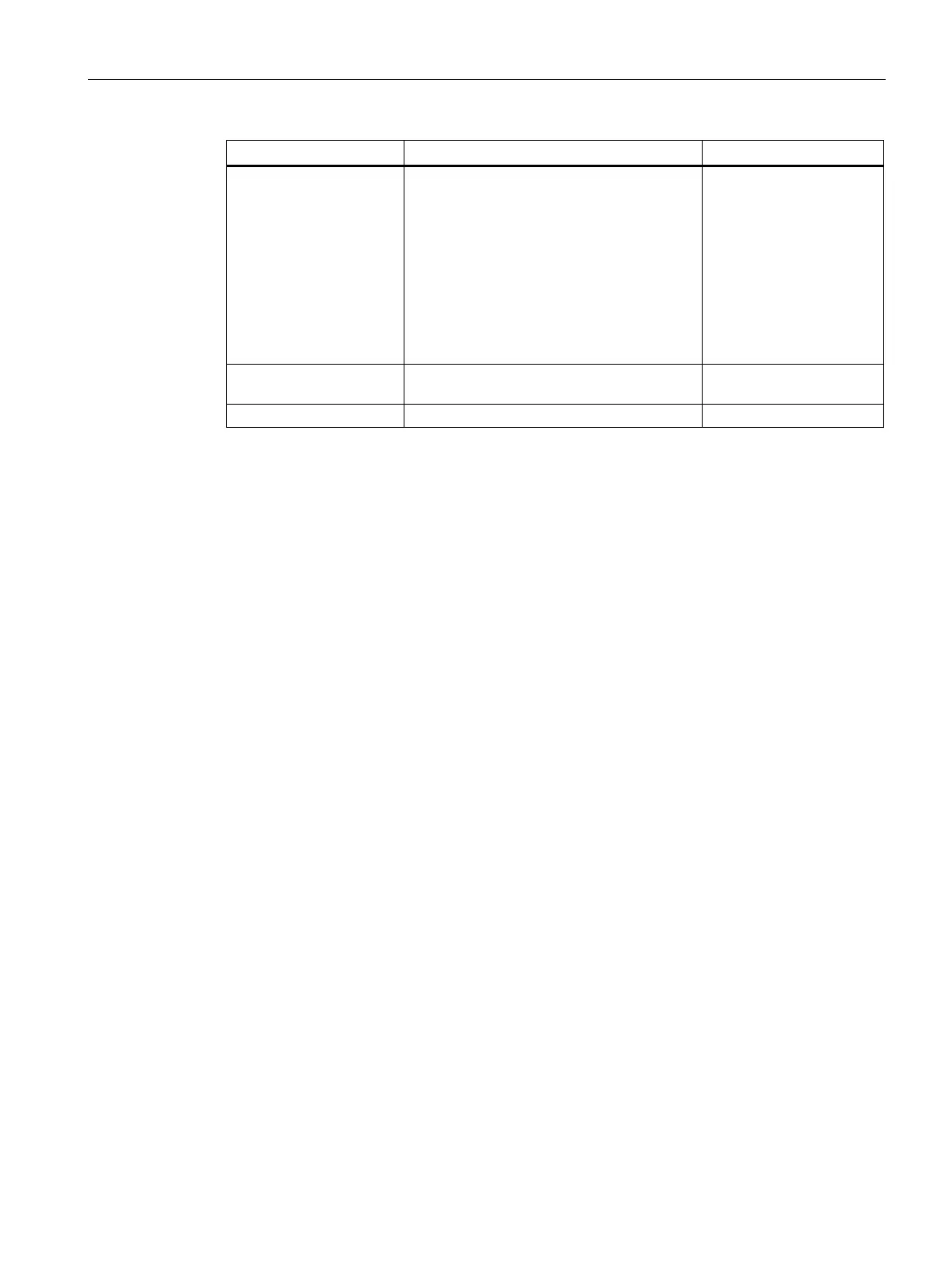Configuration using Web Based Management and Command Line Interface
4.4 The Agent menu
SCALANCE X-300 / X-400
Configuration Manual, 10/2014, C79000-G8976-C187-22
101
edit <groupname> <ac-
cessrights>
Sets the access permissions.
The following parameter settings are availa-
ble for defining write and read access:
• -
Permit neither write nor read access.
• RO
Permit read access only.
• RW
Permit read and write access.
Administrator only.
delete <groupname> Deletes the SNMPv3 group with the speci-
fied name.
Administrator only.
Deletes all SNMPv3 groups from the list.
SNMPv3 Users Configuration
User-specific security settings
The user-based security model works with the concept of the user name; in other words, a
user ID is added to every frame. This user name and the applicable security settings are
checked by both the sender and recipient. A user is defined by the following settings:
● User name:
A freely selectable name.
● Security name:
Name corresponding to the authentication protocol.
● Authentication Protocol:
Type of authentication protocol.
● Authentication Key:
The private key of the authentication protocol.
● Privacy Protocol:
Type of encryption.
● Privacy Key:
The private password for the encryption.
