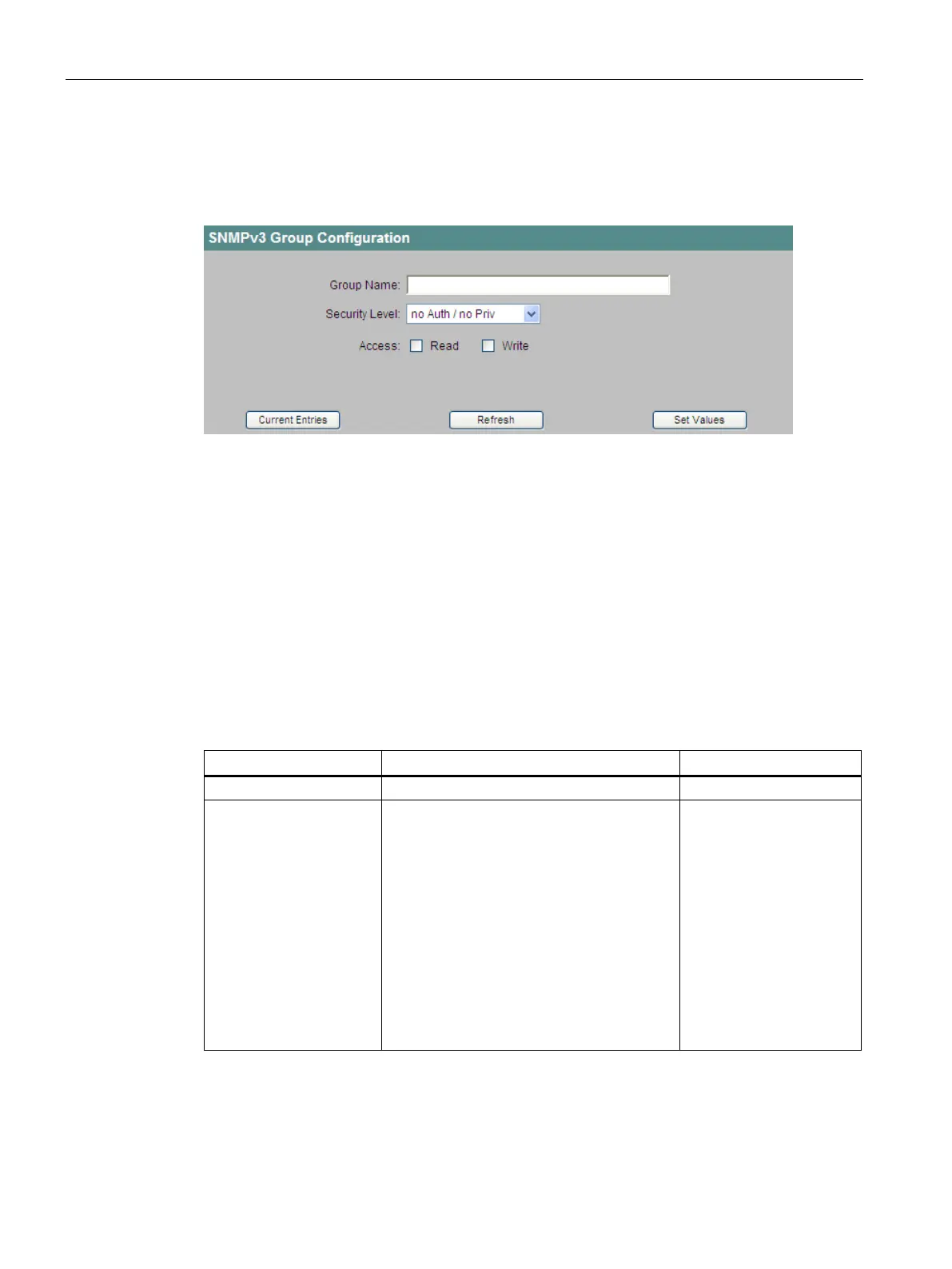Configuration using Web Based Management and Command Line Interface
4.4 The Agent menu
SCALANCE X-300 / X-400
100 Configuration Manual, 10/2014, C79000-G8976-C187-22
After clicking the "New Entry" button in the "SNMPv3 Group Configuration" window, the
window for creating a new group opens:
Figure 4-31 SNMPv3 Group Configuration II
Enter the name of the group here. This name must have at least two characters, the
maximum length is 32 characters.
Here, you select the security level that will apply to the group.
and
Here, you specify whether members of the group have read access, write access, or both.
Syntax of the Command Line Interface
Table 4- 23 SNMPv3 Groups - CLI\AGENT\SNMP\GROUP>
Displays a list of all SNMPv3 groups.
add <groupname> [secu-
ritylevel]
Adds a new SNMPv3 group. You specify the
security level with the following parameter
settings:
• NOAUTH
No authentication, no encryption.
• AUTH
Authentication with the MD5 or SHA al-
gorithm, no encryption.
• PRIV
Authentication with the MD5 or SHA al-
gorithm, encryption with the DES3 algo-
rithm.
Administrator only.
