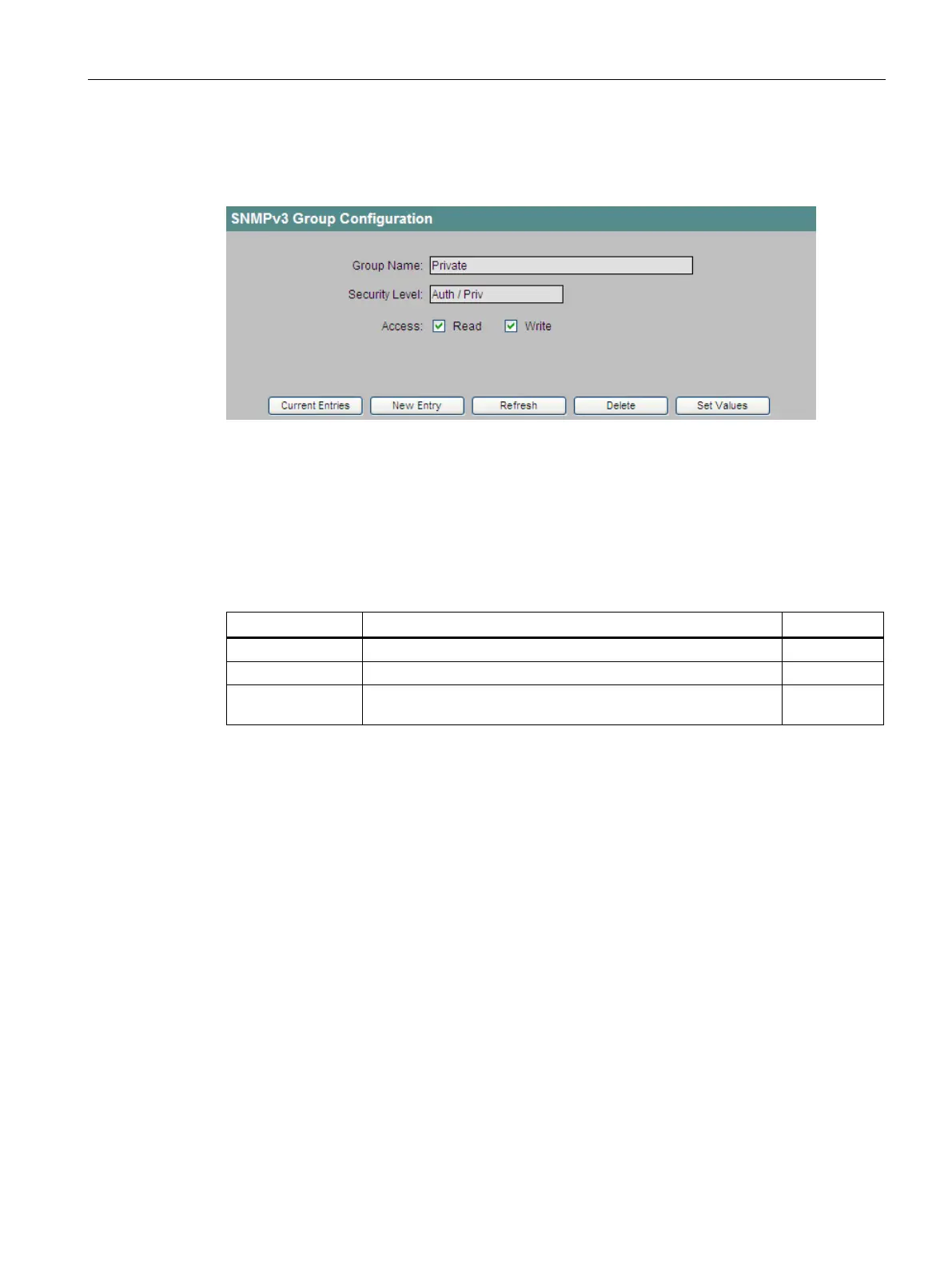Configuration using Web Based Management and Command Line Interface
4.4 The Agent menu
SCALANCE X-300 / X-400
Configuration Manual, 10/2014, C79000-G8976-C187-22
99
Configuration of the SNMPv3 groups
When you click on a group name, you open the page for configuring the group properties:
Figure 4-30 SNMPv3 Group Configuration
The group name is displayed here. This text box is read-only, you can only assign the group
name when creating a group and you cannot modify it later.
This text box displays the authentication and the encryption. You have the following three
options for the security levels:
No authentication, no encryption.
Authentication with the MD5 or SHA algorithm, no encryption.
Auth / Priv Authentication with the MD5 or SHA algorithm, encryption with
-
Here, you enable or disable write access, read access and notification.
By clicking this button, you return to the list of SNMPv3 groups.
After clicking this button, the page for creating a new group opens.
Click on this button to delete a group. If members are already entered in the group, you
cannot delete the group nor is it possible to change the security level for the group.
