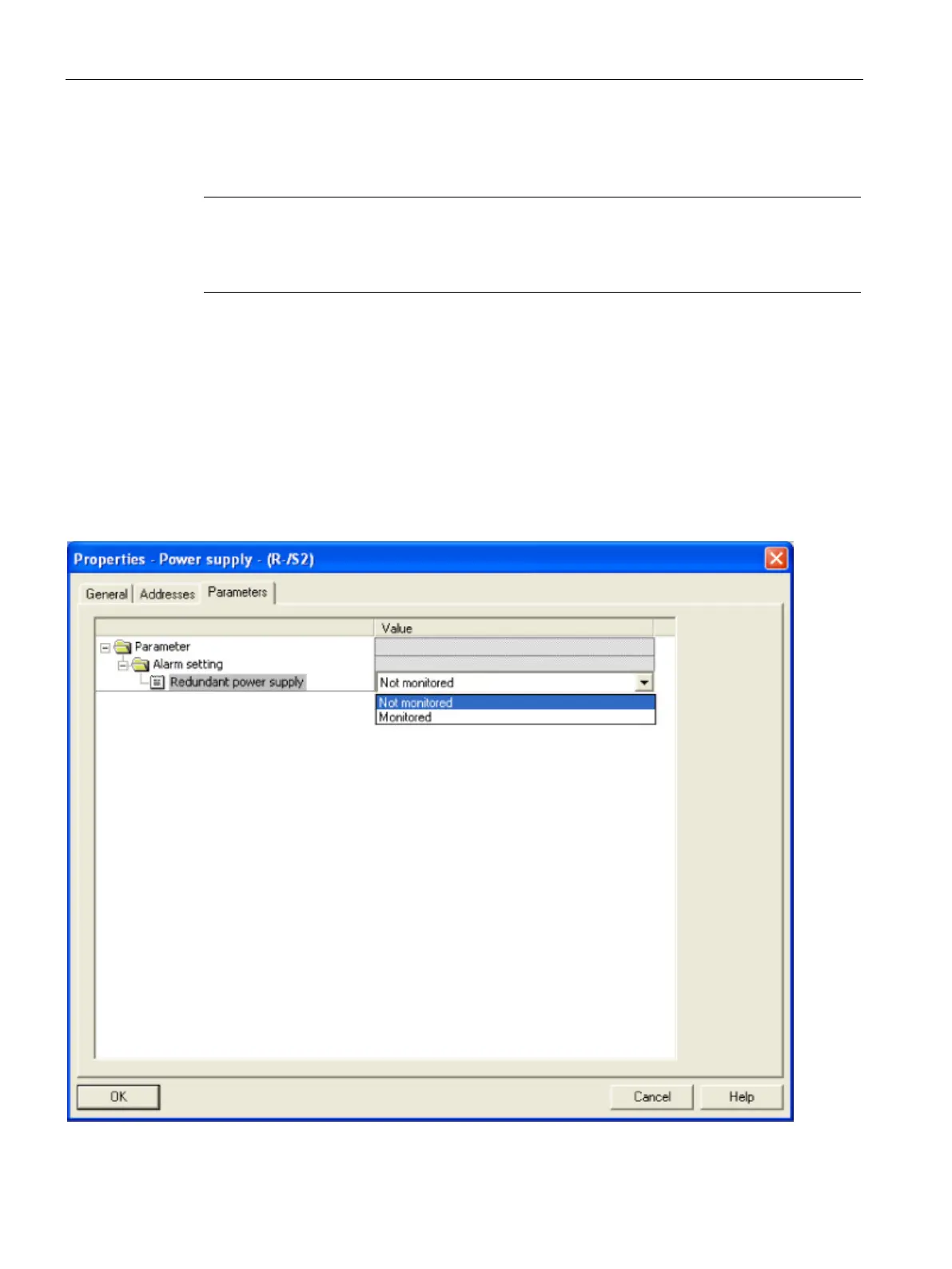PROFINET IO functionality
6.2 Settings in HW Config
SCALANCE X-300 / X-400
332 Configuration Manual, 10/2014, C79000-G8976-C187-22
Switch X-400, the power supply and the C-PLUG interrupt settings are spread
over two screens "Power Suppl
y" and "CPU". For the IE Switch X-300, these settings are
Here, you set the parameters of the IE switch relevant to the power supply.
● Not monitored
The failure of one of the two power supplies does not cause an alarm.
● Monitored
The failure of one of the two power supplies causes an alarm.
Figure 6-8 Properties - Power supply for an IE Switch X-400