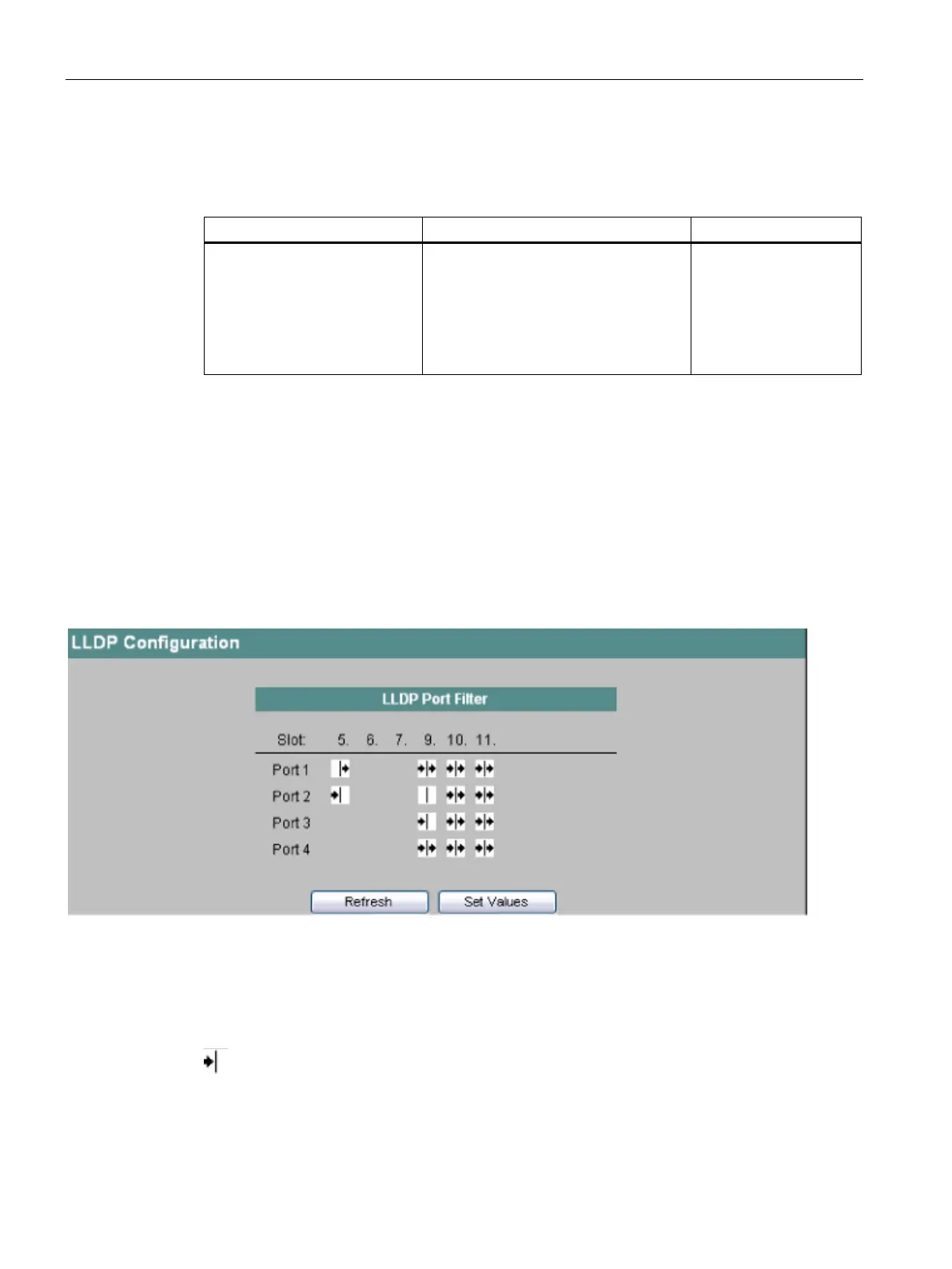Configuration using Web Based Management and Command Line Interface
4.5 The Switch menu
SCALANCE X-300 / X-400
224 Configuration Manual, 10/2014, C79000-G8976-C187-22
Syntax of the Command Line Interface
Table 4- 70 QoS Configuration - CLI\SWITCH\QOS>
dscp [<0..3> <0..63>] Assigns DSCP settings to certain traffic
queues:
• Parameter 1
Queue
• Parameter 2
DSCP value
Administrator only.
LLDP Configuration
Applications
PROFINET uses the LLDP protocol for topology diagnostics. In the default setting, LLDP is
enabled for all ports; in other words, LLDP frames are sent and received on all ports. With
this function, you have the option of enabling or disabling sending and/or receiving per port.
Figure 4-97 LLDP Configuration
Here, you select the ports that support reception and/or sending of LLDP
frames:
Rx-only: This port can only receive LLDP frames.
