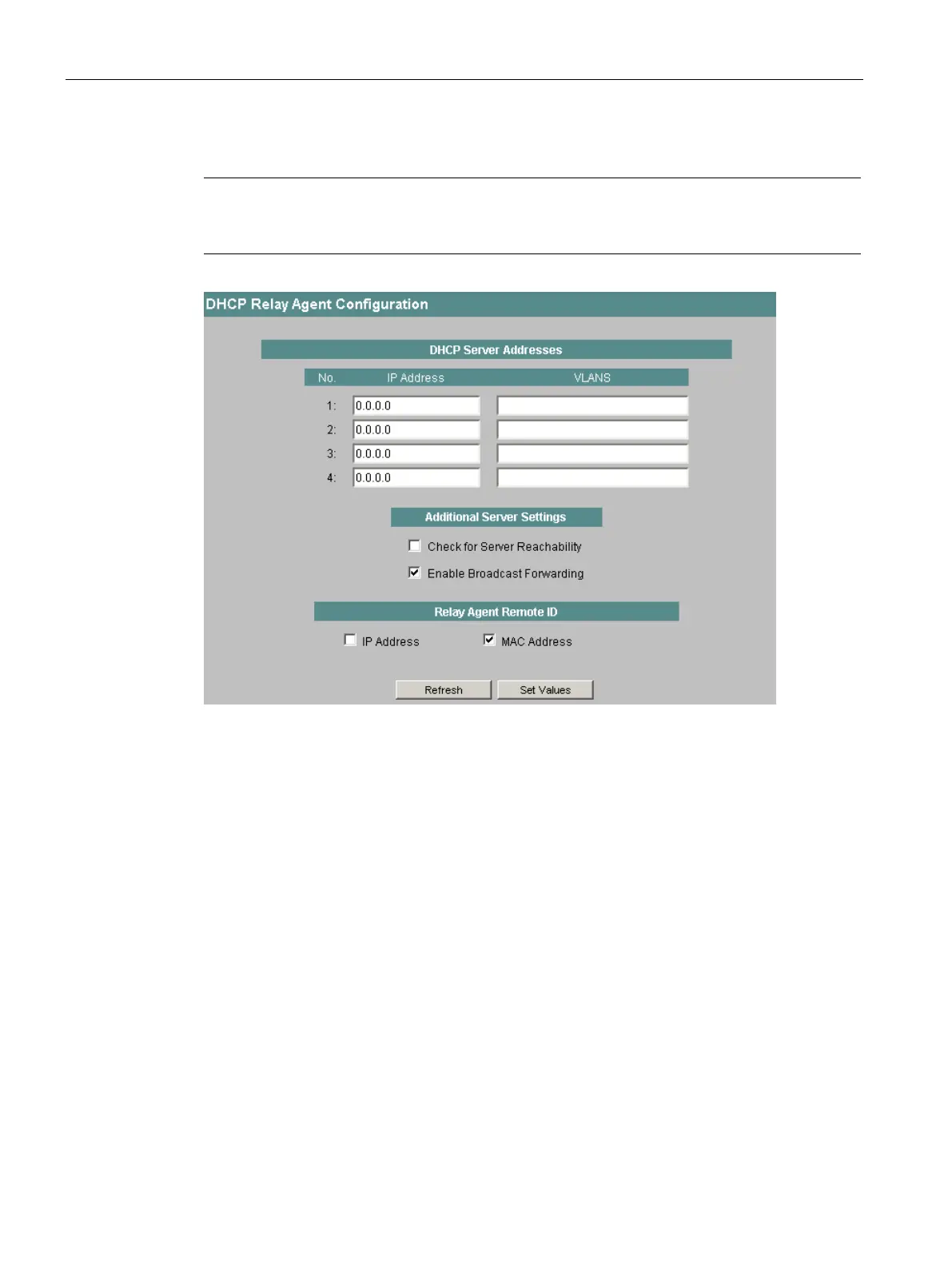Configuration using Web Based Management and Command Line Interface
4.5 The Switch menu
SCALANCE X-300 / X-400
232 Configuration Manual, 10/2014, C79000-G8976-C187-22
You also have the option of restricting the comparison to reachable DHCP servers.
Note
The DHCP relay agent is only enabled if the "DHCP Option 82" option is enabled in the
"Switch Configuration" menu.
Figure 4-101 DHCP Relay Agent Configuration
Enter the addresses of the DHCP servers to which the IE Switch will forward DHCP
requests.
Enter the number of VLANs in which the port is a member.
You can enter several individual VLANs as well as VLAN ranges separated by commas, e.g.
1,5,10-12.
Here, you can select whether or not the relay agent uses its IP address from the agent
configuration or its MAC address as the remote ID.
Additional Server Settings
● Check for Server Reachability
If you enable this option, the reachability of the DHCP server is checked every 30 s. If a
server is unreachable, it is ignored when the server list is processed.
● Enable Broadcast Forwarding
If you enable this option, a DHCP request is forwarded as a broadcast if there is no
matching entry in the DHCP server list.
