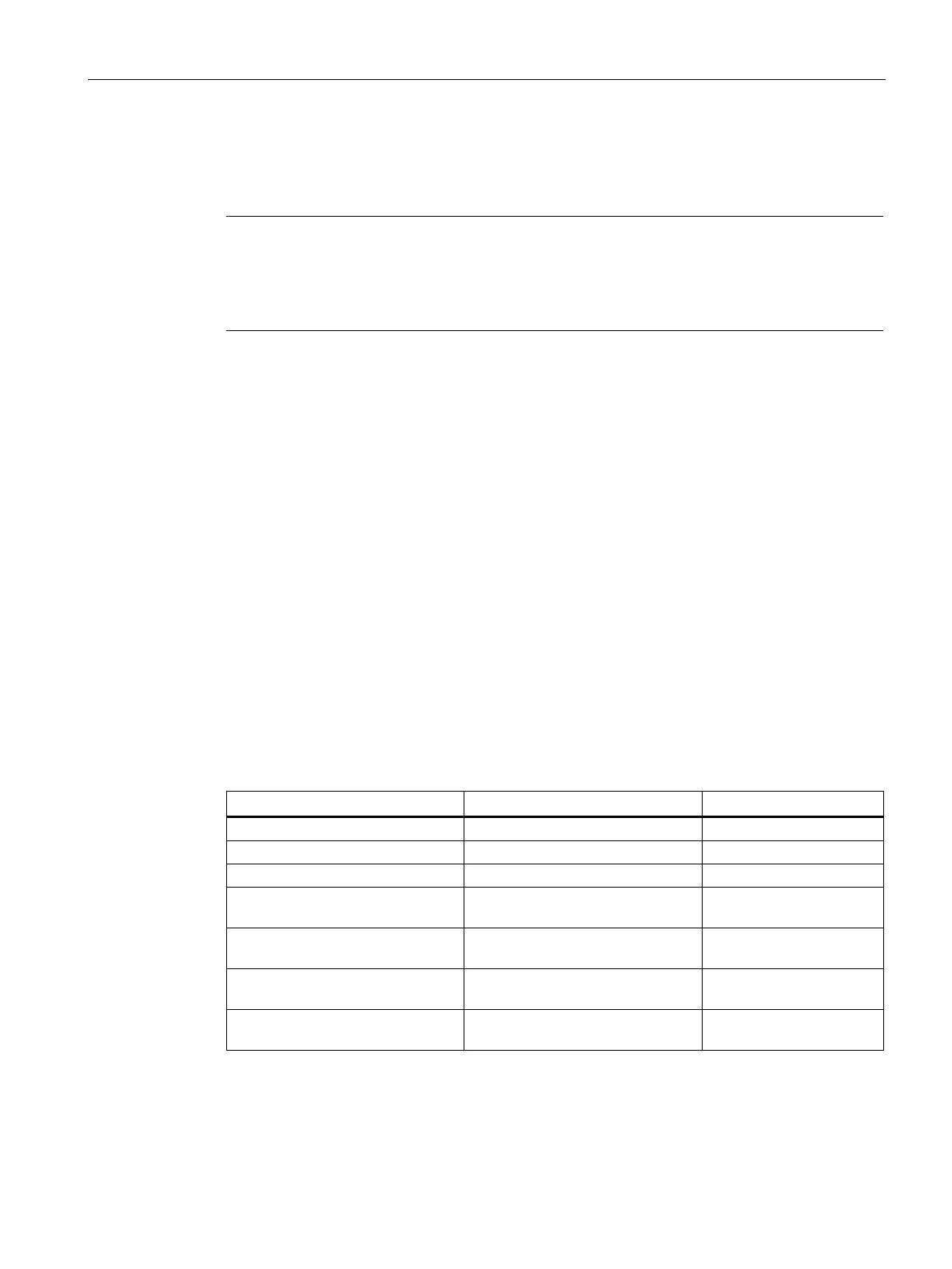Configuration using Web Based Management and Command Line Interface
4.7 The Router menu (SCALANCE X414-3E)
SCALANCE X-300 / X-400
Configuration Manual, 10/2014, C79000-G8976-C187-22
315
Here, you enter the address that will be used as the IP source address as soon as this virtual
router changes to the "Master" state.
Note
If you have only configured one IP subnet on this VLAN, no entry is necessary (0.0.0.0). If,
on the other hand, you have configured several IP subnets on this VLAN and you want a
particular address to be used as the source address for VRRP packets, you should enter this
address here. Otherwise, the numerically smallest IP address will be used.
Enter the priority of this virtual router here. Valid values are 1 through 255. Priority 255 is
intended for the owner of the router addresses. All other priorities can be distributed freely
among the redundant routers. The higher the priority, the earlier the router becomes
"Master".
Here, you enter the interval in seconds after which a router in the "Master" state repeats the
sending of an advertisement packet.
Here, you decide whether the router takes part in the VRRP protocol.
Here, you decide whether the router should be in the "Master" status from the start. In this
case, the primary IP address is added immediately to the router addresses.
Preempt lower Priority Master
Here, you decide whether this router can interrupt a different router with lower priority.
Syntax of the Command Line Interface
VRRP - CLI\VRRP\ROUTERS>
Displays the current virtual routers.
Adds a new virtual router.
status <VID> <VRID> <E|D>
Enables/disables a virtual router
master <VID> <VRID> <E|D> Specifies whether or not the virtual
Administrator only.
preempt <VID> <VRID> <E|D> Specifies whether higher priority
Administrator only.
primip <VID> <VRID> <IP> Changes the primary IP address of
Administrator only.
priority <VID> <VRID> <0..255> Changes the priority of a virtual
Administrator only.
