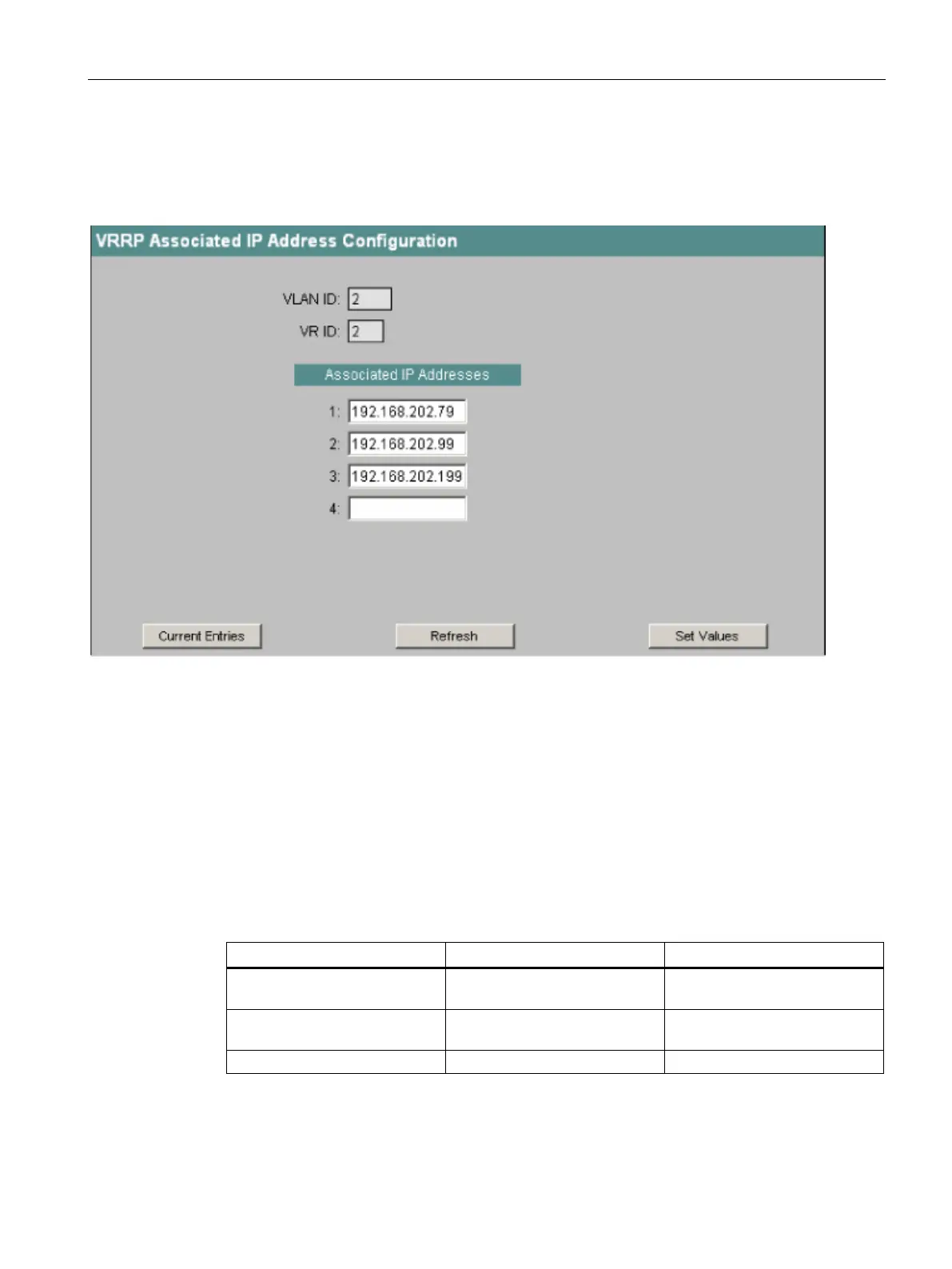Configuration using Web Based Management and Command Line Interface
4.7 The Router menu (SCALANCE X414-3E)
SCALANCE X-300 / X-400
Configuration Manual, 10/2014, C79000-G8976-C187-22
317
Creating or changing the monitored IP addresses
With the link in the first two columns, you can add, change or delete IP addresses to be
monitored.
Figure 4-150 VRRP Associated IP Address Configuration
Shows the VLAN on which the configured virtual router is located.
Shows the ID of this virtual router.
Text box 1:, Text box 2:, Text box 3: Text box 4:
Here, you enter the redundant IP addresses to be monitored in this virtual router.
Syntax of the Command Line Interface
VRRP - CLI\ROUTER\VRRP\ADDR>
info Shows the currently monitored
-
add <VID> <VRID> <IP> Adds a new IP address to be
Administrator only.
Deletes a monitored IP address.
