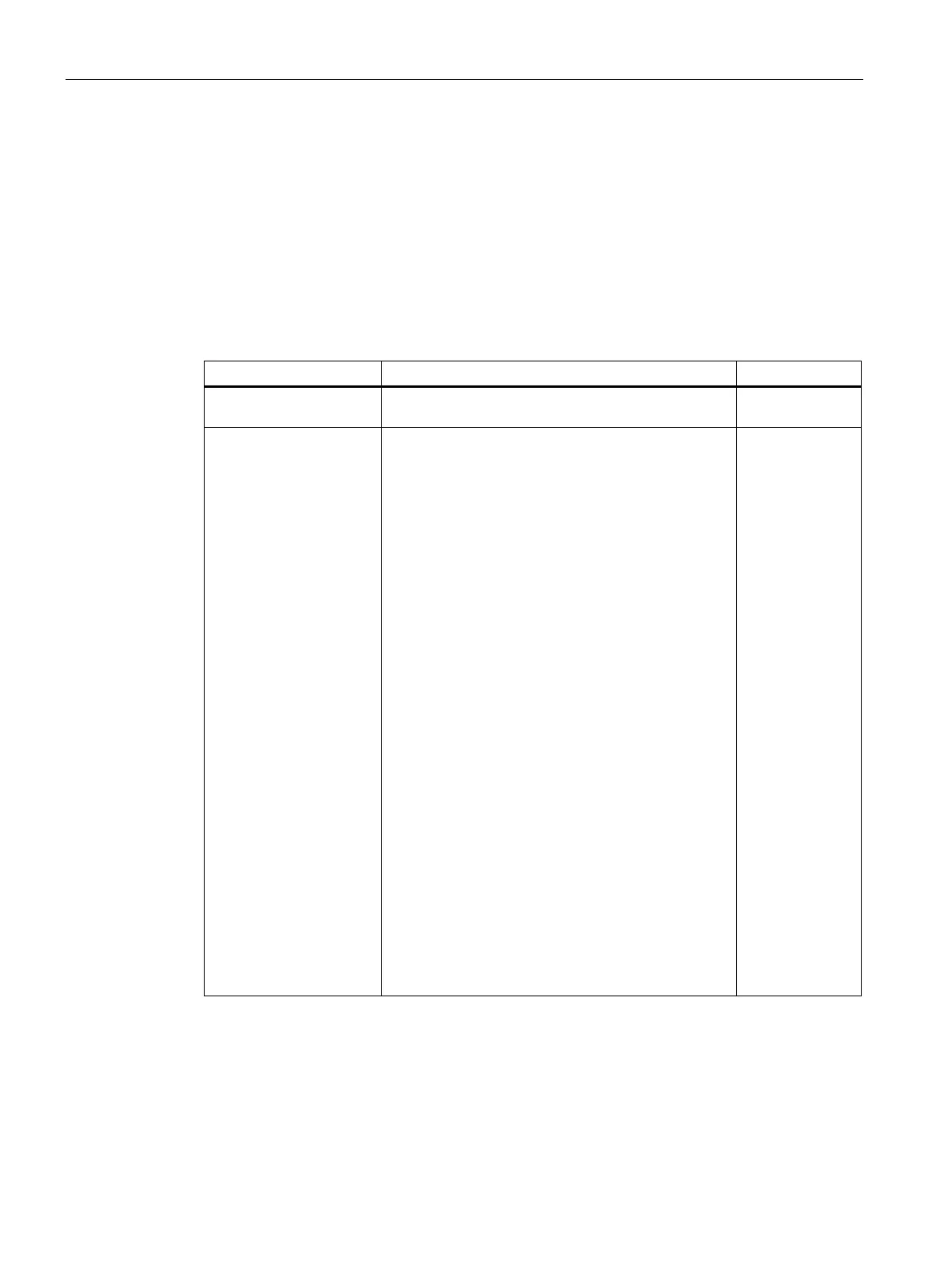Configuration using Web Based Management and Command Line Interface
4.5 The Switch menu
SCALANCE X-300 / X-400
188 Configuration Manual, 10/2014, C79000-G8976-C187-22
If a port is authenticated using the "MAC Authentication" method and the "VLAN Assignment
Allowed" option is disabled, no VLAN will be assigned to the port ("-"). In this case, you first
need to assign a VLAN.
If a port is authenticated using the "MAC Authentication" method and the "VLAN Assignment
Allowed" option is enabled, the port is defined as "A".
Syntax of the Command Line Interface
Table 4- 56 Current VLAN Configuration - CLI\SWITCH\VLAN>
info Shows the currently configured VLANs and their
relationship to the ports.
add <VLAN-ID> [<option>
[ports]]
Inserts a new VLAN.
The following abbreviations are available for the <op-
tion> parameter.
• -
The port is not a member of the VLAN.
• m
The port is a member of the VLAN, frames are
sent with a VLAN tag.
• u
The port is a member of the VLAN, frames are
sent without a VLAN tag.
• f
The port is not a member of the VLAN and it can-
not be configured as belonging to the VLAN dy-
namically by GVRP.
• t
The port is automatically a member of all config-
ured VLANs and only sends tagged frames.
Examples:
• add 2
Creates an entry with the VLAN-ID 2 and the de-
fault name "Vlan 2".
• add 4 m
Creates an entry with the VLAN-ID 4 and the de-
fault name "Vlan4". All existing ports are mem-
bers.
Administrator
only.
