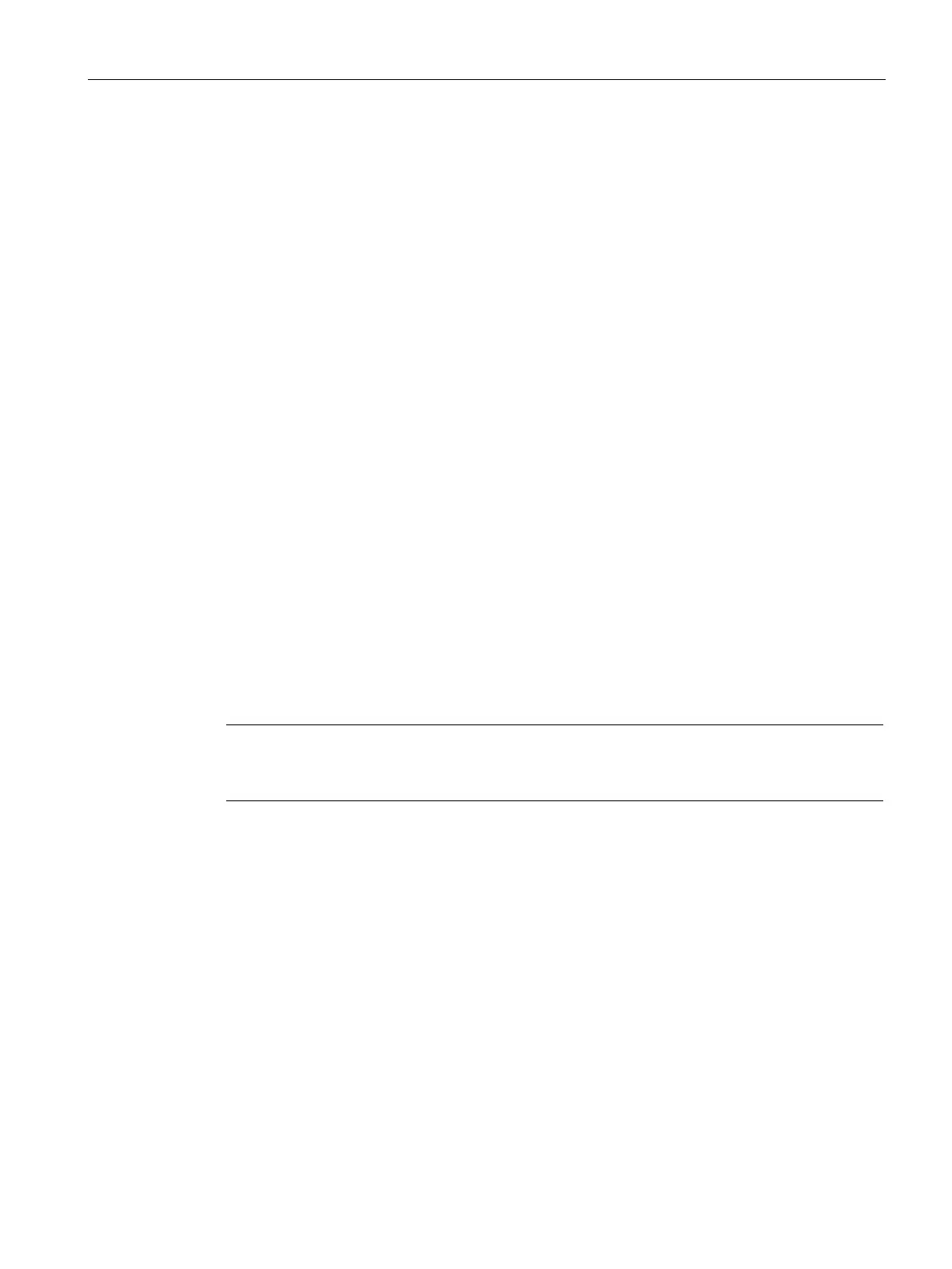Configuration using Web Based Management and Command Line Interface
4.5 The Switch menu
SCALANCE X-300 / X-400
Configuration Manual, 10/2014, C79000-G8976-C187-22
187
Here, select a priority to be forced for the VLAN. The selected priority is entered in all
incoming frames of this VLAN. The incoming frames are forwarded by the switch according
to the selected priority.
If you select "Do not force", the priority of the frame is remains unchanged.
Here, you can specify how the port responds in relation to the specified VLAN when sending
frames. As default, the boxes have "-" entered. By clicking repeatedly, you move from one
entry to the next. The meaning of the entries is as follows:
●
The port is not a member of the specified VLAN.
●
(Member) The port is a member of the VLAN, sent frames include a VLAN tag with the
VID specified in the first row.
●
(Registered) The port is a member of the VLAN, registration was by a GVRP frame.
●
(Untagged) The port is a member of the VLAN, sent frames do not include a VLAN tag.
Use U if end devices that do not support VLAN tags are addressed via this port.
●
(Forbidden) The port is not a member of the VLAN and it is not possible for the VLAN to
be registered dynamically at this port over GVRP.
●
(Trunk Port) The port is automatically a member of all configured VLANs and only sends
tagged frames.
Note
If a port is defined as "F" (Forbidden) for a VLAN, this VLAN is blo
cked if the port is a trunk
port. Forbidden has a higher priority than trunk.
By clicking this button, you return to the list of VLANs.
Click on this button to make the settings for a new VLAN.
Click this button to store the values you have entered in the configuration of the IE switch.
Click this button to delete the displayed configuration.
VLAN configuration and authentication
If a port is to be authenticated using the "802.1x" authentication method, you will need to
configure a VLAN to which the port will be assigned. If "802.1x" authentication fails and the
port is authenticated using "MAC Authentication" or "Guest VLAN", it is defined as "A" or "G".
