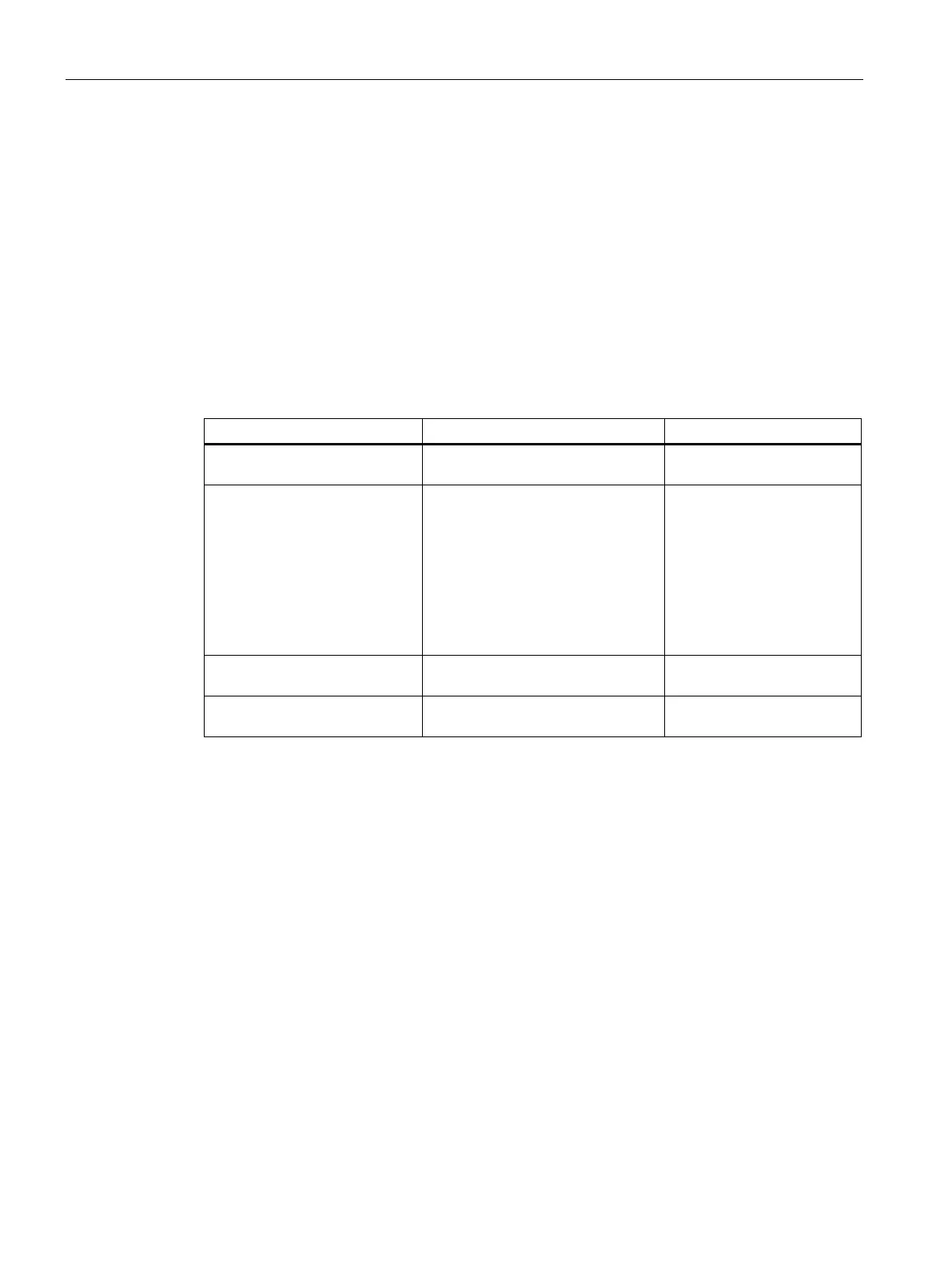Configuration using Web Based Management and Command Line Interface
4.4 The Agent menu
SCALANCE X-300 / X-400
120 Configuration Manual, 10/2014, C79000-G8976-C187-22
Enter the interval at which an IE Switch repeats the initial poll for the system time if this was
not successful the first time.
Once the system time has been adopted the first time from the time server, it is updated
cyclically with renewed polls to the time server. Specify how often the system time will be
updated.
Syntax of the Command Line Interface
Table 4- 32 SNTP Client Configuration - CLI\AGENT\TIME\SNTP>
server [<ip>[:port]] Sets the IP address and optionally
the port of the SNTP server.
Administrator only.
sntpmode [mode] Specifies the SNTP mode. The
possible modes are as follows:
• POLL
IE switch queries the time on the
SNTP server
• LISTEN
IE switch waits for SNTP time-
of-day frames
Administrator only.
initint [1 ... 1000] Specifies the polling interval in the
Administrator only.
Interval [1 ... 1440] Specifies the polling interval in the
Administrator only.
