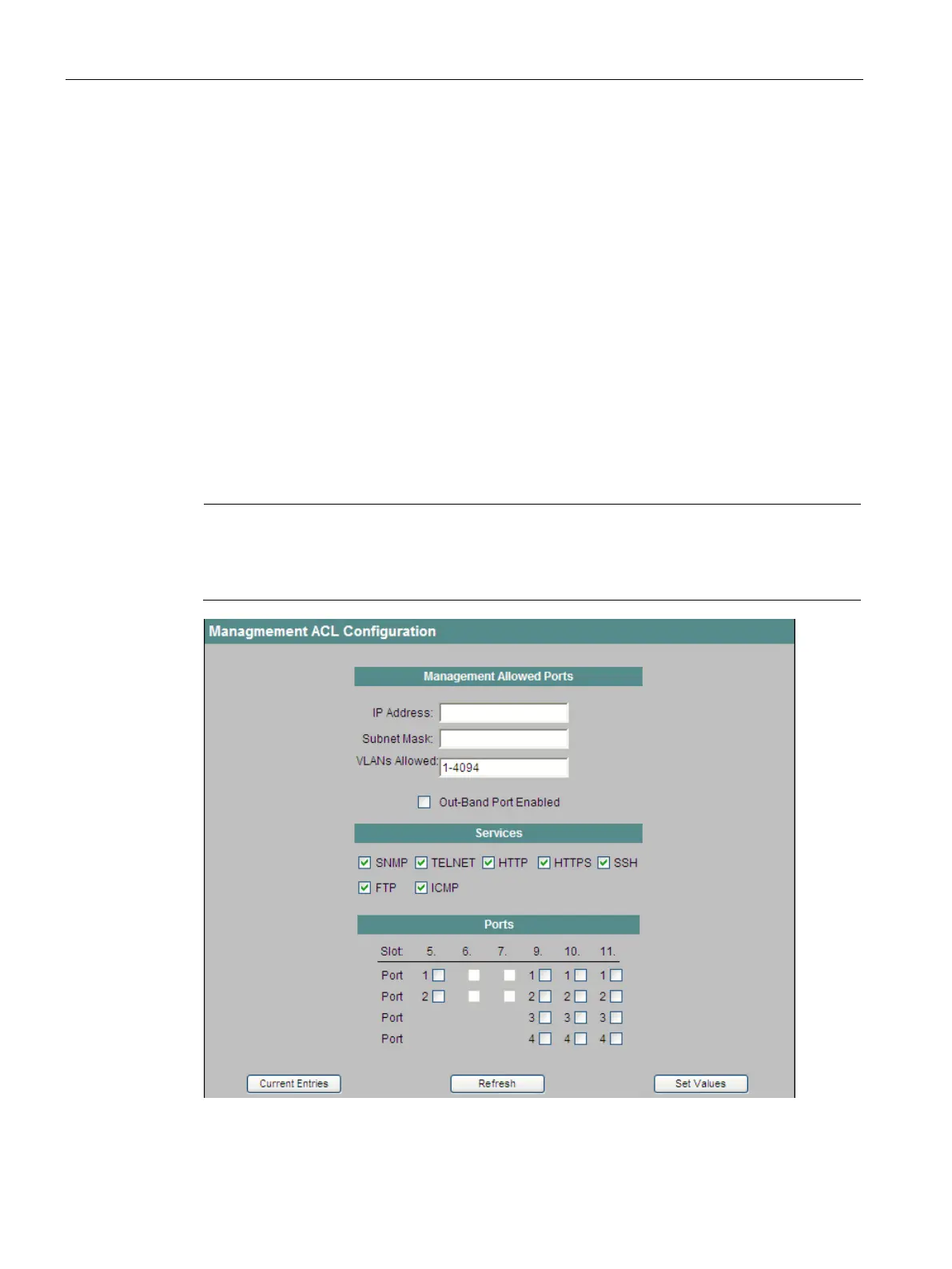Configuration using Web Based Management and Command Line Interface
4.4 The Agent menu
SCALANCE X-300 / X-400
128 Configuration Manual, 10/2014, C79000-G8976-C187-22
You can define access rules as follows:
● for a host:
Use a host IP address with the subnet mask 255.255.255.255.
● for all hosts of a defined subnet:
Use a valid combination of IP address and subnet mask.
● for all hosts:
Under IP address and subnet mask, enter 0.0.0.0.
If several rules for access by a host match, the more narrowly defined rule "Best Match"
takes effect. If, for example, both the access rule for a single host matches as well as the
rule for an entire subnet, the host rule is used.
Management ACL Configuration
You can set which host can access the IE switch via which ports and using which services.
Note
Note: A bad configuration may mean that you can no longer access the device. You should
therefore configure an access rule allowing you access to the management before you
enable the function on the
Agent Configuration (Page 85) page.
Figure 4-47 Management ACL Configuration (SCALANCE X-400)
