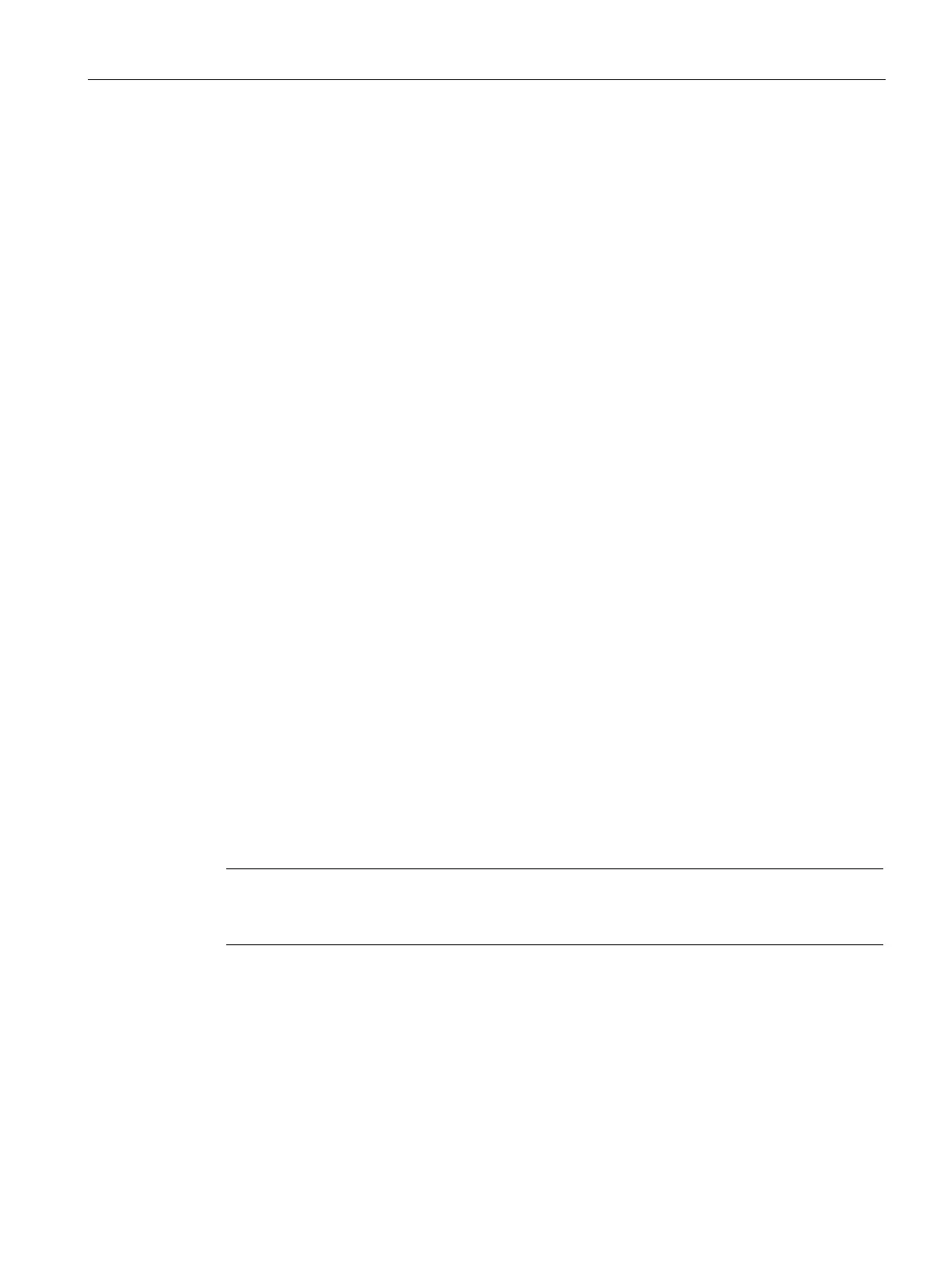Configuration using Web Based Management and Command Line Interface
4.5 The Switch menu
SCALANCE X-300 / X-400
Configuration Manual, 10/2014, C79000-G8976-C187-22
139
The eight columns of the table display the following information:
This shows the slot and the port to which the following information relates.
Displays the type of port. This information is important because difference modules and
therefore different ports can be used in some slots. The following port types are possible:
● TP 100 TX
● FO 100 FX
● FO 100 LD
● FO 100 LH+
● TP 1000 T
● FO 1000 SX
● FO 1000 LD
● FO 1000 LH
● FO 1000 LH+
The transmission rate (10, 100 or 1000 Mbps) and the transmission mode (full duplex (FD)
or half duplex (HD)).
Indicates whether autonegotiation is enabled or disabled.
Shows whether flow control is enabled or disabled.
Shows whether or not the port is active (true) or inactive (false). For an inactive port, the
communications partner indicates the connection status "Link Down".
Shows whether the port is enabled or disabled. Data traffic is possible only over an enabled
port. On the other hand, the communications partner of a port that is turned off indicates the
connection status "Link Up".
Note
The "Active" and "Status" states have no influence on the power supply with PoE ports. The
configuration of th
e power supply is separate and is made with the "PoE" menu item.
Status of the link to the network. The following alternatives are possible:
● Up
The port has a valid link to the network, a link integrity signal is being received.
● down
The link is down, for example because the connected device is turned off.
