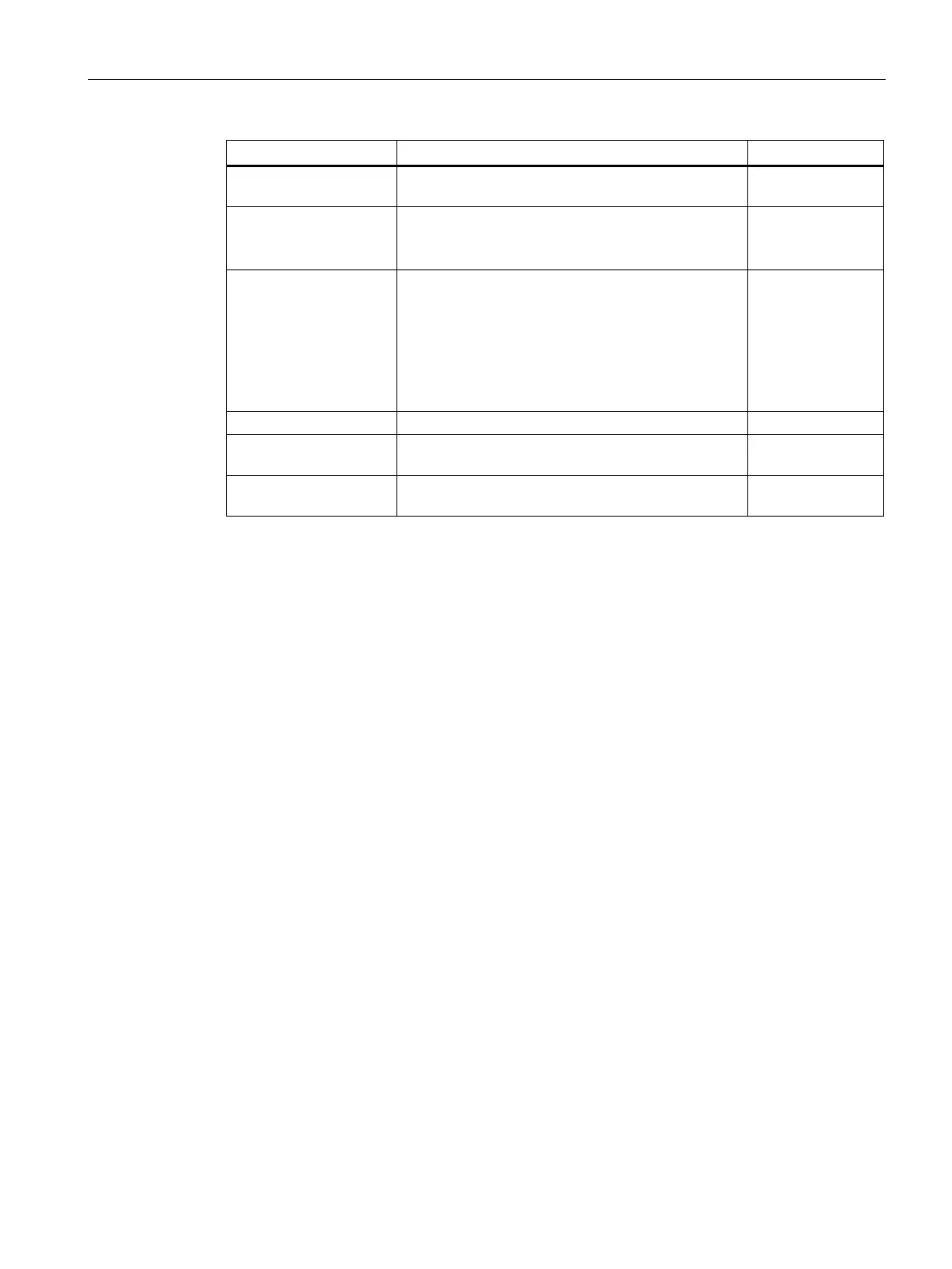Configuration using Web Based Management and Command Line Interface
4.5 The Switch menu
SCALANCE X-300 / X-400
Configuration Manual, 10/2014, C79000-G8976-C187-22
143
name <port> [string] Assigns a name (maximum 64 characters long) for
Administrator only.
actrl [<E|D> [ports]] Enables/disables access control.
The "actrl" command replaces the "lock" command
as of firmware version 2.2.
Administrator only.
speed [<speed>[ports]] Specifies the transmission speed and duplicity of the
port:
• 10H 10 Mbps/half duplex
• 10F 10 Mbps/full duplex
• 100H 100 Mbps/half duplex
• 100F 100 Mbps/full duplex
Administrator only.
Enables/disables down shift for the relevant port.
vd [<E|D>] [ports] Enables/disables the "Variable Distance" (VD) mode
Administrator only.
vd_info Shows information about the ports in the "Variable
-
