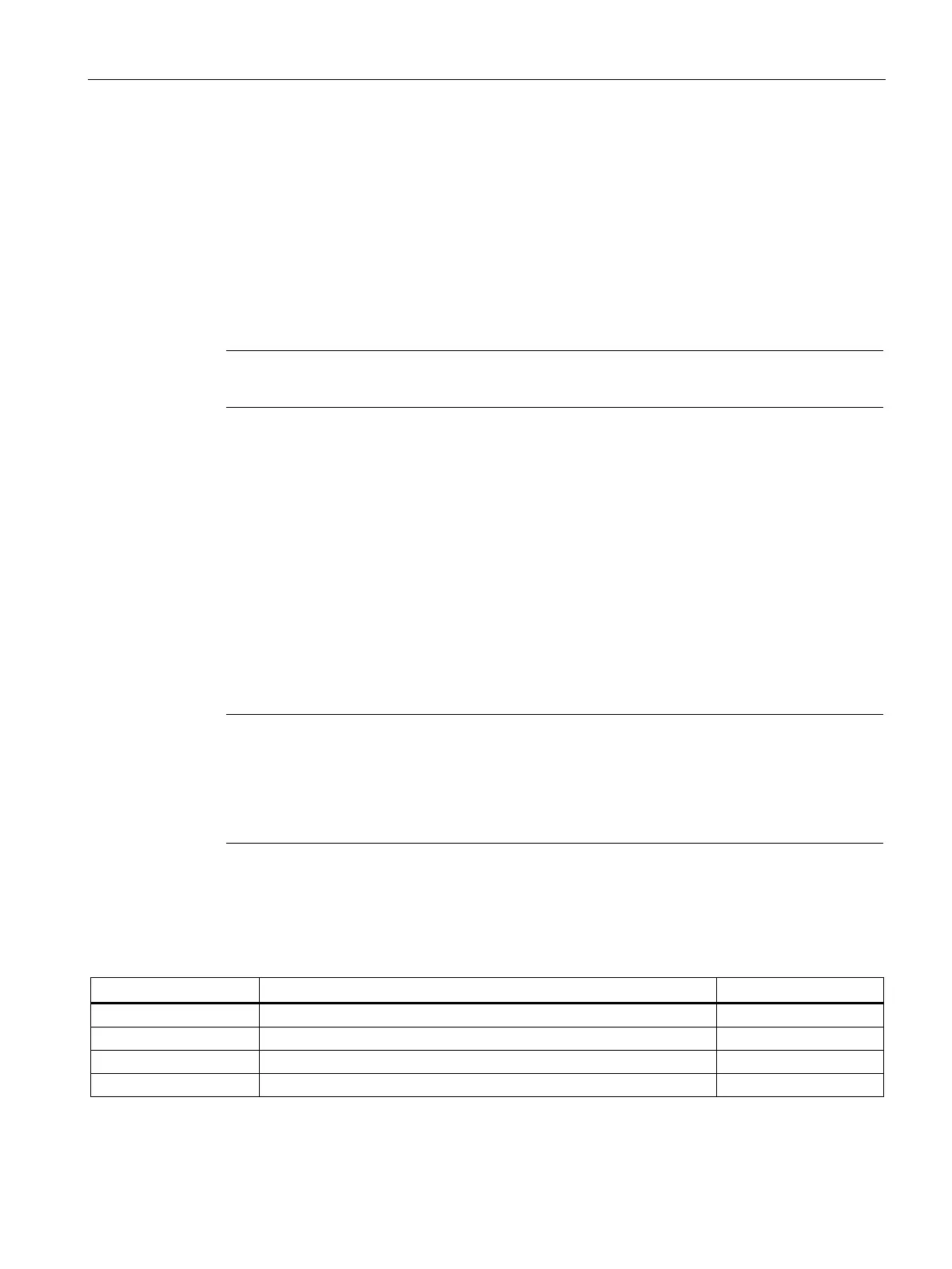Configuration using Web Based Management and Command Line Interface
4.5 The Switch menu
SCALANCE X-300 / X-400
Configuration Manual, 10/2014, C79000-G8976-C187-22
145
The monitor port is the port to which the data traffic from the mirrored port(s) is copied.
Select the required port from the drop-down list.
Several ports can be mirrored to one monitor port at the same time.
If a protocol analyzer is connected to the monitor port, the data traffic of the mirrored port
can be recorded without interrupting the connection at the mirrored port. This means that the
data traffic can be investigated without being affected. This is possible only if a free port is
available on the IE switch as the monitor port.
Note
A ring port cannot be used as a monitor port.
The mirrored ports are the ports whose data traffic is copied to the monitor port.
You can make the following settings for each port:
● Enable both halves of the box.
The incoming and outgoing data traffic is copied.
● Enable the left half of the box.
Only the incoming data traffic is copied.
● Enable the right half of the box.
Only the outgoing data traffic is copied.
Note
Multiple mirrored ports
Depending on the device type, flooded frames at the monitor port can be sent at different
intervals if you have selected more than one port as the mirrored
port.
Flooded frames are broadcast frames, unlearned multicast or unlearned unicast frames.
Syntax of the Command Line Interface
Table 4- 39 Mirroring Configuration - CLI\SWITCH\MIRRORING>
Displays the current settings for port monitoring.
Specifies the ports to be monitored (mirrored ports).
Specifies the monitor port.
Enables/disables the monitor barrier function.
