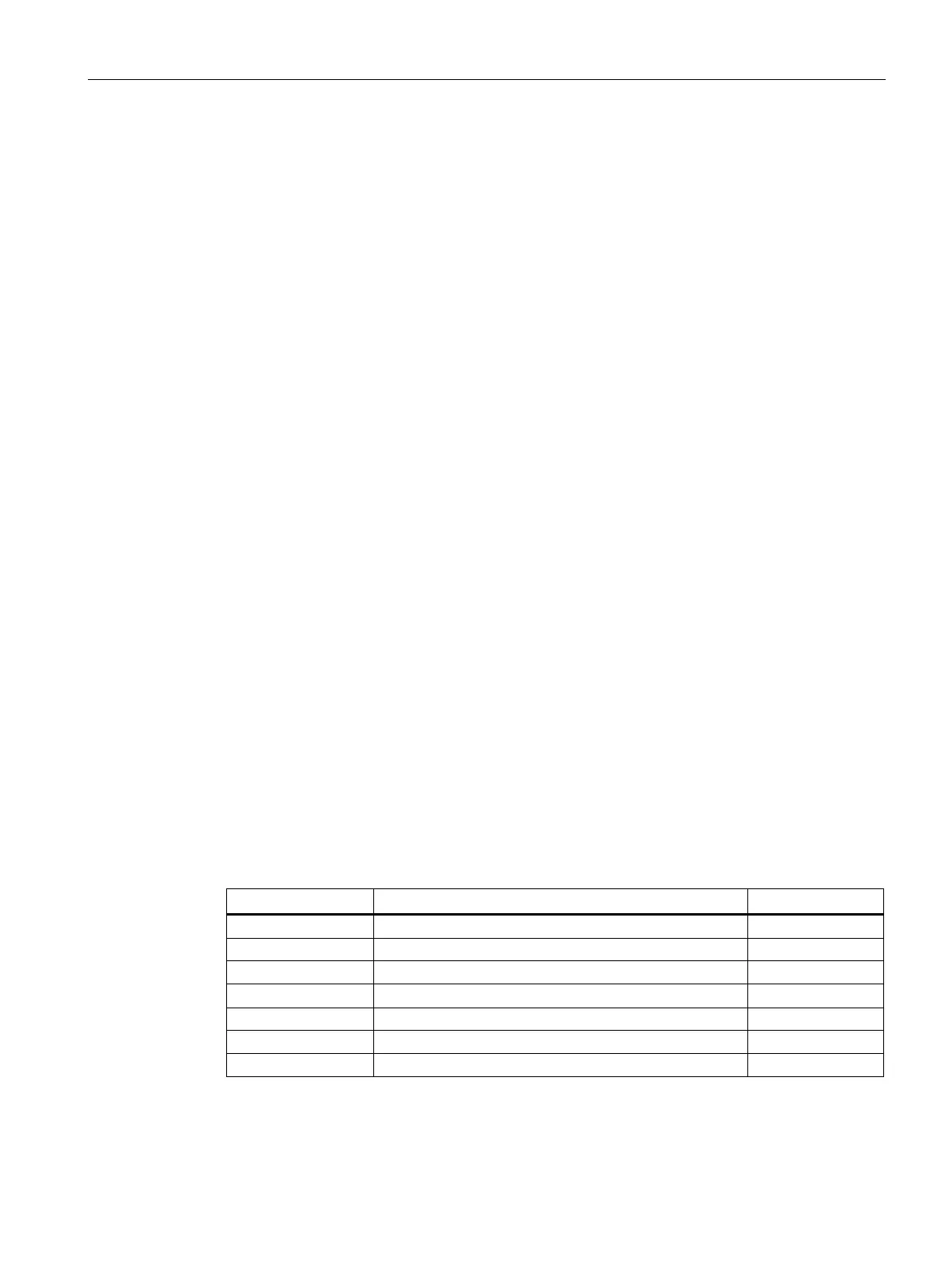Configuration using Web Based Management and Command Line Interface
4.5 The Switch menu
SCALANCE X-300 / X-400
Configuration Manual, 10/2014, C79000-G8976-C187-22
153
The screen contains the following boxes:
●
Enter
the IP address of the IP address of the server in the "IP address" input box.
●
Enter
the input port on the RADIUS server in the "Destination port" input box.
As default, input port 1812 is set. The range of values is 1 to 65535.
●
Enter
your access identifier in the "Shared Secret" input box.
●
Enter
the access identifier again as confirmation in the "Confirm Shared Secret" input
box.
●
In the "Maximum retransmissions" input box, enter
the maximum number of
retransmissions before another configured RADIUS server is queried or the logon counts
as having failed.
2 is set as default. The range of values is 1 to 254.
You can enter data for two RADIUS servers. The information in the "Backup" column is used
if the server defined in the "Primary" column is not available.
RADIUS server for "Login Mode"
The RADIUS server specified here serves at the same time as the authentication server for
the login modes "RADIUS and Local" and "RADIUS", see section System Passwords &
Login Mode (Page 52).
Syntax of the Command Line Interface
Table 4- 41 802.1x RADIUS Configuration - CLI\SWITCH\DOT1X\RADIUS>
Displays the current RADIUS settings.
Specifies the IP address and port of the primary server.
Specifies the IP address and port of the backup server.
secret <string> Specifies the password for the primary server. Administrator only.
Specifies the password for the backup server.
Maximum number of requests to the primary server.
Maximum number of requests to the backup server.
