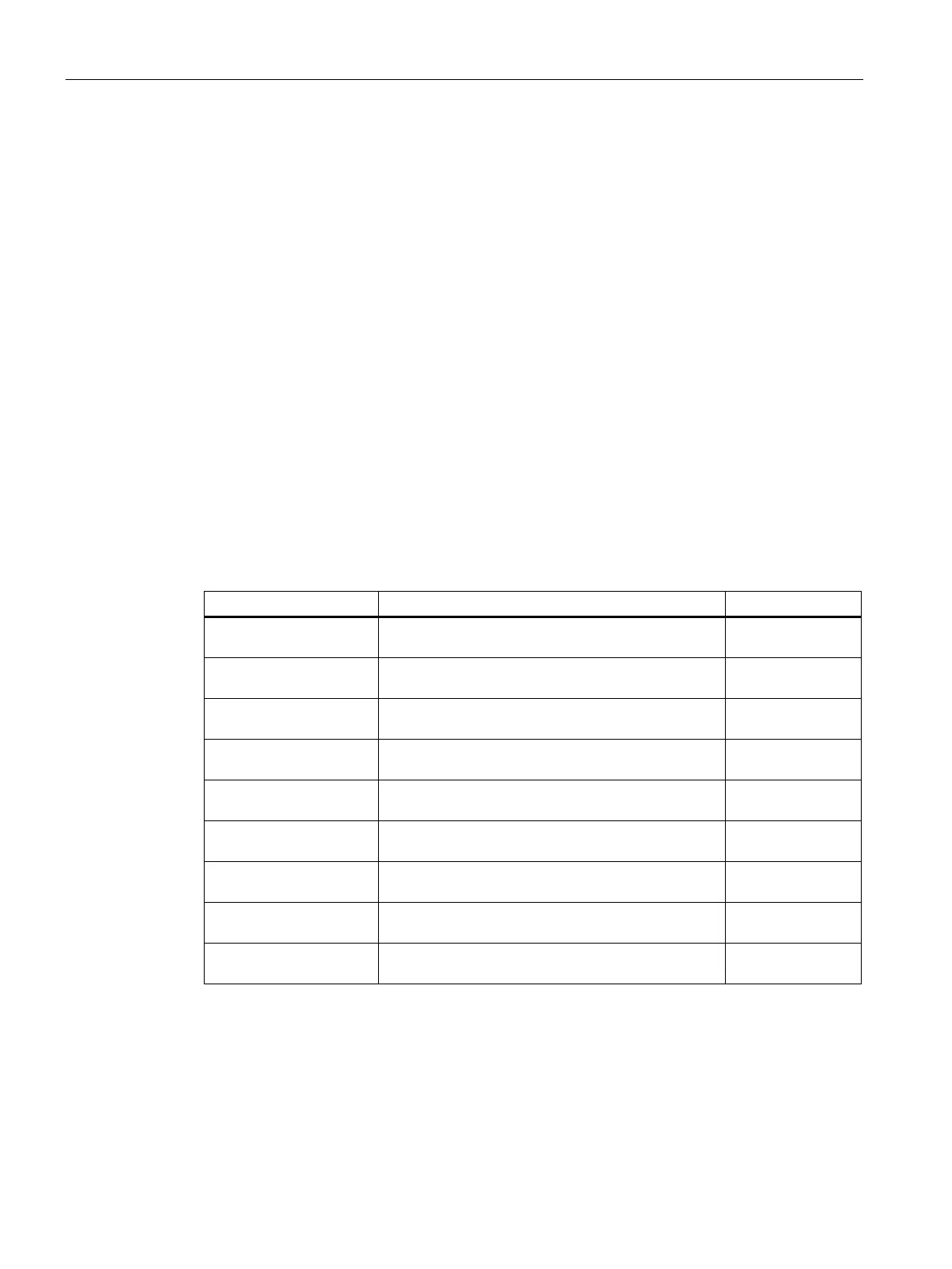Configuration using Web Based Management and Command Line Interface
4.5 The Switch menu
SCALANCE X-300 / X-400
158 Configuration Manual, 10/2014, C79000-G8976-C187-22
If an end device cannot be authenticated either with "802.1x" or with "MAC Authentication",
the end device can be enabled for communication in a preconfigured guest VLAN.
●
Enable this option if you want the end device to be enabled in the guest VLAN if
authentication fails.
●
Enter the VLAN-ID of the port in the "Guest VlanID" input box.
●
In the "Max Allowed Addresses" input box, enter how many end devices are allowed to be
connected to the port at the same time.
●
Shows the number of end devices currently connected to the port.
Syntax of the Command Line Interface
Table 4- 43 802.1x Port Configuration - CLI\SWITCH\DOT1X\PORTS>
auth [<E|D> [ports]] Enables/disables the "802.1x" authentication meth-
od for the selected port.
Administrator only.
reauth [<E|D> [ports]] Enables/disables the reauthentication functionality
("802.1x") for the selected port.
Administrator only.
macauth [<E|D> [ports]] Enables/disables the "MAC Authentication" authen-
tication method for the selected port.
Administrator only.
macreauth[<E|D> [ports]]
Enables/disables the reauthentication functionality
("MAC Authentication") for the selected port.
Administrator only.
vlanassgn[<E|D> [ports]] Enables/disables the "VLAN Assignment Allowed"
function for the selected port.
Administrator only.
guestvlan[<E|D> [ports]] Enables/disables the "Enable Guest VLAN" function
Administrator only.
gvlanid [<1..4094>
Shows/sets the Guest VlanID for the selected port. Administrator only.
maxaumac [<1..20>
Shows/sets the number of end devices that can be
connected to the port the same time.
Administrator only.
maxaugu [<1..20>
Shows/sets the number of end devices that can be
connected to the port the same time.
Administrator only.
