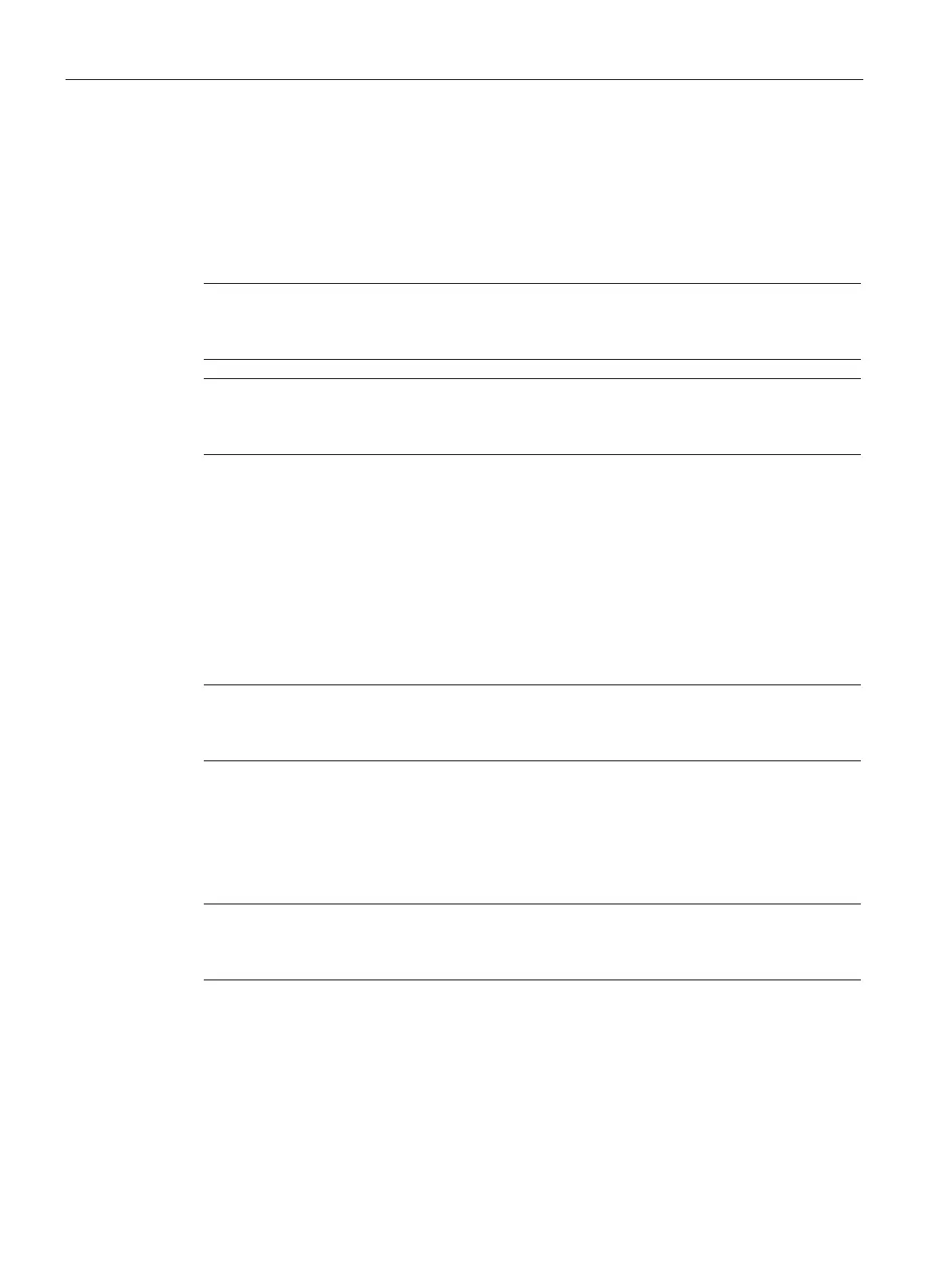Network management for industrial networks
2.2 Functionality and properties of a SCALANCE X-300/X-400
SCALANCE X-300 / X-400
16 Configuration Manual, 10/2014, C79000-G8976-C187-22
IE switches can obtain their IP addresses dynamically from a BOOTP or DHCP server.
As of firmware version 2.0, the DHCP mode can be selected if DHCP is enabled. In the
previous firmware versions, DHCP is operated over the MAC address.
Note
If routing functions (SCALANCE X414
-3E only) are enabled, DHCP and BOOTP are not in
ffect.
Note
DHCP and BOOTP only influence the in
-band agent IP configuration; the out-band agent IP
configuration of the SCALANCE X414
-3E can only be set manually.
As of firmware version 2.0, operation of the switch as a PROFINET IO device is supported.
The command line interface of an IE switch can be controlled with TELNET over a LAN or
the Internet.
Note
A maximum of three simultaneous CLI connections (serial (only with an IE
Switch X-400)
The command line interface of an IE switch can be controlled with SSH over a LAN or the
Internet.
Note
A maximum of three simultaneous CLI connections (serial (only with an IE
Switch X-400)
