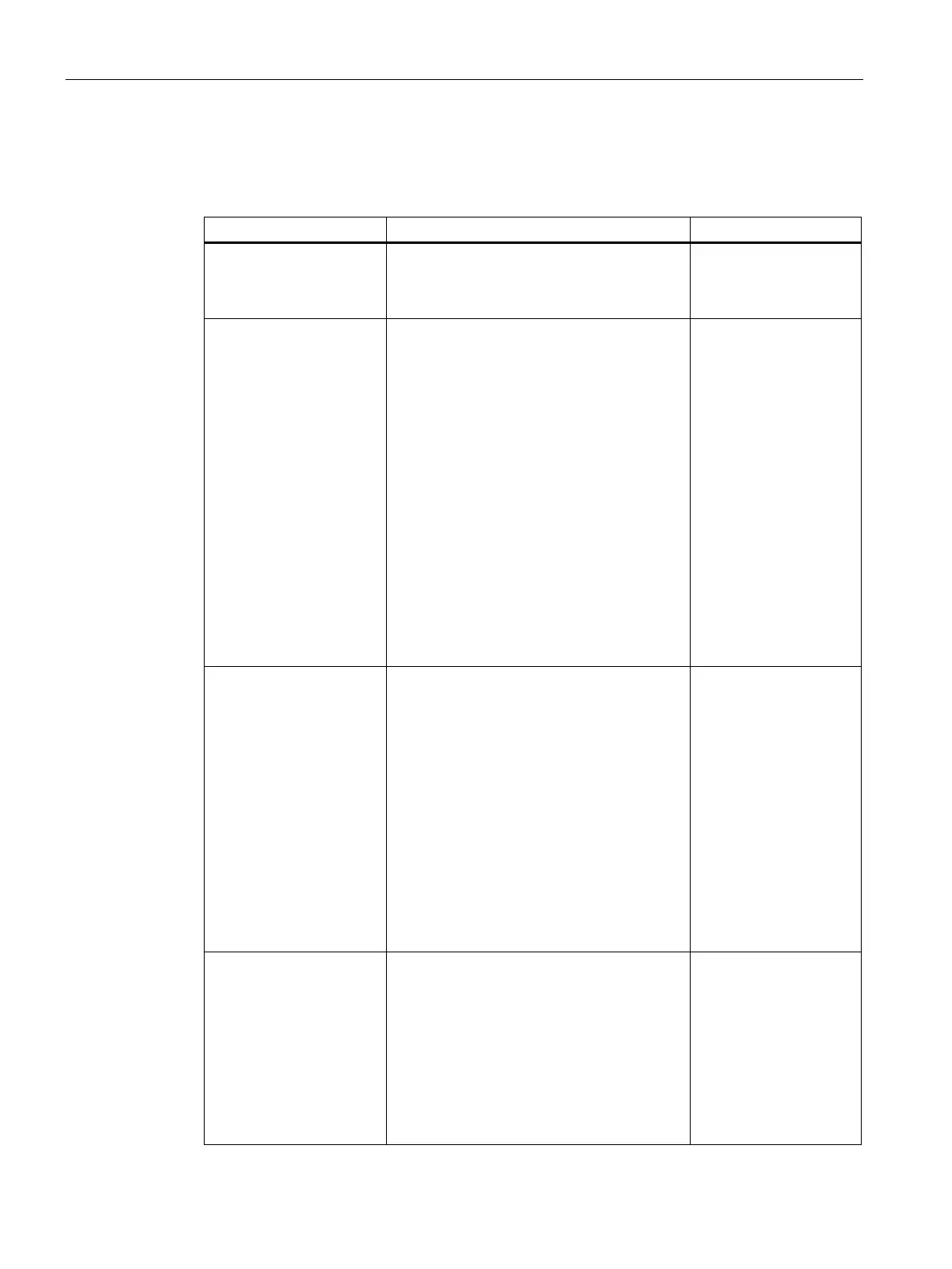Configuration using Web Based Management and Command Line Interface
4.5 The Switch menu
SCALANCE X-300 / X-400
182 Configuration Manual, 10/2014, C79000-G8976-C187-22
Syntax of the Command Line Interface
Table 4- 55 Load Limits Configuration - CLI\SWITCH\LIMITS>
info [ports] Shows the current settings for limiting pack-
ets. The settings are displayed according to
ports.
If a parameter (ports) is
specified, the CLI only
displays the selected
inmode <mode> [ports] Specifies the ingress limiting mode for ports.
The <mode> parameter can have the follow-
ing values:
• B
Broadcast
• BM
Broadcast, Multicast
• BMU
Broadcast, Multicast, Unicast (DLF)
• ALL
All frames
Example:
• inmode B 5.1
Sets the limiting mode for port 5.1 to
broadcast.
If only the <mode> pa-
rameter is specified, the
settings are changed for
all ports.
ingress <rate> [ports] Specifies the ingress limiting rate for ports.
The <rate> parameter can have the following
values:
• 128k, 256k, 512k
• 1m, 2m, 4m, 8m, 16m, 32m, 64m, 128m,
256m
• k stands for kilobits per second and
m for megabits per second.
Example:
• ingress 256k 5.1, 6.2
Sets the ingress limiting rate for ports 5.1
and 6.2 to 256 kilobits per second.
If only the <rate> pa-
rameter is specified, the
settings are changed for
all ports.
egress <rate> [ports] Specifies the egress limiting rate for ports.
The abbreviations for the <rate> parameter
are the same as those of the ingress com-
mand.
Example:
• egress 2m 5.2, 8.1-8.4
Sets the egress limiting rate for ports 5.2
and 8.1 to 8.4 to 2 megabits per second.
If only the <rate> pa-
rameter is specified, the
settings are changed for
all ports.
