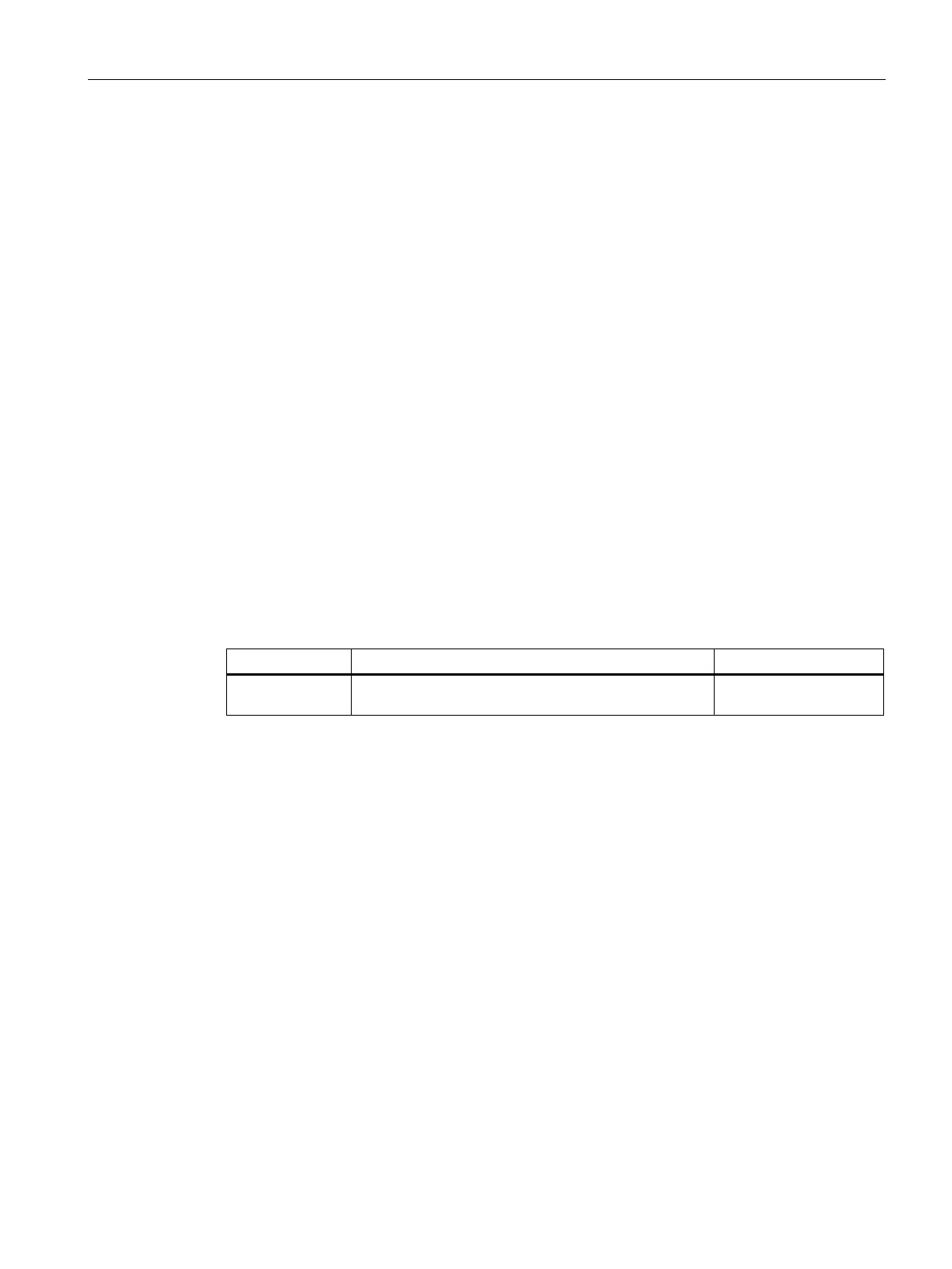Configuration using Web Based Management and Command Line Interface
4.5 The Switch menu
SCALANCE X-300 / X-400
Configuration Manual, 10/2014, C79000-G8976-C187-22
201
The following entries are possible in this column:
● yes
An edge port is connected to this port.
● no
There is a spanning tree or rapid spanning tree device on this port.
If an edge port is connected, an IE switch can switch over the port more quickly without
taking into account spanning tree frames. If a spanning tree frame is received despite this
setting, the port automatically changes to the no setting for switches.
There is a point-to-point link when two RSTP-compliant network components are connected
together over this port. There are 2 possible statuses :
● Yes
There is a point-to-point link.
● No
There is not a point-to-point link.
Syntax of the Command Line Interface
Table 4- 62 (Rapid) Spanning Tree Port Parameters - SWITCH\STP\PORTS>
info Shows an overview of the ports and the corresponding
rapid spanning tree settings.
-
