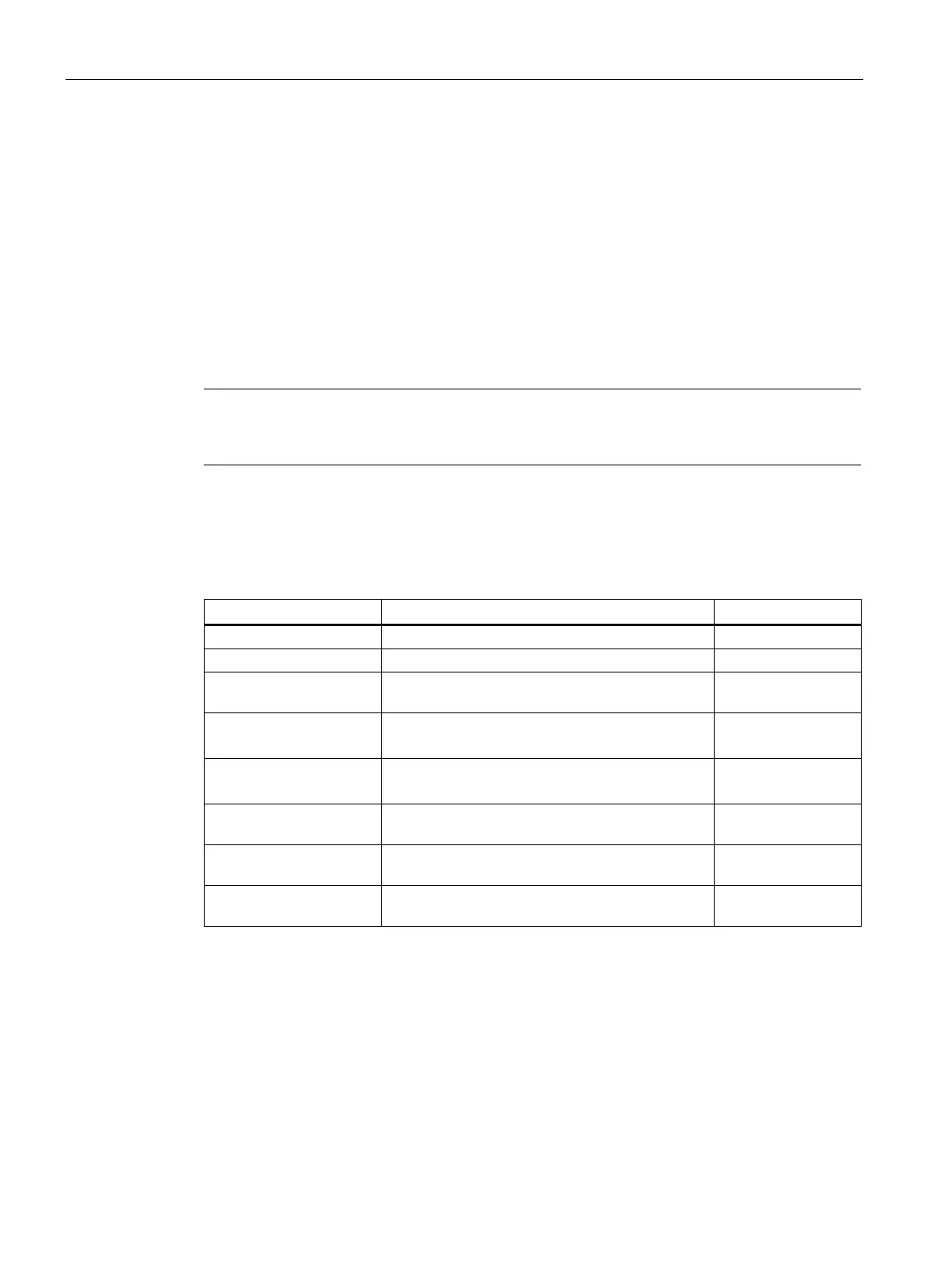Configuration using Web Based Management and Command Line Interface
4.5 The Switch menu
SCALANCE X-300 / X-400
208 Configuration Manual, 10/2014, C79000-G8976-C187-22
●
Enter the version number of the MSTP region in which the device is located in the
"Region Version" input box.
This value must be the same on all devices that belong to the same MSTP region.
●
The "Region Digest" display box shows a checksum that can be compared with the
configurations of VLANs and MSTP instances of various devices.
Depending on the parameters that can be set on the device for MSTP, a specific
checksum results. If several devices have the same checksum, the parameters are set
identically.
r devices to belong to the same MSTP region, "Region Name", "Region Version" and
"Region Digest" must be the same.
Syntax of the Command Line Interface
Table 4- 64 Multiple Spanning Tree Configuration - CLI\SWITCH\MSTP>
Shows the current spanning tree configuration.
Specifies the bridge priority for the IE switch.
hellotm [1 ... 10] Specifies the interval between two BPDUs in
Administrator only.
fwddelay [4 ... 30] Specifies the delay time for the effectiveness of
configuration information (specified in seconds).
Administrator only.
maxage [6 ... 40] Specifies the maximum age for configuration
information.
Administrator only.
maxhopcnt [6 ... 40] Specifies the number of MSTP nodes that a
Administrator only.
regname Specifies the name of the MSTP region to which
Administrator only.
regvers Specifies the version number of the MSTP region
in which the device is located.
Administrator only.
