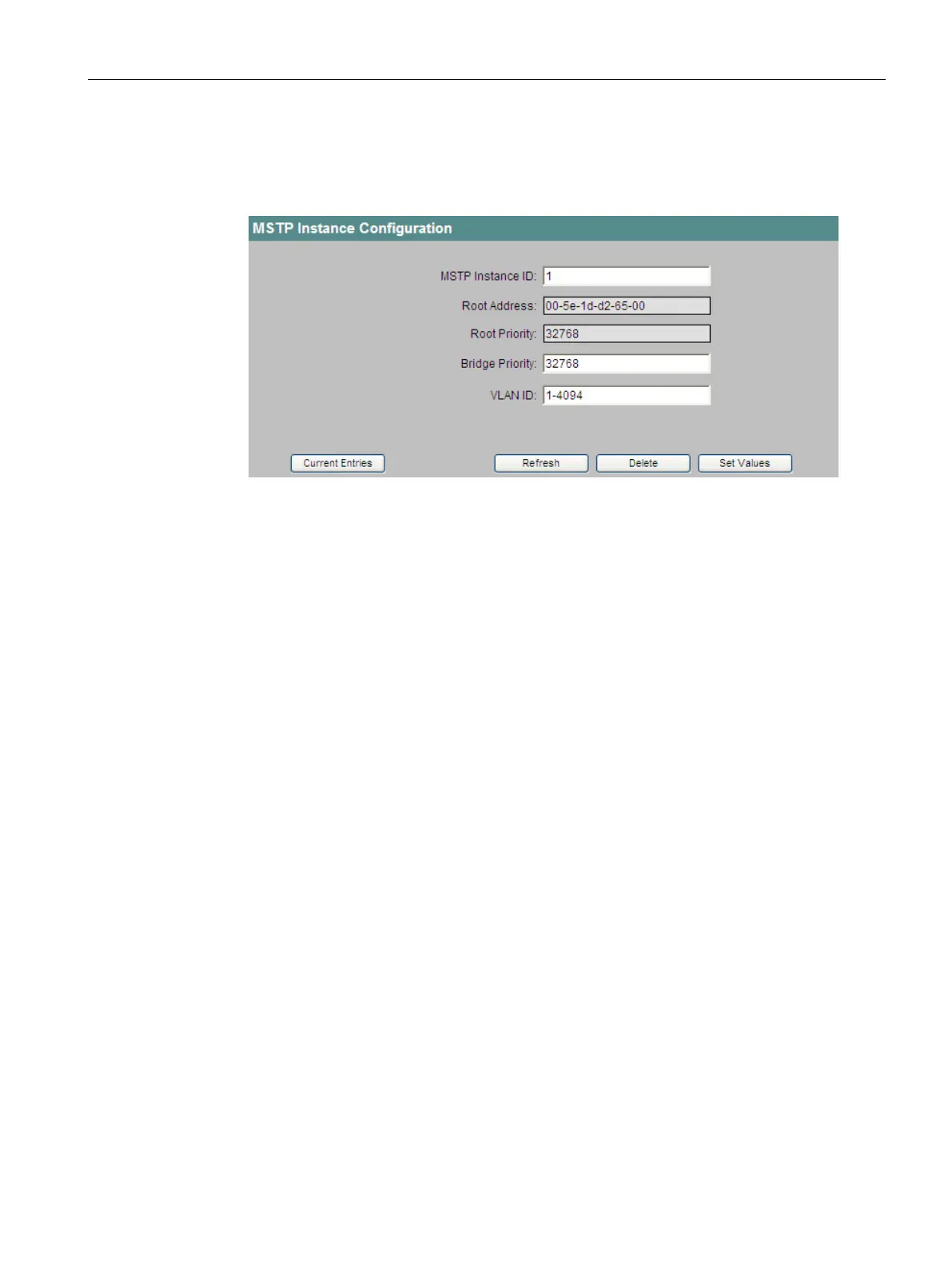Configuration using Web Based Management and Command Line Interface
4.5 The Switch menu
SCALANCE X-300 / X-400
Configuration Manual, 10/2014, C79000-G8976-C187-22
215
Creating a new MSTP instance
1. Click the "New Entry" button in the "MSTP Instances Configuration" window.
The "MSTP Instance Configuration" window opens.
Figure 4-91 MSTP Instance Configuration
2. Enter the number of the MSTP instance in the "MSTP Instance ID" input box.
Permitted values: 1 to 16
3. Enter the bridge priority in the "Bridge Priority" input box.
The value for the bridge priority is an integral multiple of 4096 with a range of values from
0 to 61440.
4. Enter the VLAN ID in the "VLAN ID" input box.
Here, you can also specify ranges with Start ID, "-", End ID. Several ranges or IDs are
separated by ",".
Permitted values: 1 to 4094
5. To store the settings, click the "Set Values" button.
6. To return from Current Entries to the "MSTP Instances Configuration" screen, click the
"Current Entries" button.
Deleting an MSTP instance
1. In the "MSTP Instances Configuration" window, click on the required ID in the "MSTP
Instance ID" column.
The "MSTP Instances Configuration" window appears.
2. To delete the MSTP instance, click the "Delete" button.
