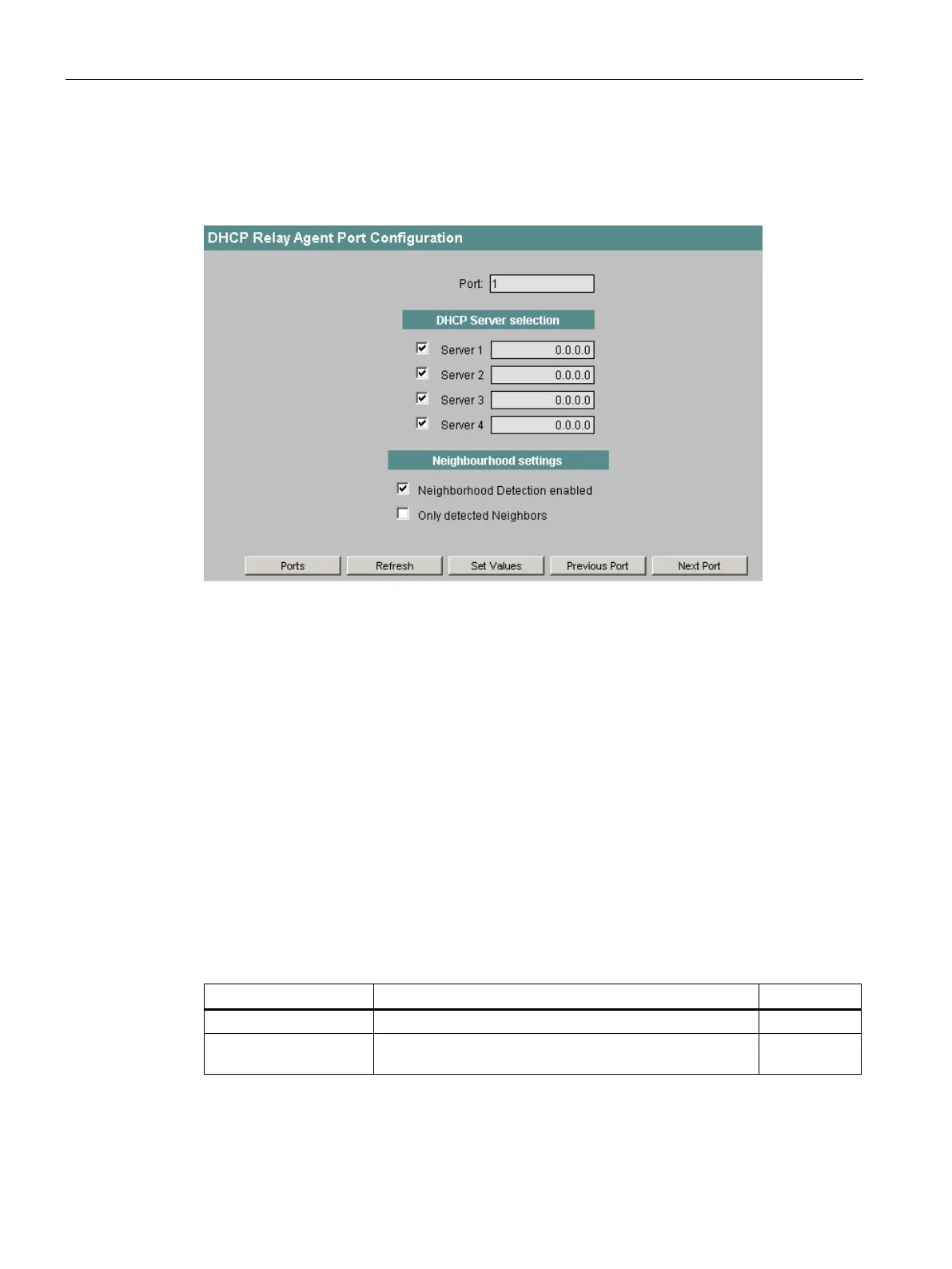Configuration using Web Based Management and Command Line Interface
4.5 The Switch menu
SCALANCE X-300 / X-400
234 Configuration Manual, 10/2014, C79000-G8976-C187-22
Configuration of a port for the DHCP relay agent
If you now click on a port name in the first column of the port table, you open the "DHCP
Relay Agent Port Configuration" page.
Figure 4-103 DHCP Relay Agent Configuration
Specifies the slot and port to which the information relates. The name of the link aggregation
is shown here if link aggregations are configured.
Enable the DHCP servers that will be responsible for the port.
Neighborhood Detection enabled
Enable this option if there should be an attempt to assign DHCP requests to a neighbor
before forwarding.
Enable this option if you only want DHCP requests to be forwarded if they originate from
detected neighbors.
Syntax of the Command Line Interface
Table 4- 76 DHCP Relay Agent Port Parameters - CLI\SWITCH\RELAGENT\PORTS>
Show all the port parameters of the DHCP relay agent
nbdetect [<E|D> [ports]] Enables/disables the "Neighborhood Detection enabled"
Administrator
