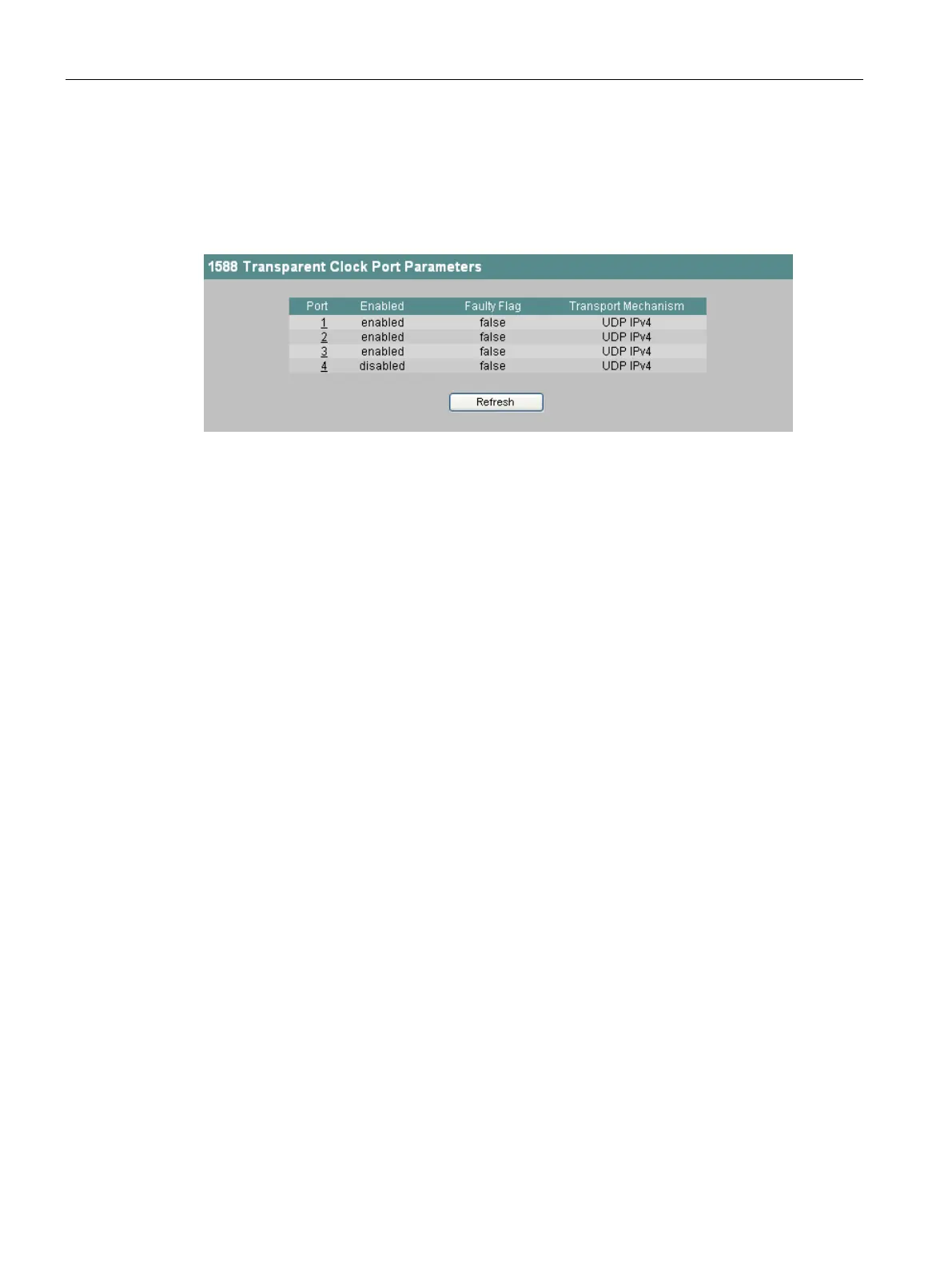Configuration using Web Based Management and Command Line Interface
4.5 The Switch menu
SCALANCE X-300 / X-400
244 Configuration Manual, 10/2014, C79000-G8976-C187-22
Enter the priority of the VLAN here.
1588 Transparent Clock Port Parameters
Figure 4-106 1588 Transparent Clock Port Parameters
The table shows detailed information about the individual ports:
The port number. With modular devices, the slot number and port number are displayed
separated by a dot. If you click on a port number, the corresponding page "1588 Transparent
Clock Port Configuration" is displayed.
The port status. The following entries are possible:
●
The port is not involved in PTP.
●
The port processes PTP messages.
The error status relating to PTP.
●
An error occurred.
●
No error has occurred on this port.
Either "Ethernet" or "UDP IPv4".
