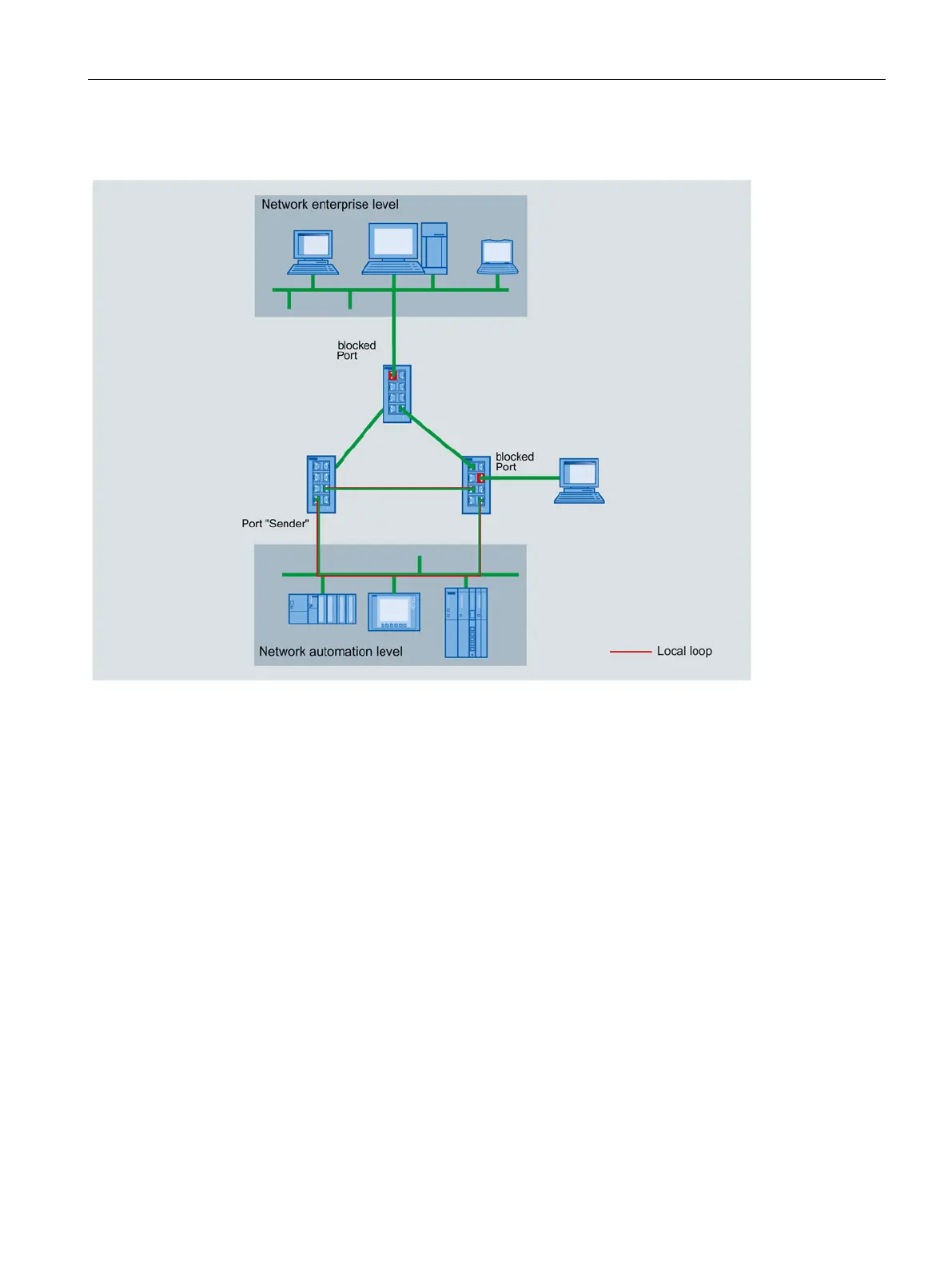Configuration using Web Based Management and Command Line Interface
4.5 The Switch menu
SCALANCE X-300 / X-400
Configuration Manual, 10/2014, C79000-G8976-C187-22
257
Figure 4-111 Loop detection with a configured sender
The figure above shows the networking of the enterprise level and automation level via an
MRP/HRP ring. The blocked ports marked red were set to "Disable port".
If a loop occurs in the network at the automation level, the loop is detected as a "Remote
Loop". No loop detection frames are forwarded to the network at the enterprise level or to the
end device due to the blocked ports.
If a Local Loop occurs, the port is blocked automatically following a specified number of loop
detection frames.
The settings for loop detection are shown in the following sections based on the WBM
pages.
