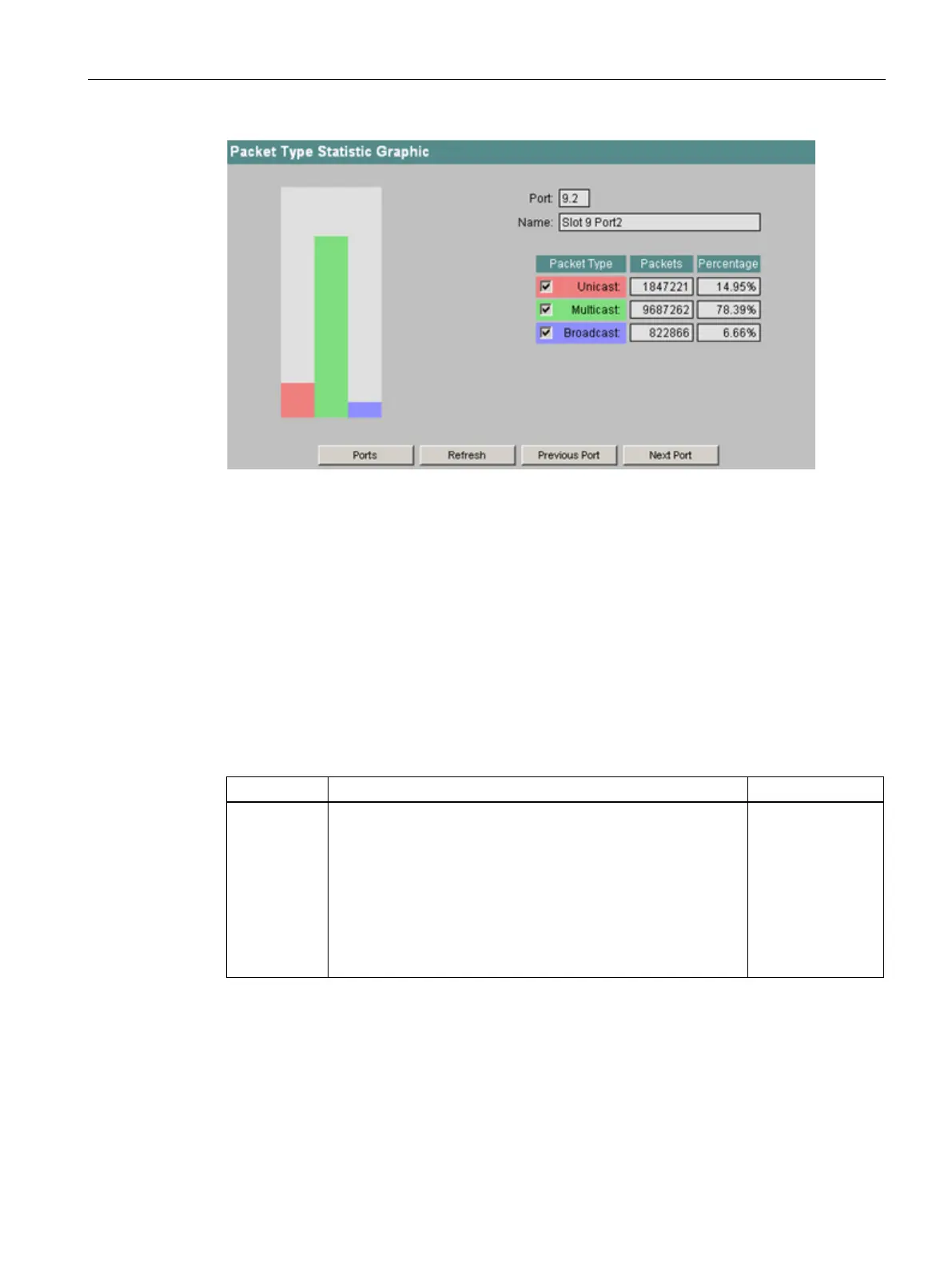Configuration using Web Based Management and Command Line Interface
4.5 The Switch menu
SCALANCE X-300 / X-400
Configuration Manual, 10/2014, C79000-G8976-C187-22
273
Figure 4-122 Packet Type Statistic Graphic
With the check box in the "Packet Type" column, you decide the content of the graphic. The
value in the "Packets" column in the graphic is only displayed for a certain frame type if the
appropriate check box is selected. The "Percentage" column shows the packets of a certain
type as a percentage of the total packets for this port. When the percentage is calculated,
frame types are included only if their check boxes are selected.
With the "Previous Port" and "Next Port" buttons, you can change to the display of the
previous or next port.
Syntax of the Command Line Interface
Table 4- 86 Statistics - CLI\SWITCH\STATS>
type [ports] Shows the number of received frames sorted according to
frame type.
Several ports can also be specified.
Example:
• type 5.1, 6.1-7.2
Shows the types of the frames received at ports 5.1 and 6.1
to 7.2.
-
