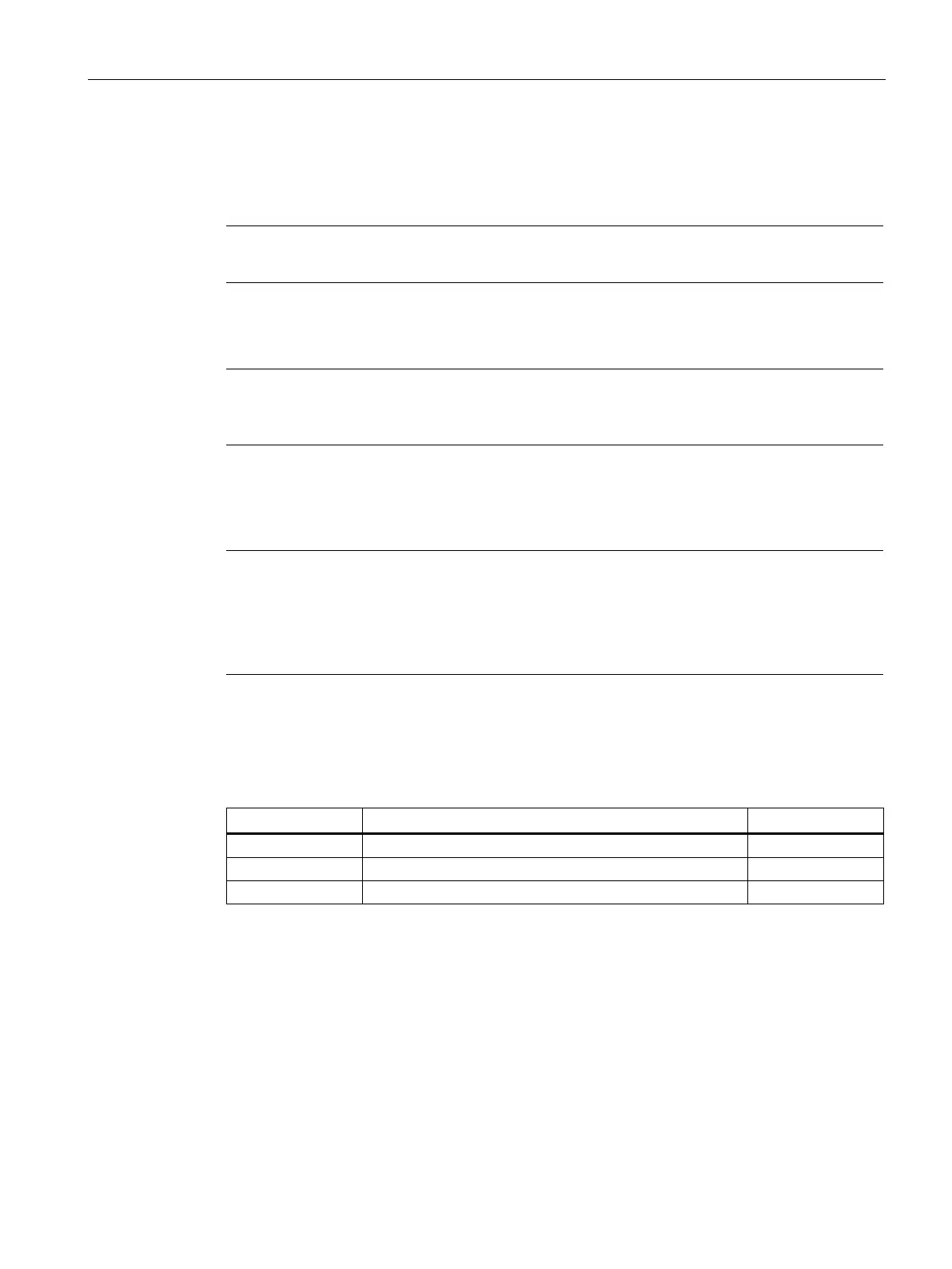Configuration using Web Based Management and Command Line Interface
4.7 The Router menu (SCALANCE X414-3E)
SCALANCE X-300 / X-400
Configuration Manual, 10/2014, C79000-G8976-C187-22
281
Settings for the SCALANCE X-400
RIP
Enables the "Routing Information Protocol version 2" option (RIP).
r uses the RIP protocol as soon as at least one interface was configured for RIP.
Enables the "Open Shortest Path First protocol version 2" option (OSPF).
Note
The router uses the OSPF protocol as soon as at least one interface for OSPF is confi
gured
and a router ID has been specified.
The SCALANCE X-414 provides the option of high-speed hardware routing. Select this
check box if you want to enable hardware routing for the default addresses.
Note
If the default route is entered
in the hardware, this reduces the number of subnets that can
be reached using routing to 14.
With dynamically learned routes (RIP or OSPF), the routing mechanism automatically
removes the default routes from the hardware when necessary.
Syntax of the Command Line Interface
Table 4- 89 Router Configuration - CLI\ROUTER>
Enables/disables hardware routing for default addresses.
