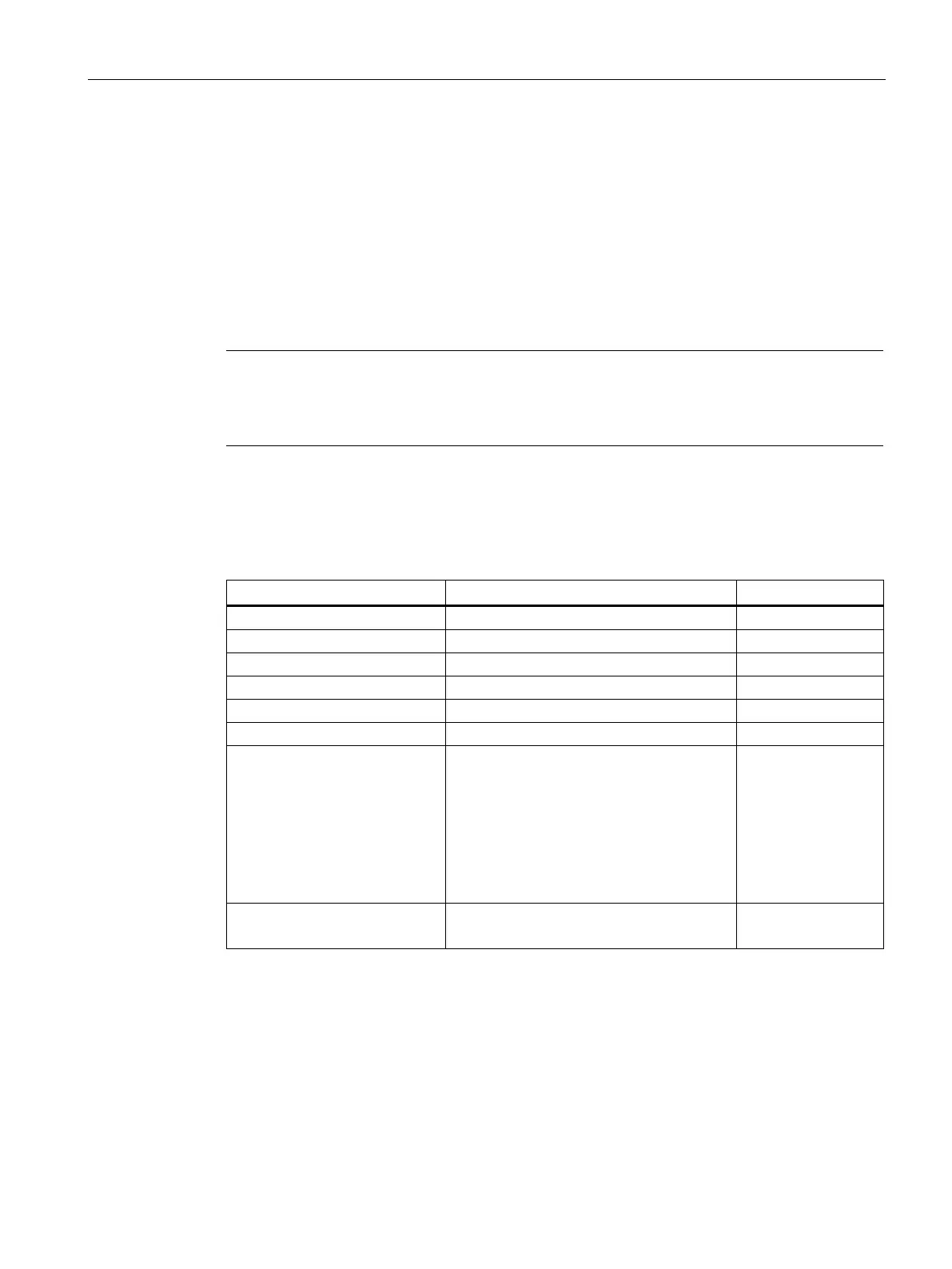Configuration using Web Based Management and Command Line Interface
4.7 The Router menu (SCALANCE X414-3E)
SCALANCE X-300 / X-400
Configuration Manual, 10/2014, C79000-G8976-C187-22
295
Indicates whether the maximum number of external LSAs was exceeded.
Here, you enter the time in seconds after which the OSPF router will reattempt to come out
of the overflow status. 0 means that the OSPF router only attempts to leave the overflow
status after restarting (triggered by disable and enable in the main menu of the router).
Redistribute Routes (Default/Static/RIP)
Here, you can specify which known routes are forwarded over OSPF. You make different
decisions for the route types Default, Static and RIP.
Note
Please enable this check box only for gateways between different networks (border
gateways). Enabling the Default and Static options, in particular, can cause problems (for
example, forwarding loops) if they are enabled at too many points in the network.
Syntax of the Command Line Interface
Table 4- 94 OSPFv2 Configuration - CLI\ROUTER\OSPF>
Displays the current OSPF configuration.
Sets the router ID (IP address).
Sets the RFC1583 compatibility.
Enables/disables AS border router.
Sets the external LSA maximum.
Sets the external exit interval.
redistr <E|D> <E|D> <E|D> Enables/disables “Redistribute routes”.
• Parameter 1
default routes
• Parameter 2
static routes
• Parameter 3
RIP routes
Administrator only.
ospfdbg [E|D] [debugtype] Enables/disables OSPF debug functions.
Enter "ospfdbg ?" for help.
Administrator only.
