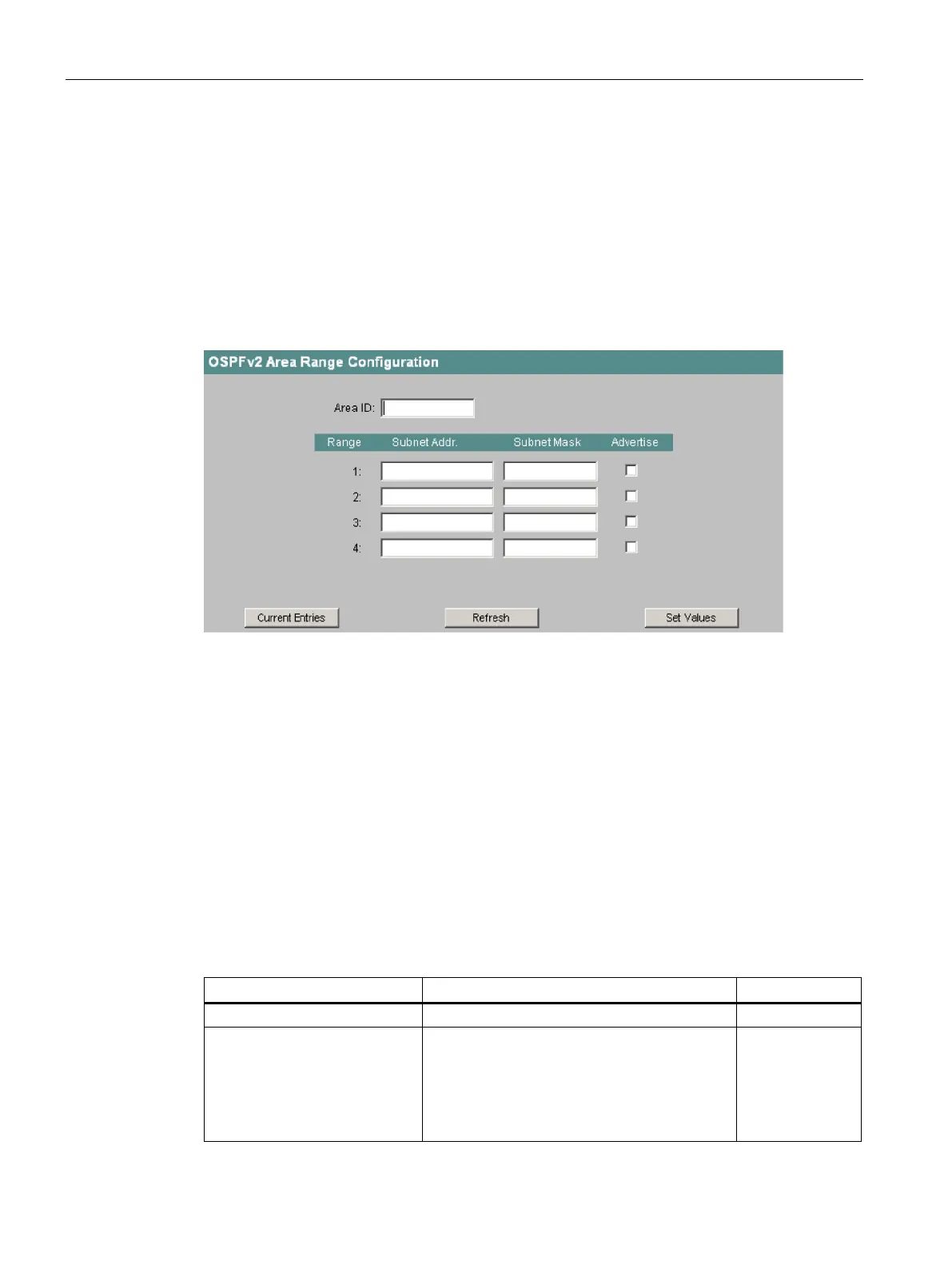Configuration using Web Based Management and Command Line Interface
4.7 The Router menu (SCALANCE X414-3E)
SCALANCE X-300 / X-400
300 Configuration Manual, 10/2014, C79000-G8976-C187-22
Subnet mask of the grouped network area.
Indicates whether the group address range will be advertised or suppressed.
Creating a new OSPFv2 area range
With the "New Entry" button in the "OSPFv2 Area Ranges" dialog, you can create up to four
area ranges for an area.
Figure 4-139 OSPFv2 Area Range Configuration
Here, enter the ID of the area for which you want to create an address range.
Here, you enter the address of the network to be grouped.
Here, you enter the subnet mask of the network to be grouped.
Enable this option to propagate the grouped network.
Syntax of the Command Line Interface
Table 4- 96 OSPFv2 Area Ranges - CLI\ROUTER\OSPF\AREAS\RANGES>
Displays the current area ranges.
add <AreaID> <SNAddr>
<SNMask> [E|D]
Adds a new area range.
• E
Enables advertising summary
• D
Disables advertising summary
Administrator
only.
