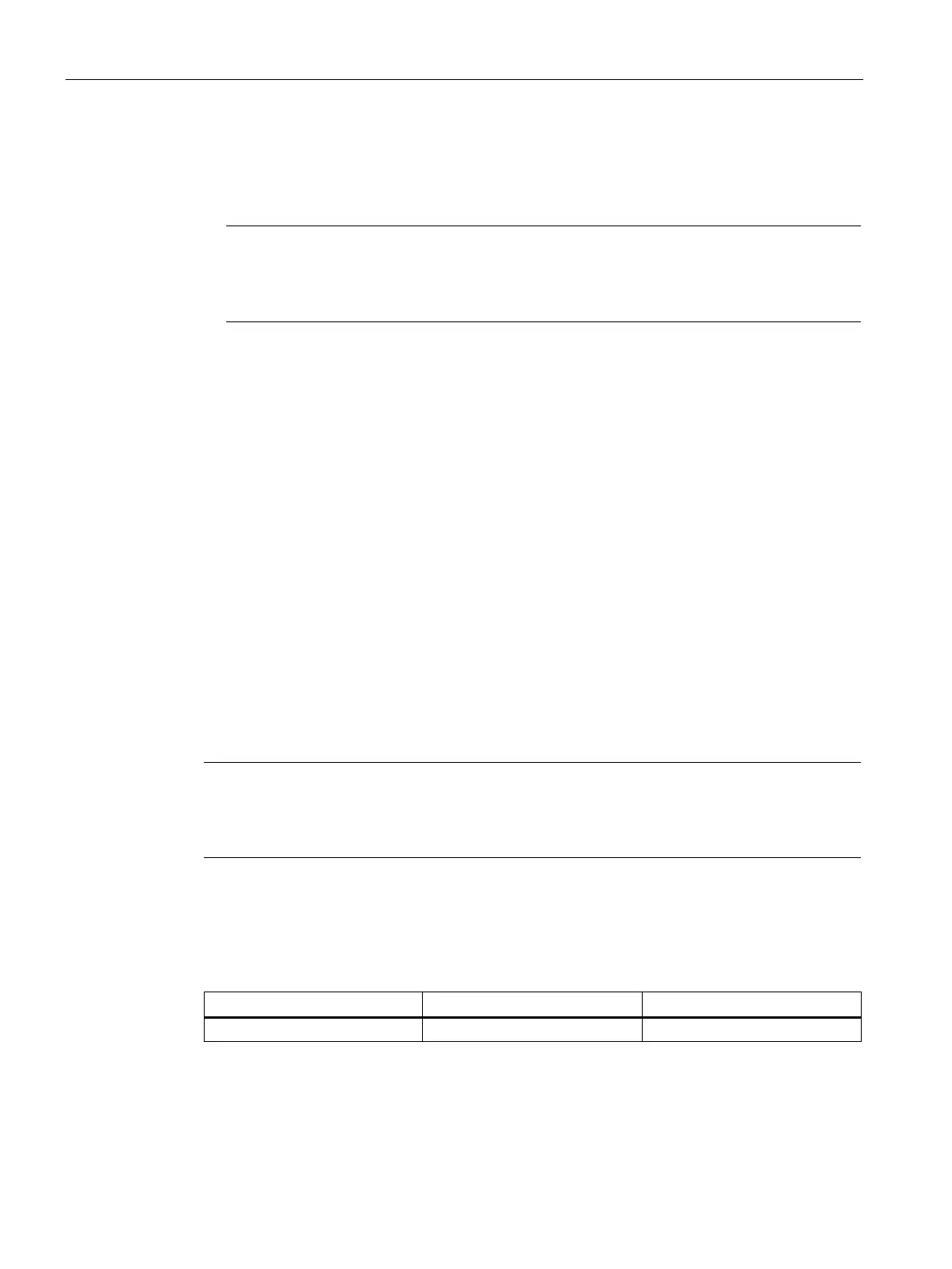Configuration using Web Based Management and Command Line Interface
4.7 The Router menu (SCALANCE X414-3E)
SCALANCE X-300 / X-400
310 Configuration Manual, 10/2014, C79000-G8976-C187-22
● exchange start, exchange and loading: Statuses during the exchange of the link state
database
● full: Status when the databases are synchronized.
Note
The "full" status is the normal status with a stable neighbor if one of the partners is a
designated router or a backup designated router. Otherwise the "two
-way" status is the
Transit area ID of the neighbor if the neighbor is virtual.
Status of the area over which the neighbor-neighbor relation is maintained. The following
area types are possible:
● Standard
● Stub
● NSSA
Router priority of the neighbor. This is only significant when selecting the designated router
on a network. For virtual neighbors, this information is irrelevant.
Displays suppressed Hello packets to the neighbor. This field normally displays "no".
Length of the queue with packets still to be transmitted.
Number of status changes.
Note
The "full" status is the normal status with a stable neighbor if one of the partners is a
designated router or a backup designated router. Otherwise the "two
-way" status is the
mal stable status.
Syntax of the Command Line Interface
Table 4- 99 OSPFv2 Neighbors - CLI\ROUTER\OSPF>
Displays the current neighbors.
