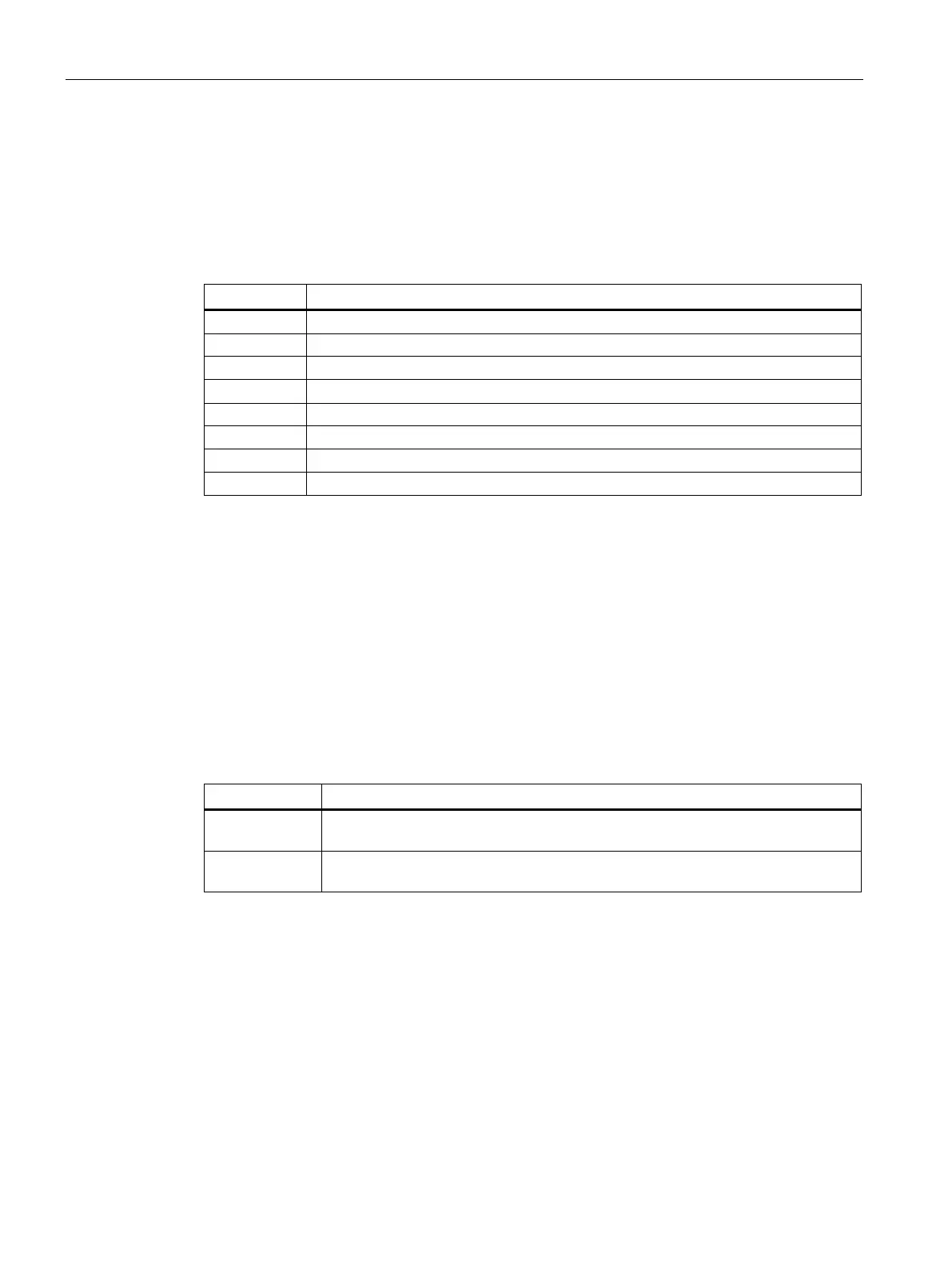Appendix C
C.1 Tagging frames
SCALANCE X-300 / X-400
376 Configuration Manual, 10/2014, C79000-G8976-C187-22
Tag control information field
The 2 bytes of the Tag Control Information field (TCI) contain the following information:
The tagged frame has 3 bits for the priority that is also known as
lass
f
ervice (CoS). The
priority according to IEEE 802.1p is as follows:
Non time-critical data traffic (less then best effort [basic setting])
Normal data traffic (best effort [background])
011 Reserved ( excellent effort )
Data transfer with max. 100 ms delay
Guaranteed service, interactive multimedia
Guaranteed service, interactive voice transmission
The prioritization of the data packets is possible only if there is a queue in the components in
which they can buffer data packets with lower priority.
An IE switch has four parallel queues in which the frames with different priorities can be
processed. First, the frames with the highest priority ("Strict Priority" method) are processed.
This method ensures that the frames with the highest priority are sent even if there is heavy
data traffic.
Canonical format identifier
The TR bit is used as an identifier for a
oken
ing encapsulation process.
With the remaining 12 bits, up to 4095 VLAN-IDs can be formed (VLAN ID 4095 is not
permitted). The following conventions apply:
0 The frame contains only priority information (priority tagged frames) and no valid
1 - 4094 Valid VLAN identifier, the frame is assigned to a VLAN and can also include priori-
