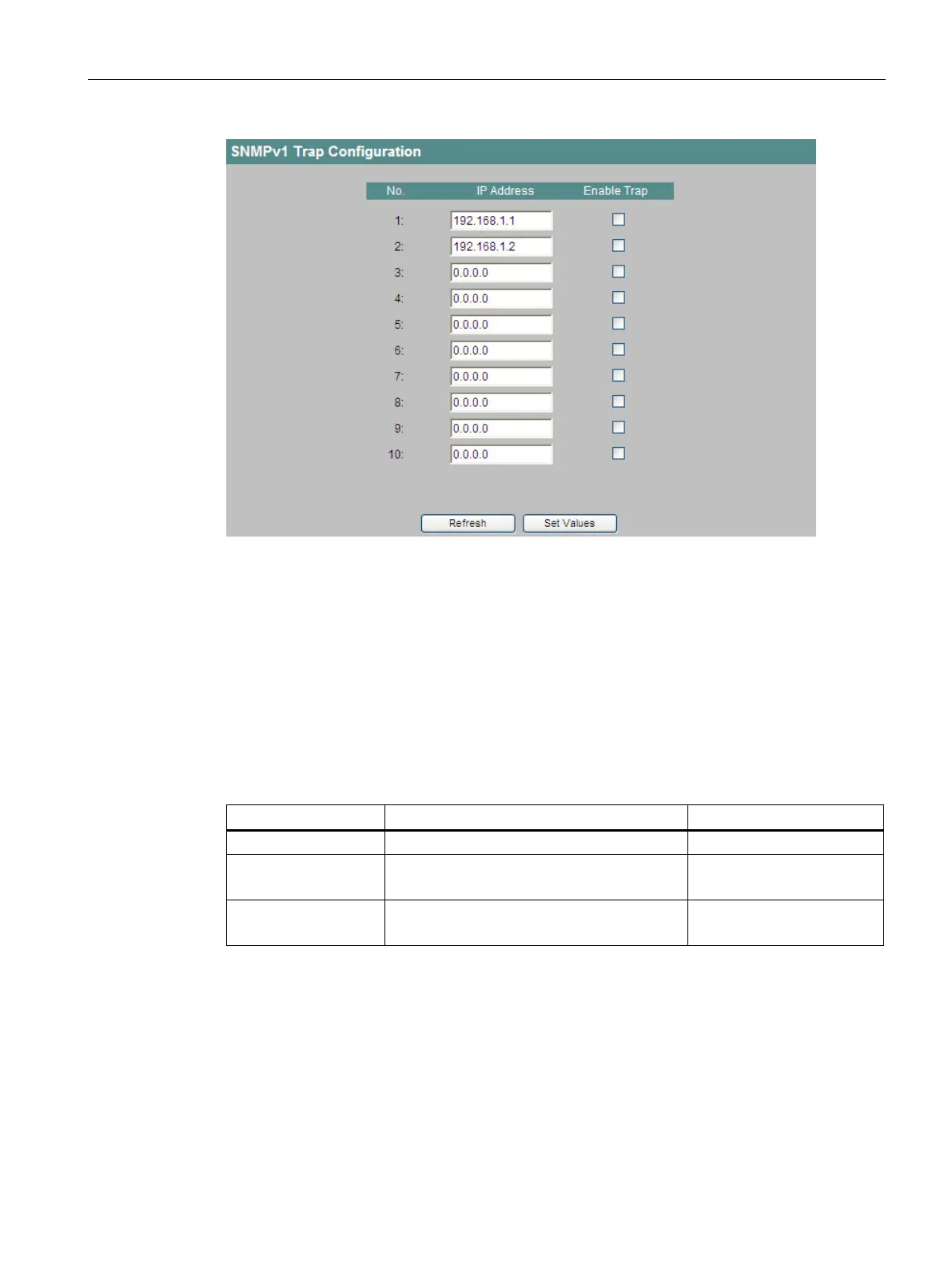Configuration using Web Based Management and Command Line Interface
4.4 The Agent menu
SCALANCE X-300 / X-400
Configuration Manual, 10/2014, C79000-G8976-C187-22
97
Figure 4-28 SNMPv1 Trap Configuration
Here, you enter the addresses of the stations to which an IE switch will send traps.
Click on the check box next to the IP addresses to enable the sending of traps to the
corresponding stations.
Syntax of the Command Line Interface
Table 4- 22 SNMPv1 Trap Configuration - CLI\AGENT\SNMP\TRAPCONF>
Shows the current trap configuration.
ip <entry> <ip> Specifies the IP address of the trap recipient
entry (entry between 1 and 10).
Administrator only.
state <entry><E|D> Enables/disables the sending of traps to the
recipient entry (entry between 1 and 10)
Administrator only.
