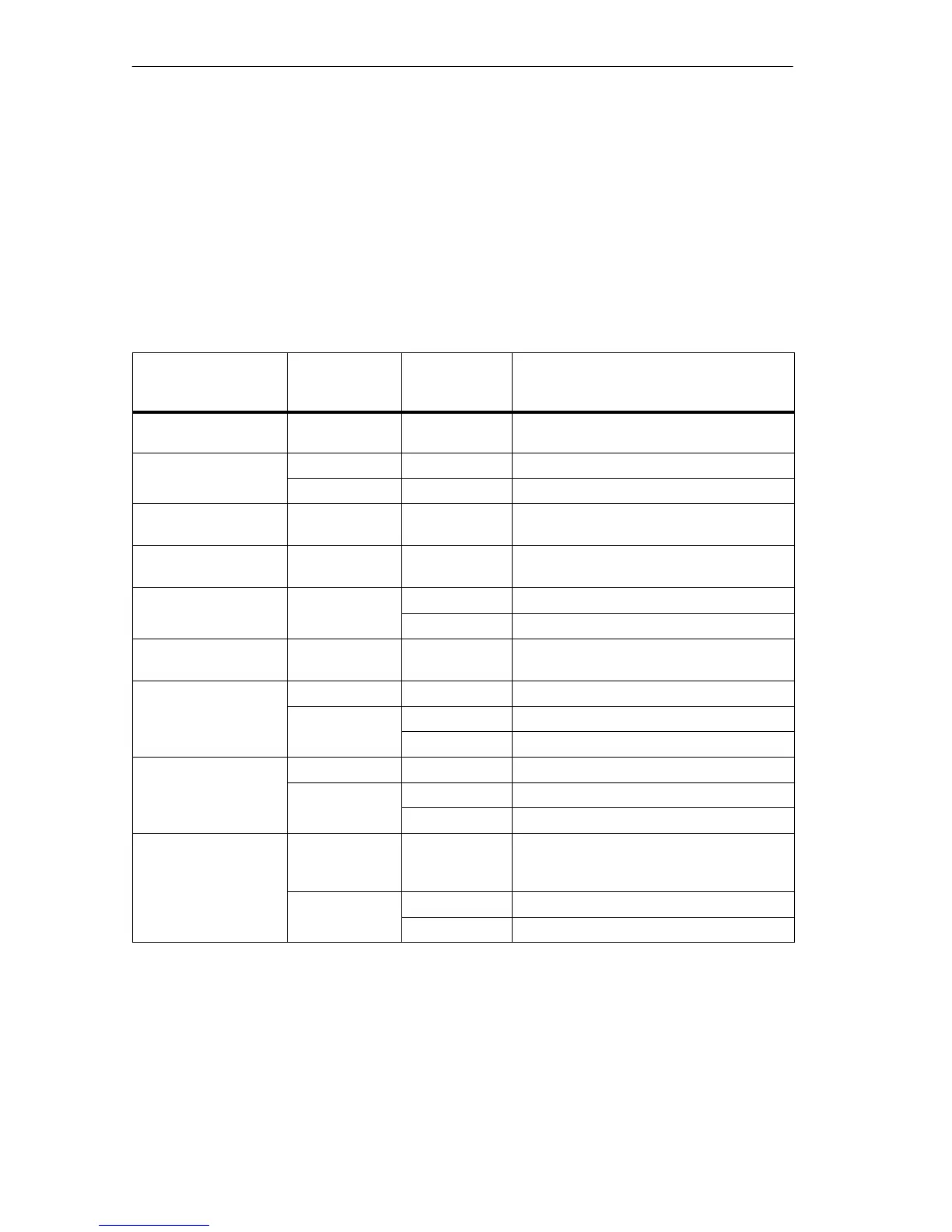Digital Modules
4-30
S7-400, M7-400 Programmable Controllers Module Specifications
A5E00069467-07
Effect of Errors and Parameter Assignment on the Input Values
The input values of the SM 421; DI 16 24 DC are affected by certain errors and
the parameter assignment of the module. The following table lists the effects on the
input values.
You will find more diagnostic messages of the module in the Appendix entitled
“Diagnostic Data of the Signal Modules”.
Table 4-12 How the Input Values Are Affected by Faults and by the Parameter Assignment of the
SM 421; DI 16 24 VDC
Diagnostic Message
“Diagnostics”
Parameter
“Reaction to
Error”
Parameter
Input Value of Digital Module
Module not
parameterized
Cannot be
disabled
Not relevant 0 signal (all channels)
No front connector
SV Parameterized substitute value
KLV Last read, valid value
Incorrect parameters
(module/channel)
Cannot be
disabled
Not relevant 0 signal (module/all incorrectly
parameterized channels)
STOP operating mode Cannot be
disabled
– Process value (not updated)
Internal voltage failure Cannot be
SV Parameterized substitute value
disabled
KLV Last read, valid value
Hardware interrupt lost Cannot be
disabled
Not relevant Current process value
Wire break (for each
Deactivated – 0 signal
channel)
Activated
SV Parameterized substitute value
KLV Last read, valid value
Sensor supply missing
Deactivated – 0 signal
(also activated via ”No
Load Volta
e L+”
Activated
SV Parameterized substitute value
KLV Last read, valid value
No load voltage L+ (for
each channel group)
Deactivated – 0 signal, if the contact is connected via the
sensor supply; process value for the
external sensor supply
Activated
SV Parameterized substitute value
KLV Last read, valid value
