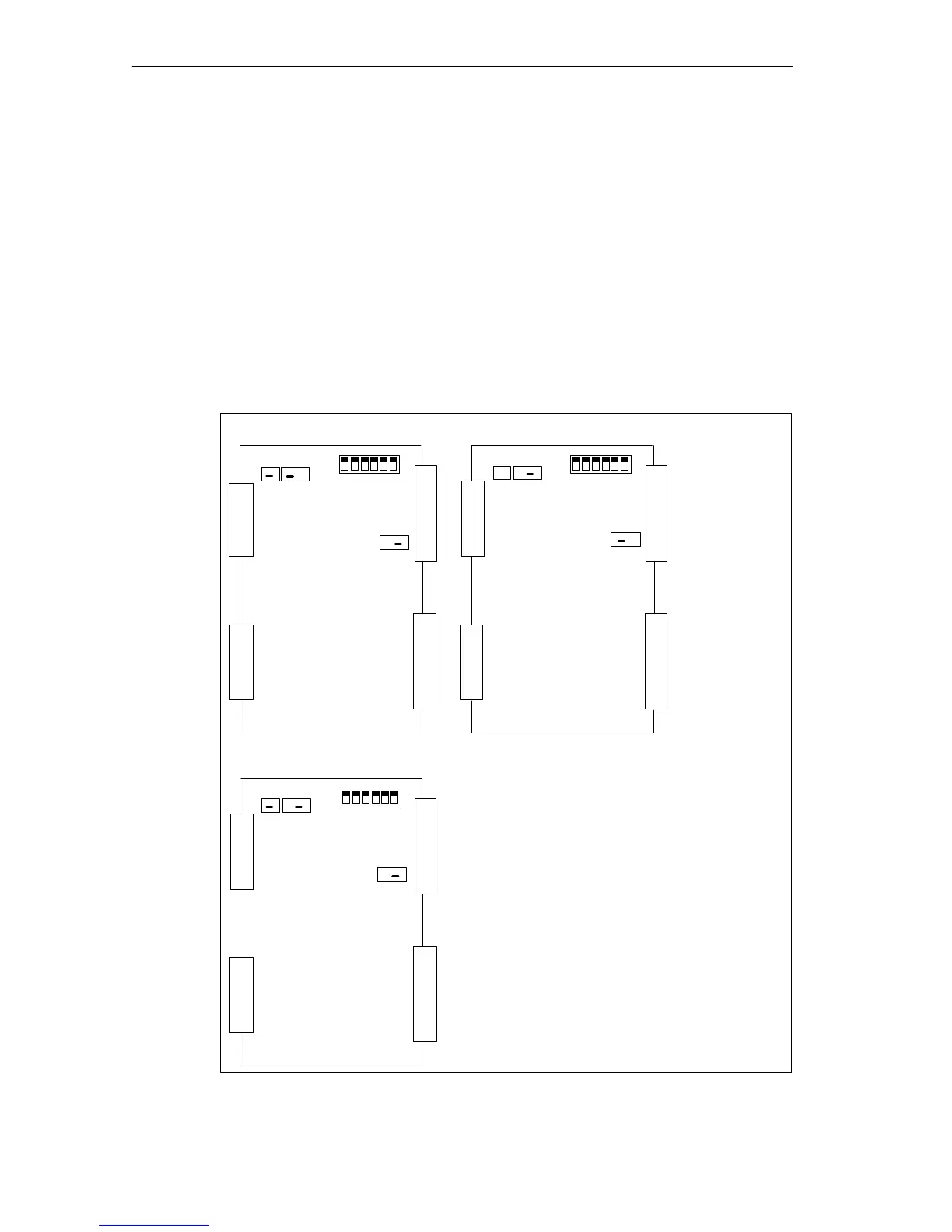IM 463-2
7-8
S7-400, M7-400 Programmable Controllers Module Specifications
A5E00069467-07
7.5 Setting the Operating Modes of the IM 314
Introduction
To operate the IM 463-2, you must set on the IM 314 the S5 expansion unit used
and the address area of the S5 I/O modules.
Setting the S5 Expansion Unit
You set the S5 expansion unit in which you want to use the IM 314 using jumpers
BR1, BR2, and BR3 on the IM 314.
The following figure shows where these jumpers are located on the IM 314 and
which setting corresponds to which expansion unit.
••
•
BR 1 BR 1
•
BR 1
X3
X4
X1
X2
2 1 3 2 1
S1
off
on
X3
X4
X1
X2
2 1 3 2 1
S1
off
on
BR 3
3 2 1
X3
X4
X1
X2
BR 2
2 1 3 2 1
S1
off
on
BR 3
3 2 1
•
BR 2
BR 2
••
••
••
••
•
••
•• •
••
•
BR 3
3 2 1
••
Used in EU 185U, EU 186U
Used in EU 183U
Used in ER 701-2, ER 701-3
Figure 7-2 Settings of the IM 314 with Expansion Units
