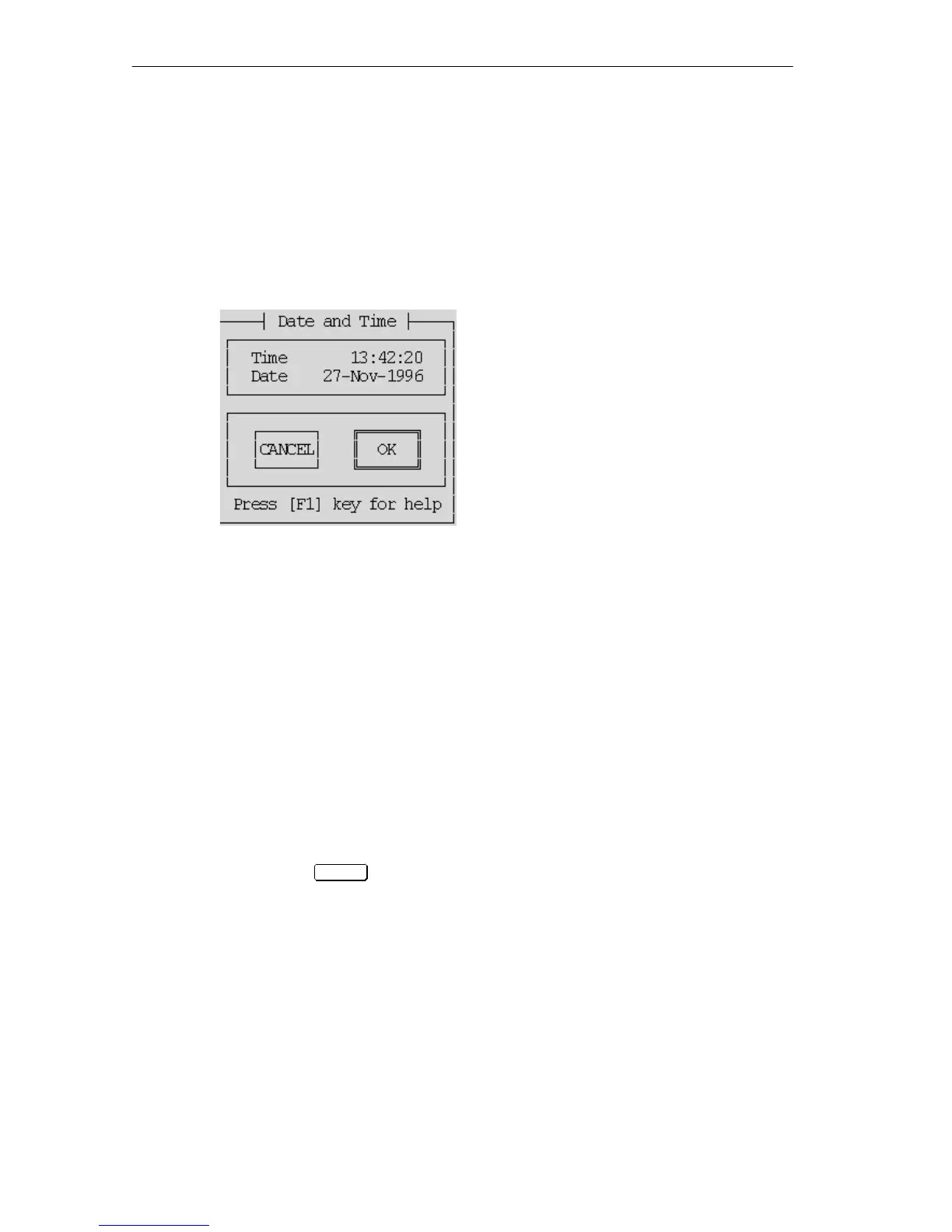CPUs for M7-400
11-32
S7-400, M7-400 Programmable Controllers Module Specifications
A5E00069467-07
11.4.9 Setup Page “Date and Time”
Opening the Setup Page
If you have selected “Date and Time” and activated the OPEN button in the Setup
menu (Figure 11-9 on page 11-23), this BIOS setup page appears on the screen
(Figure 11-15).
Figure 11-15 “Date and Time” Setup Page (Default)
What is the Purpose of the Setup Page?
On this setup page, you set the date and time for the programmable module.
Date
You enter the date in the form dd-mm-yyyy (day, month, year) in this edit box.
Time
You enter the time in the form hh:mm:ss (hour, minute, second) in this edit box.
The seconds in the setup page are updated continuously and only stopped when
you select the seconds field. You can then accept the value displayed or set by
pressing the
RETURN
key.
OK Button
Activating this button returns to the Setup menu. Changes on the setup page are
retained.
CANCEL Button
Activating this button returns to the Setup menu. Deletes all changes you have
made on the setup page with the exception of the time.
