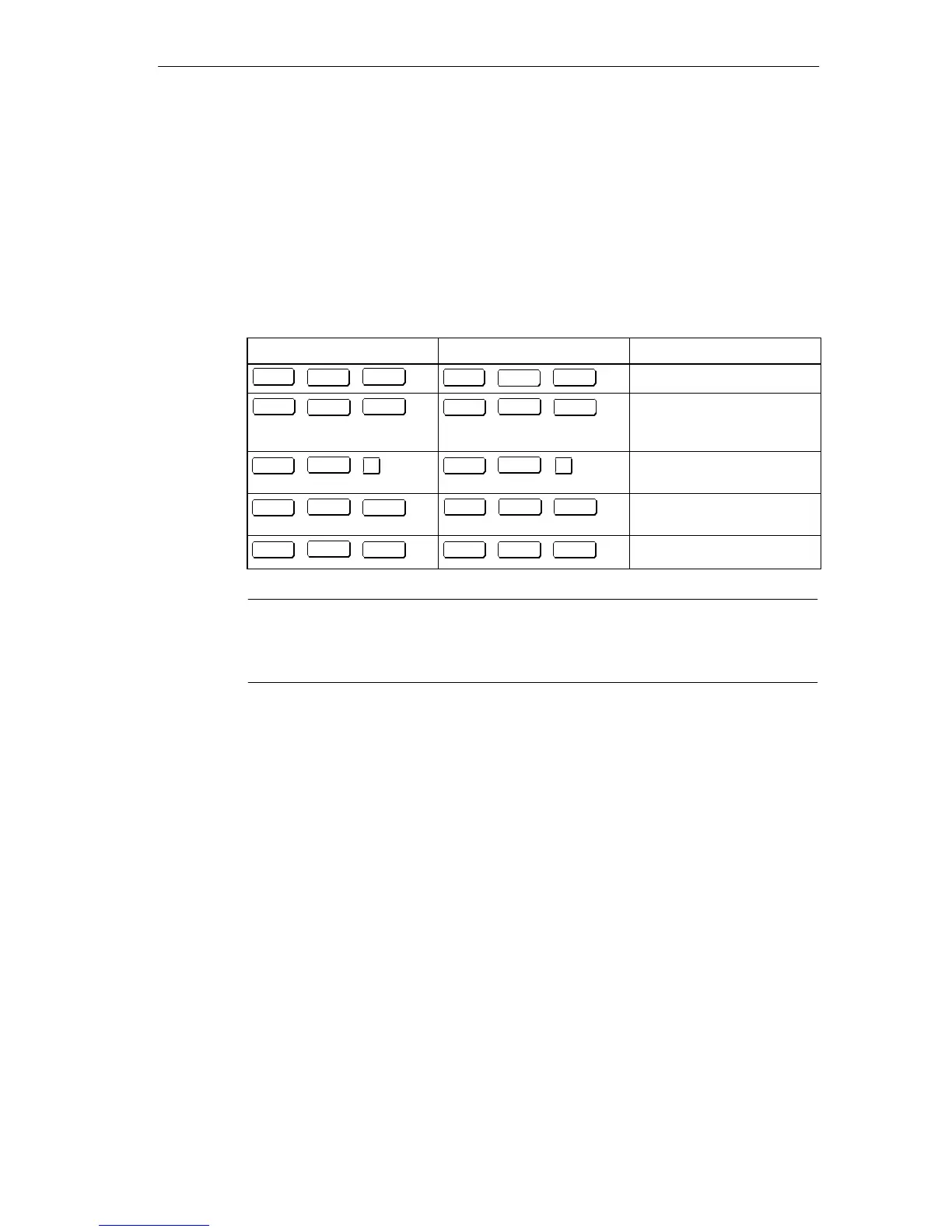CPUs for M7-400
11-19
S7-400, M7-400 Programmable Controllers Module Specifications
A5E00069467-07
11.4.2 BIOS Hot Keys
BIOS Hot Keys
After power up, the BIOS offers the user a range of functions under MS-DOS.
These functions are executed by pressing the following groups of keys
simultaneously:
Table 11-7 BIOS Hot Keys with German and English Key Assignments
English Key Assignments
German Key Assignments Function
CTRL
Alt
DEL
++
STRG
Alt
ENTF
++
Warm restart of the module
CTRL
Alt
HOME
++
STRG
Alt
POS1
++
Cold restart of the module
(power off/on with
initialization of all blocks)
↓
CTRL
Alt
++
STRG
Alt
++
↓
IDE hard disk in standby
mode
CTRL
Alt
++
PGDN
STRG Alt Bild
++
↓
Screen saver on (dark
screen)
CTRL
Alt
++
PGUP
STRG Alt Bild
++
↑
Screen saver off
Note
These functions can be overlaid by other operating systems or user programs
such as Windows.