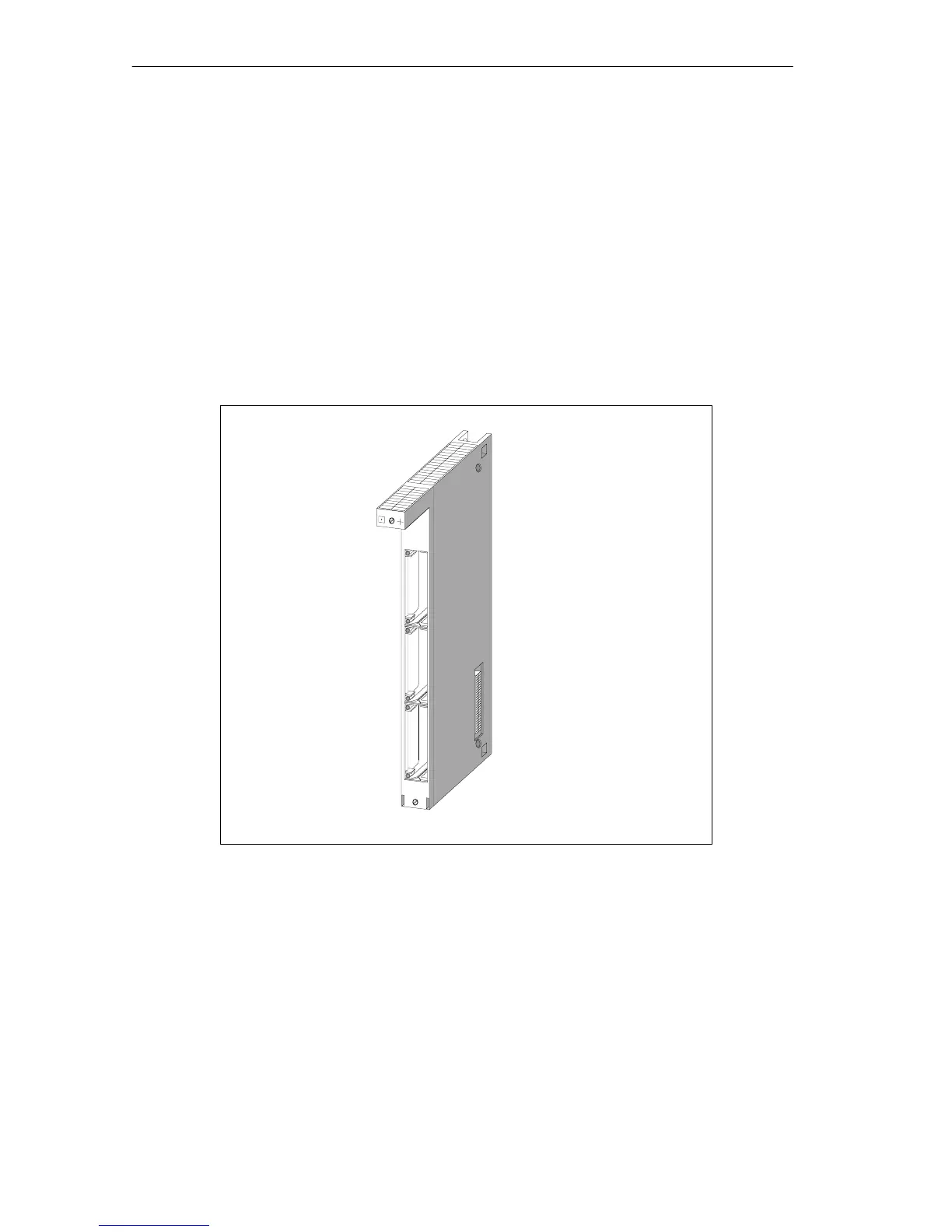M7-400 Expansions
12-6
S7-400, M7-400 Programmable Controllers Module Specifications
A5E00069467-07
12.2 EXM 478 Expansion Module; (6ES7 478-2AC00-0AC0)
Characteristics
The EXM 478 expansion module is used to house up to three interface
submodules. By installing the relevant interface submodule in this expansion
module, such as the IF 962-VGA and IF 962-LPT, you can connect, for example, a
VGA monitor, a keyboard, and a printer to your automation computer.
The EXM 478 expansion module has a 120-pin connector on the left-hand side and
a 120-pin socket on the right-hand side for connecting a further expansion module
or a mass storage module.
Figure 12-3 EXM 478 Expansion Module
