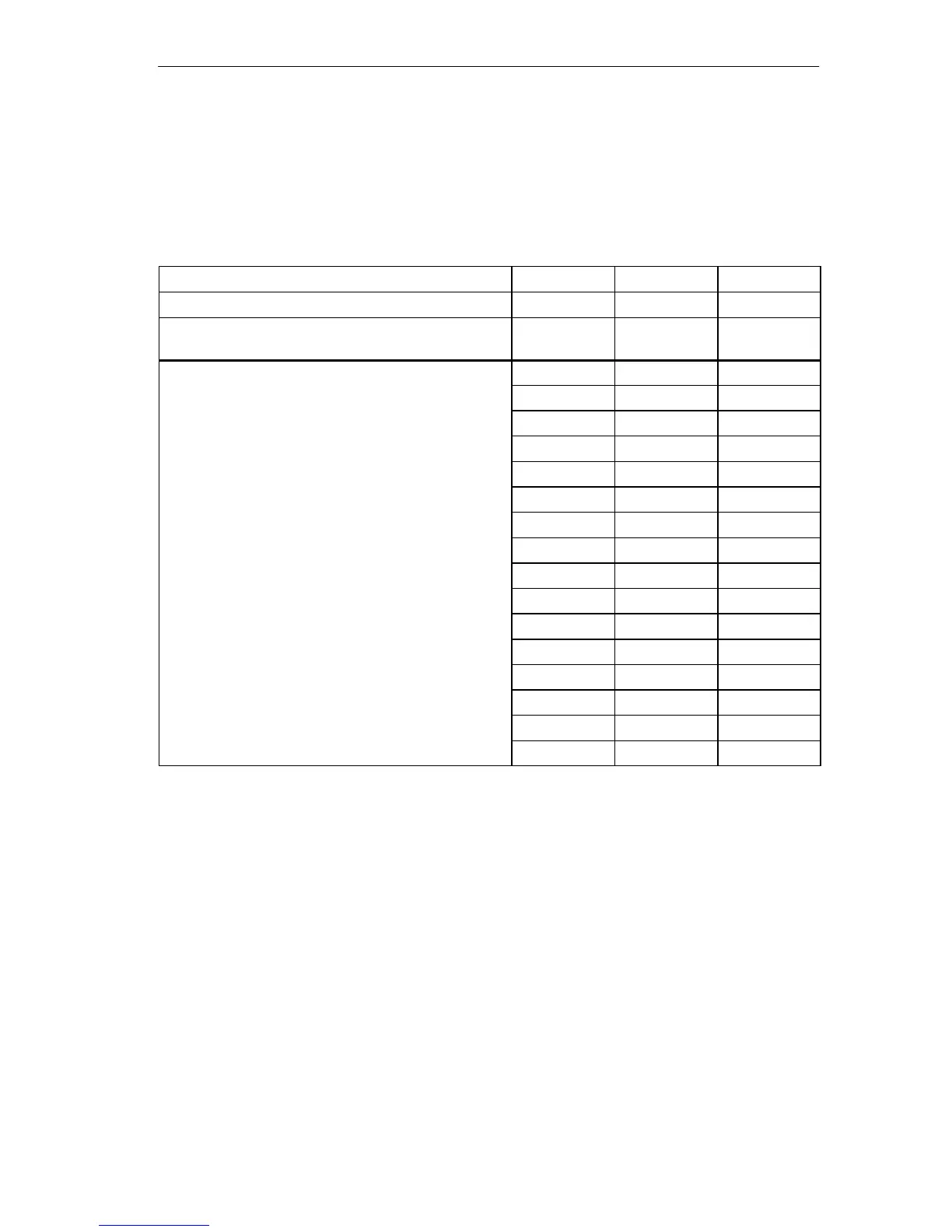M7-400 Expansions
12-5
S7-400, M7-400 Programmable Controllers Module Specifications
A5E00069467-07
Permissible Combinations
You can see from the table below which expansions can be connected to the
programmable M7-400 modules.
Table 12-1 Expansion Possibilities of the CPU 486-3, CPU 488-3, or FM 456
Programmable M7-400 Module
Slot Slot Slot
Slot n in the Case of Single-Width Modules n + 1 n + 2 n + 3
Slot n and n+1
in the Case of Double-Width Modules
n + 2 n + 3 n + 4
– – –
EXM 478 – –
EXM 478 EXM 478 –
EXM 478 EXM 478 EXM 478
EXM 478 EXM 478 ATM 478
EXM 478 ATM 478 ATM 478
EXM 478 ATM 478 –
CPU 486 3 CPU 488 3 FM 456 4
ATM 478 – –
CPU 486-3, CPU 488-3, FM 456-4
ATM 478 ATM 478 –
ATM 478 ATM 478 ATM 478
MSM 478 – –
EXM 478 MSM 478 –
EXM 478 EXM 478 MSM 478
EXM 478 MSM 478 ATM 478
MSM 478 ATM 478 ATM 478
MSM 478 ATM 478 –
Rules for the Combinations
The following rules apply for expansions from left to right after a CPU or application
module (slots n + 1, n + 2, n + 3 or n + 2, n + 3, n + 4):
1. Up to 3 EXM 478 expansion modules
2. Max. 1 MSM 478 mass storage module
(that is, always after the CPU 486-3, CPU 488-3, FM 456, or EXM 478)
3. Up to 3 ATM 478 AT adapter modules
(that is, always after the CPU 486-3, CPU 488-3, FM 456, EXM 478, or
MSM 478)
In total, a CPU or application module can be expanded with up to three modules.
