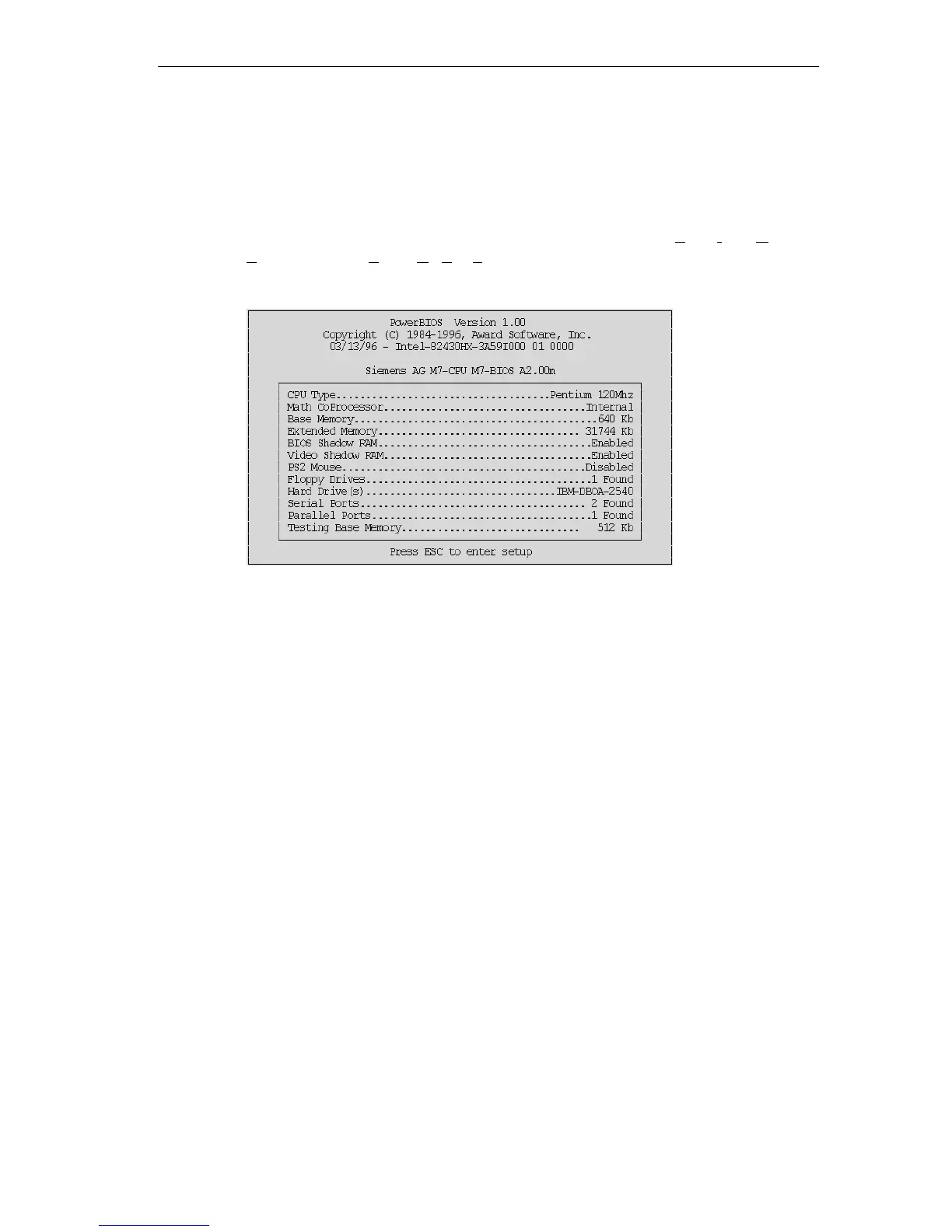CPUs for M7-400
11-17
S7-400, M7-400 Programmable Controllers Module Specifications
A5E00069467-07
11.4.1 BIOS Power Up
Power Up without Error Message
After switching on or after warm restart of the CPU, the BIOS (Basic Input Output
System) starts a ”Power On Self Test” (POST) and displays the results in the POST
window.
Figure 11-6 POST Window for a CPU 488-3
If no error occurs, all LEDs on the CPU are switched off with the exception of the
STOP LED.
Power Up with Warnings
During power up, warnings are given in the POST window after the “Video Shadow
RAM...” line if:
• The battery power is missing
• There is no keyboard
• The CMOS checksum is wrong.
The warnings remain for 2 seconds. After this, the first line is suppressed from the
POST window.
If battery power is missing, the date is reset to 1.1.1994.