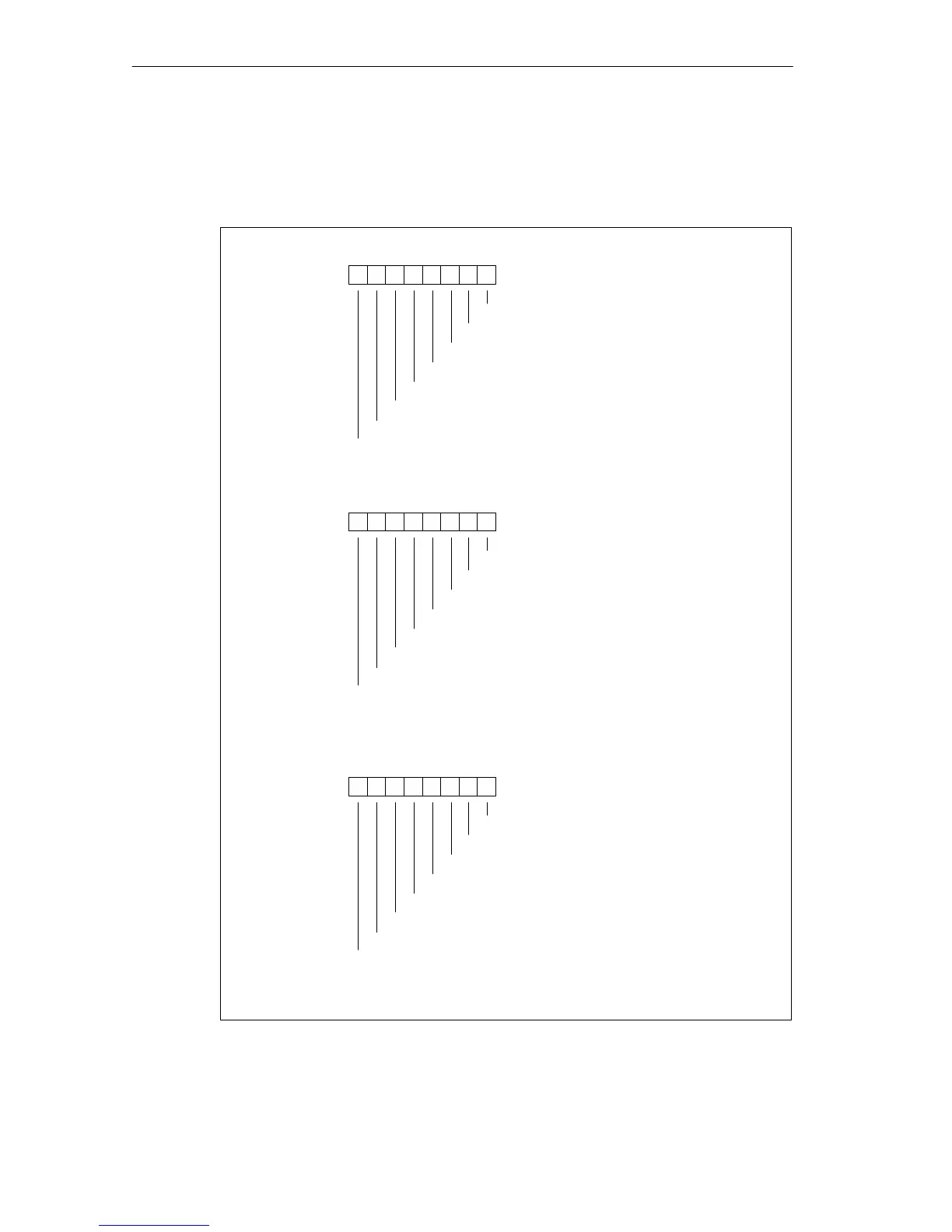Parameter Sets for Signal Modules
A-6
S7-400, M7-400 Programmable Controllers Module Specifications
A5E00069467-07
The figure below shows the structure of data record 1 (bytes 4, 5 and 6) for the
parameters of the digital input modules.
You enable a parameter by setting the corresponding bit to “1”.
Byte 4
76 0
On falling edge at channel 9
On falling edge at channel 11
On falling edge at channel 13
On falling edge at channel 15
54321
Hardware interrupt
On falling edge at channel 8
On falling edge at channel 10
On falling edge at channel 12
On falling edge at channel 14
Byte 5
76 0
54321
Byte 6
76 0
Enable substitute value 1 on channel 15
54321
Substitute value *)
Substitute value *)
Enable substitute value 1 on channel 7
Enable substitute value 1 on channel 6
Enable substitute value 1 on channel 5
Enable substitute value 1 on channel 4
Enable substitute value 1 on channel 3
Enable substitute value 1 on channel 2
Enable substitute value 1 on channel 1
Enable substitute value 1 on channel 0
Enable substitute value 1 on channel 8
Enable substitute value 1 on channel 9
Enable substitute value 1 on channel 10
Enable substitute value 1 on channel 11
Enable substitute value 1 on channel 12
Enable substitute value 1 on channel 13
Enable substitute value 1 on channel 14
*) Only in 6ES7 421-7BH00-0AB0
Figure A-2 Data Record 1 for Parameters of the Digital Input Modules
