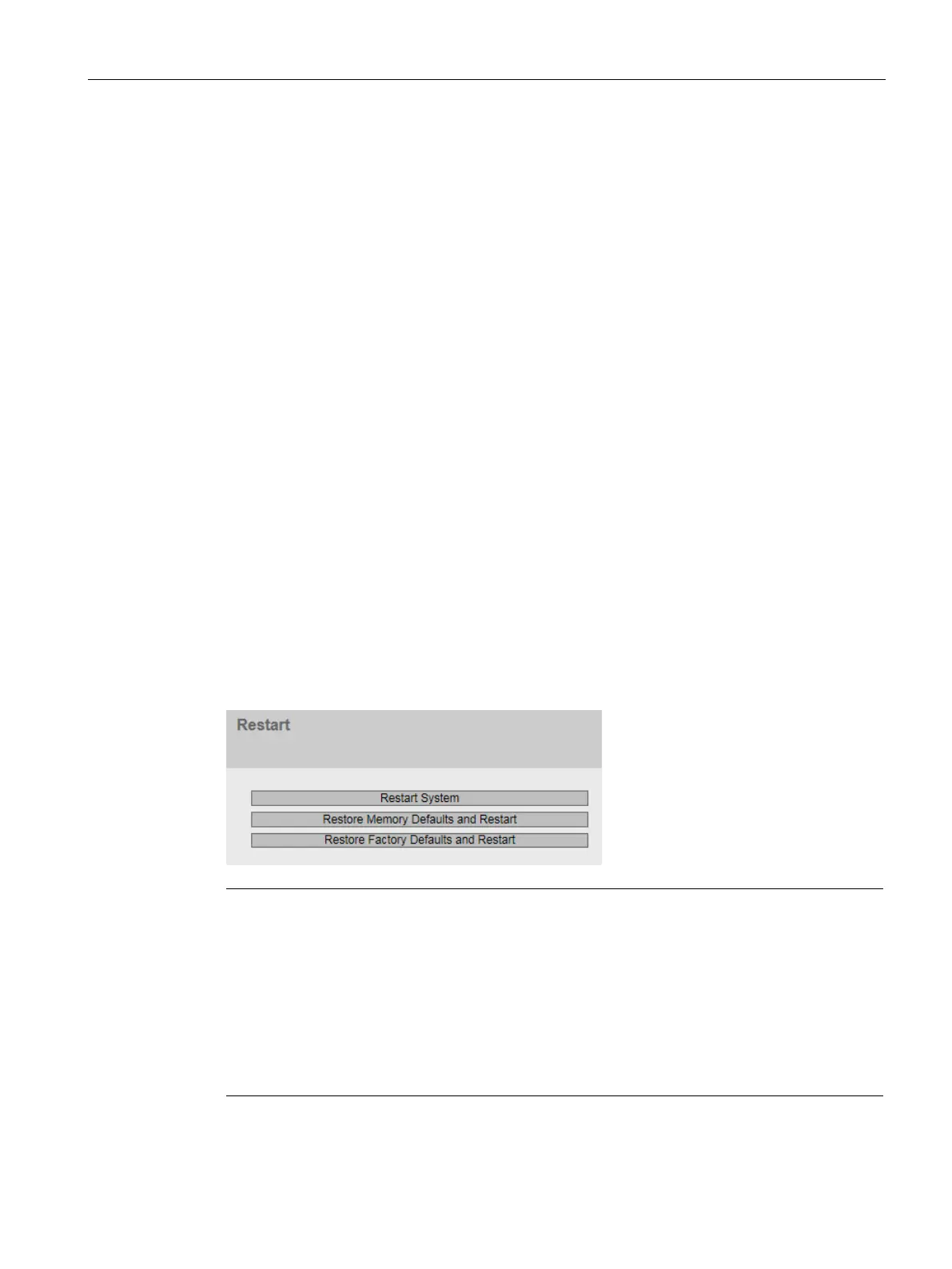Configuring with Web Based Management
6.5 "System" menu
SCALANCE W780/W740 to IEEE 802.11n Web Based Management
Configuration Manual, 08/2018, C79000-G8976-C267-13
193
1. Enable the "DNS Client" check box.
2. Click the "Set Values" button.
1. In the "DNS Server Address" box, enter the IP address of the DNS server.
2. Click the "Create" button.
1. In the "Used DNS Servers" drop-down list, select which DNS servers are to be used.
2. Click the "Set Values" button.
1. Enable "Select" in the row to be deleted.
2. Click the "Delete" button. The entry is deleted.
Restart
Resetting to the defaults
In this screen, there is a button with which you can restart the device and various options for
resetting to the device defaults.
Note
Note the following points about restarting a devic
e:
You can only restart the device with administrator privileges.
A device should only be restarted with the buttons of this menu or with the appropriate
CLI commands and not by a power cycle on the device.
Any modifications you have made only become activ
e on the device after clicking the "Set
values" button on the relevant WBM page. If the device is in "Trial" mode, configuration
modifications must be saved manually before a restart. In "Automatic Save" mode, the
last changes are saved automatically before a restart.
