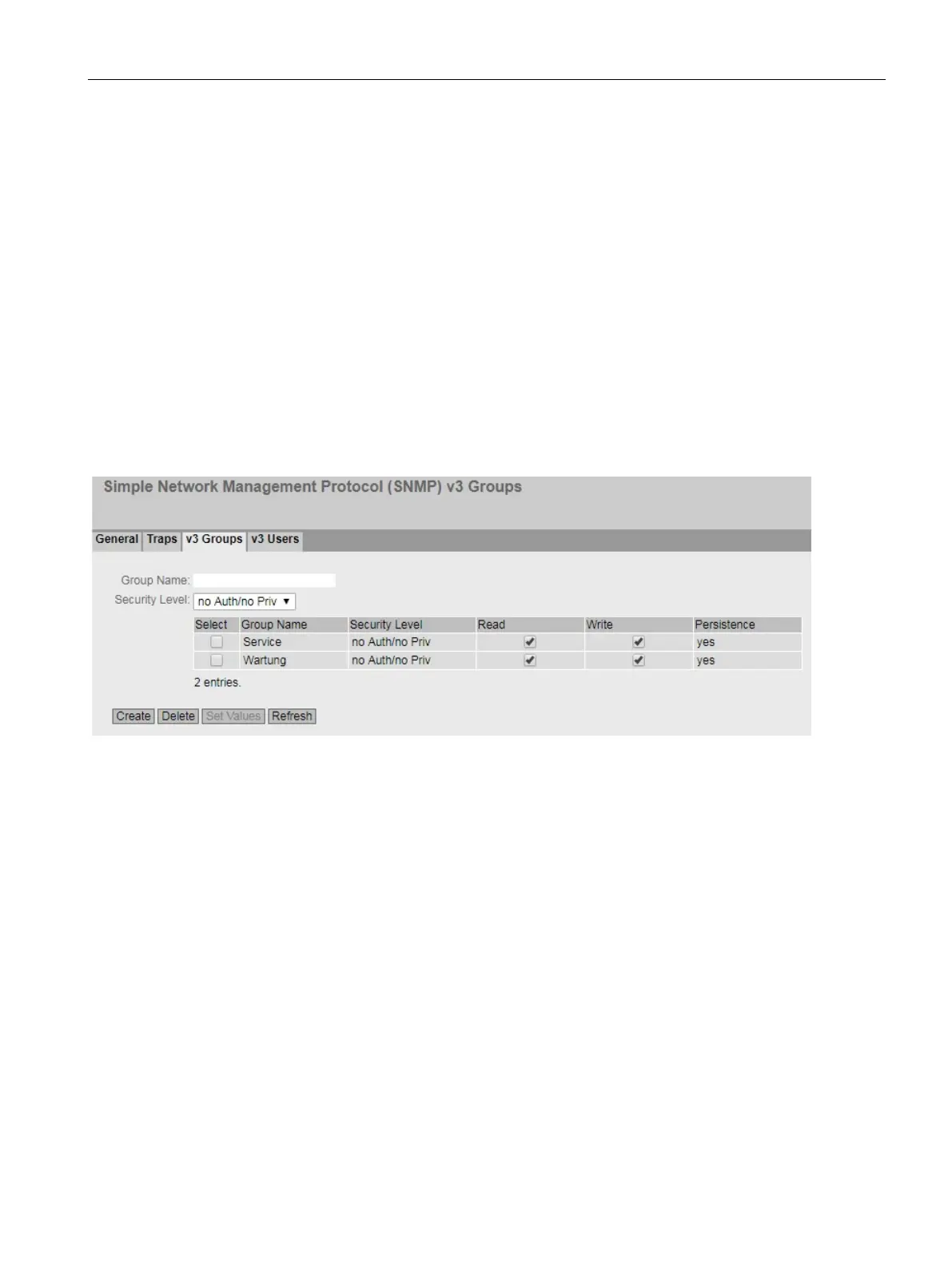Configuring with Web Based Management
6.5 "System" menu
SCALANCE W780/W740 to IEEE 802.11n Web Based Management
Configuration Manual, 08/2018, C79000-G8976-C267-13
229
3. Select the check box in the required row "Trap".
4. Click the "Set Values" button.
1. Enable "Select" in the row to be deleted.
2. Click the "Delete" button. The entry is deleted.
v3 Groups
Security settings and assigning permissions
SNMP version 3 allows permissions to be assigned, authentication, and encryption at
protocol level. The security level and read/write permissions are assigned according to
groups. The settings automatically apply to every member of a group.
The page contains the following boxes:
●
Enter the name of the group. The maximum length is 32 characters.
●
Select the security level (authentication, encryption) valid for the selected group. The
available options are as follows:
– No Auth/no Priv
No authentication enabled/no encryption enabled.
– Auth/no Priv
Authentication enabled/no encryption enabled.
– Auth/Priv
Authentication enabled/encryption enabled.
