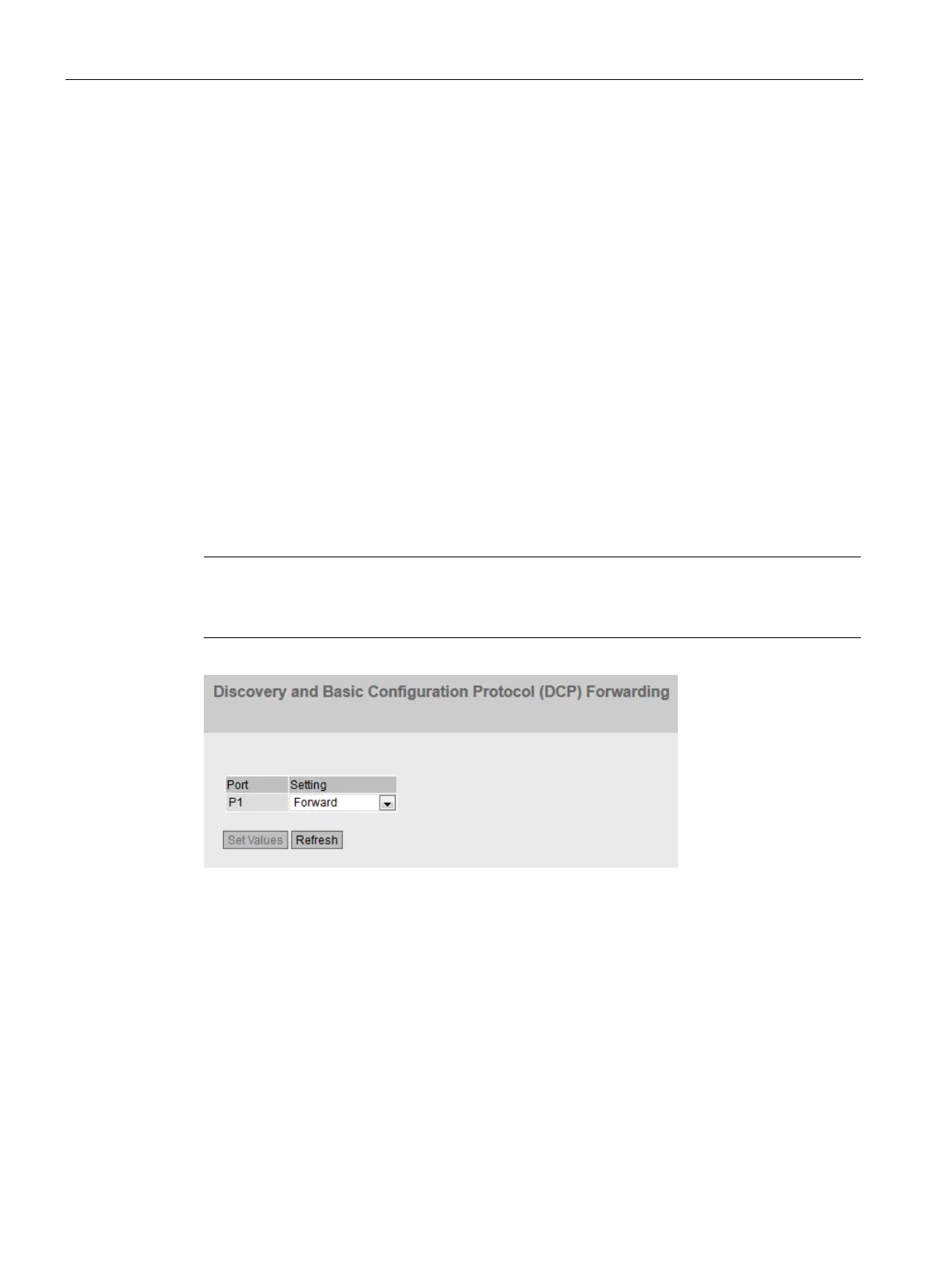Configuring with Web Based Management
6.7 "Layer 2" menu
SCALANCE W780/W740 to IEEE 802.11n Web Based Management
346 Configuration Manual, 08/2018, C79000-G8976-C267-13
1. In the input cells of the table row, enter the values of the port you are configuring.
2. From the drop-down lists of the cells of the table row, select the values of the port you are
configuring.
3. Click the "Set Values" button.
DCP Forwarding
Applications
The DCP protocol is used by STEP 7 and the PST Tool for configuration and diagnostics.
When shipped, DCP is enabled on all ports; in other words, DCP frames are forwarded at all
ports. With this option, you can disable the sending of these frames for individual ports, for
example to prevent individual parts of the network from being configured with the PST Tool
or to divide the full network into smaller parts for configuration and diagnostics.
All the ports of the device are displayed on this WBM page.
Note
Empty table
If you have enabled NAT on the device, the table is em
pty or will be emptied.
