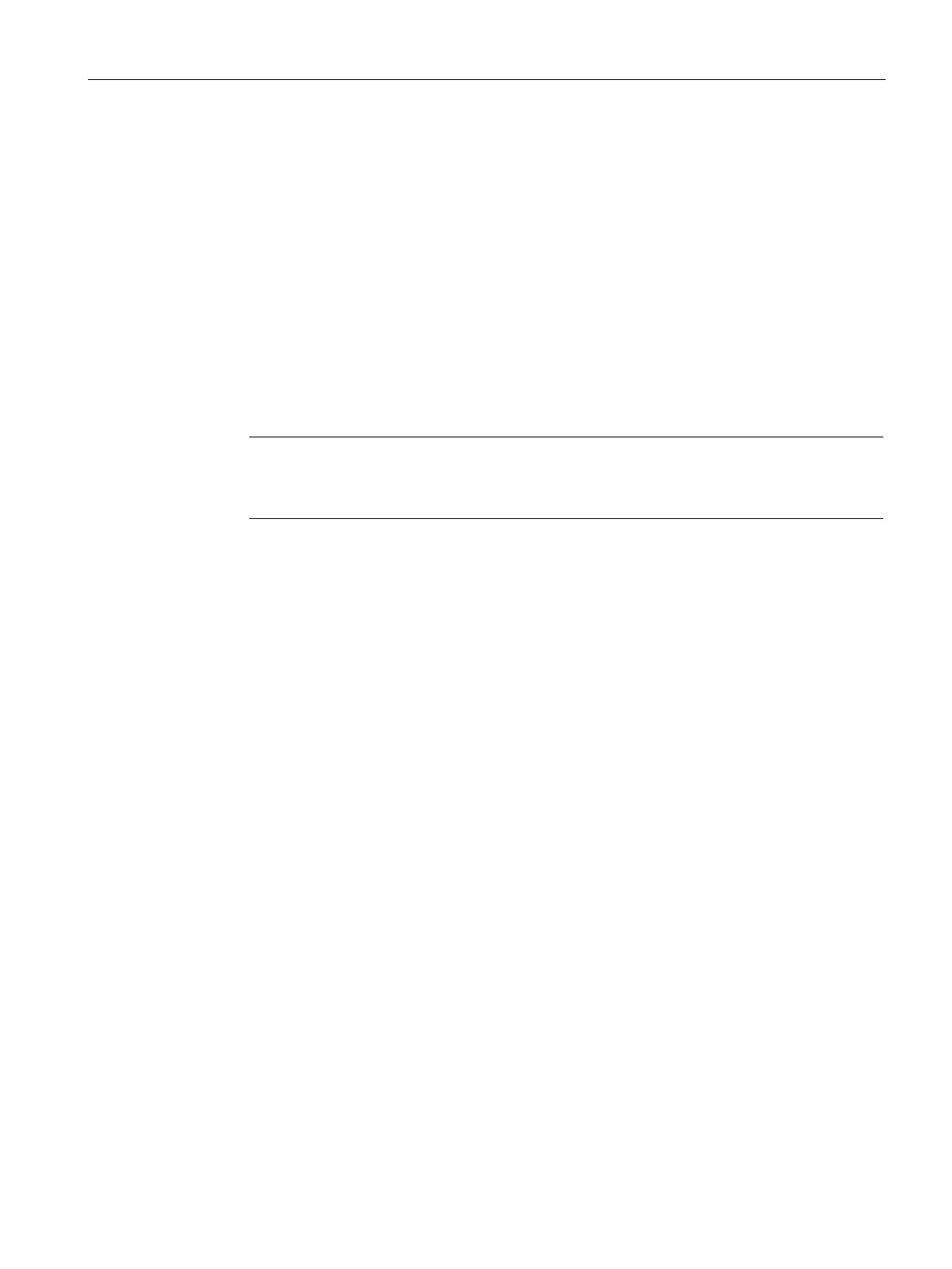Configuring with Web Based Management
6.5 "System" menu
SCALANCE W780/W740 to IEEE 802.11n Web Based Management
Configuration Manual, 08/2018, C79000-G8976-C267-13
205
The page contains the following boxes:
●
Here, enter the IP address or the FQDN (Fully Qualified Domain Name) of the TFTP
server with which you exchange data.
●
Here, enter the port of the TFTP server via which data exchange will be handled. If
necessary, you can change the default value 69 to your own requirements.
The table has the following columns:
●
Shows the name of the file.
Note
Size of certificate files
With certificate files only certificates with a maximum of 8192 bits are supp
orted.
●
Shows the short description of the file type.
●
Enter a file name.
●
Select the action from the drop-down list. The selection depends on the selected file type,
for example the log file can only be saved.
The following actions are possible:
–
With this selection, you save a file on the TFTP server.
–
With this selection, you load a file from the TFTP server.
Procedure
Loading or saving data using TFTP
1. Enter the IP address or the FQDN of the TFTP server in the "TFTP Server Address" input
box.
2. Enter the server port to be used in the in the "TFTP server port" input box.
3. Enter the name of a file in which you want to save the data or take the data from in the
"File name" input box.
4. Select the action you want to execute from the "Actions" drop-down list.
