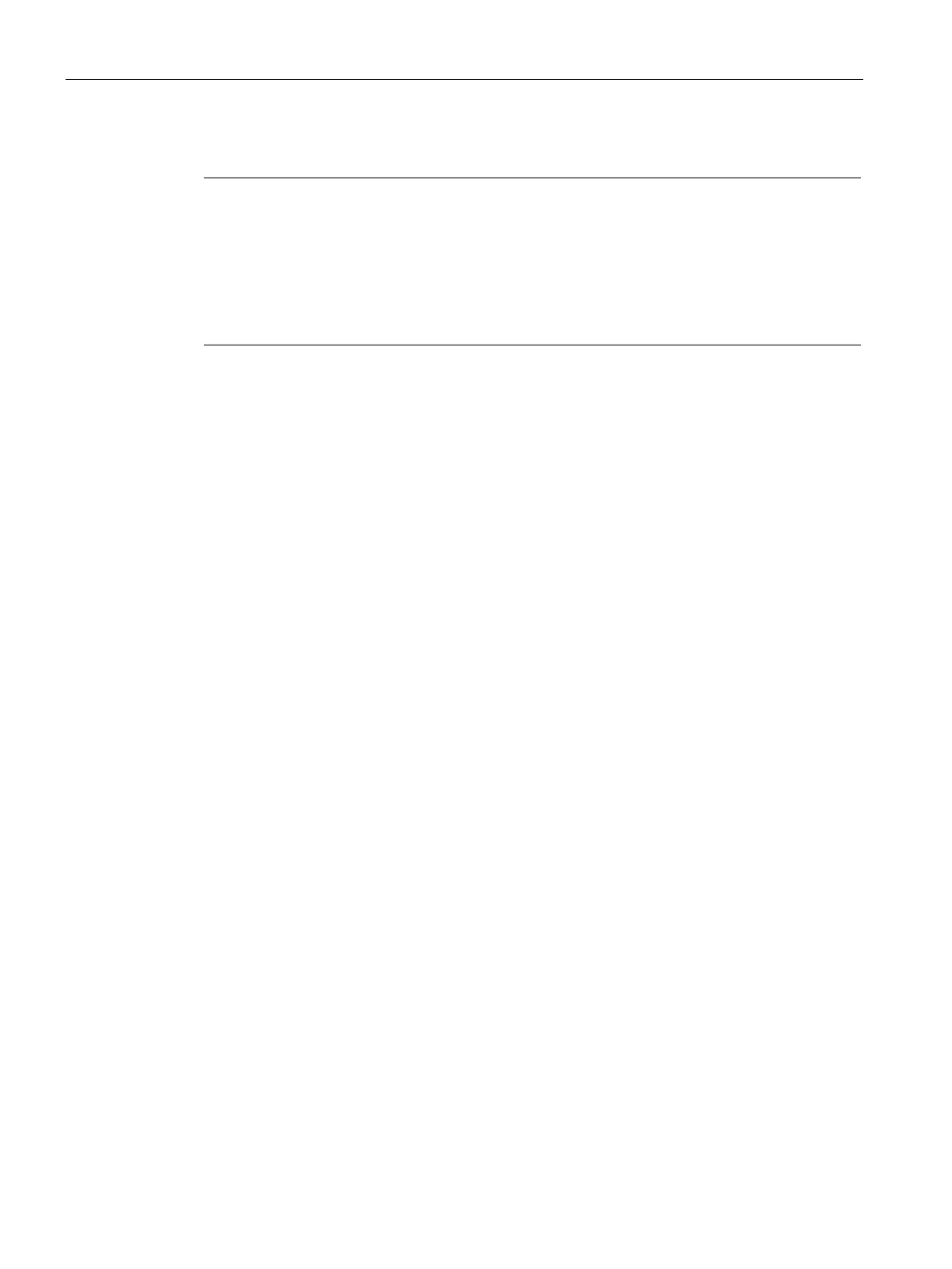Configuring with Web Based Management
6.6 "Interfaces" menu
SCALANCE W780/W740 to IEEE 802.11n Web Based Management
270 Configuration Manual, 08/2018, C79000-G8976-C267-13
Note
Changing the port configuration
With various automatic functions, the device prevents or reduces the effect on oth
er ports
and priority classes (Class of Service) if a port is overloaded. This can mean that frames are
discarded even when flow control is enabled.
Port overload occurs when the device receives more frames than it can send, for example as
the result of di
fferent transmission speeds.
To change the configuration of a port, follow these steps:
1. Click the appropriate box to change the configuration.
2. Click the "Set Values" button.
