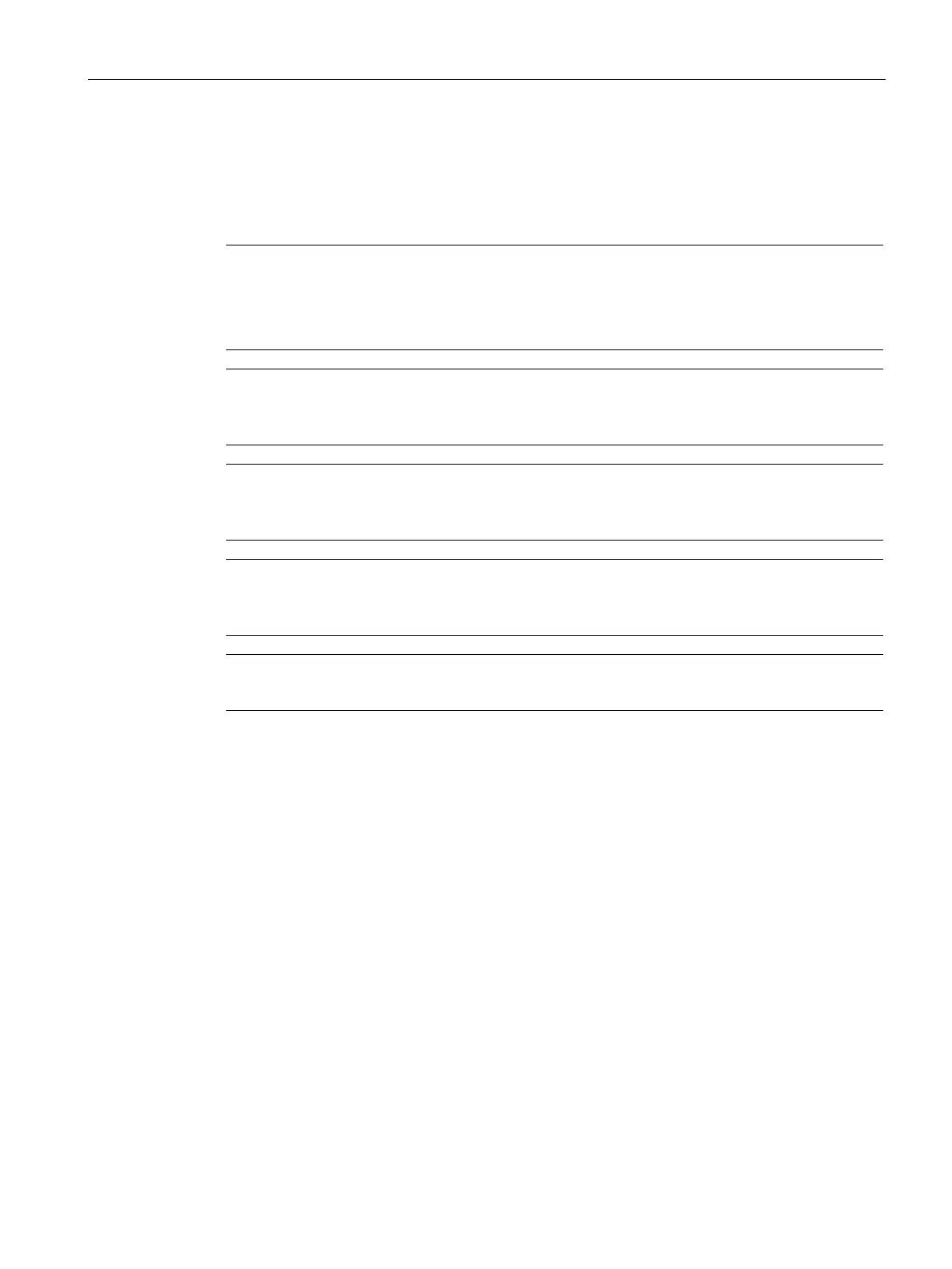Configuring with Web Based Management
6.6 "Interfaces" menu
SCALANCE W780/W740 to IEEE 802.11n Web Based Management
Configuration Manual, 08/2018, C79000-G8976-C267-13
317
Representing signals of the frequency range
With the spectrum analyzer you can recognize and represent the electromagnetic signals of
a frequency range. You can measure the strength of all signals located in the environment of
the access point.
Note
This WBM page is only available in access point mode.
The WLAN interface of the device must be enabled, oth
erwise the frequency ranges cannot
Note
We recommend that you do not use the spectrum analyzer in the change mode "Manual
Commit".
Note
When the spectrum analyzer is started, all WLAN connections are terminated on both WLAN
interfaces.
The access point then also does not send any beacons.
Note
Do not enable the spectrum analyzer if the device is operating productively. This can
influence the performance of the device.
Note
The functionality of the spectrum analyzer does not repla
ce a dedicated spectrum analyzer.
