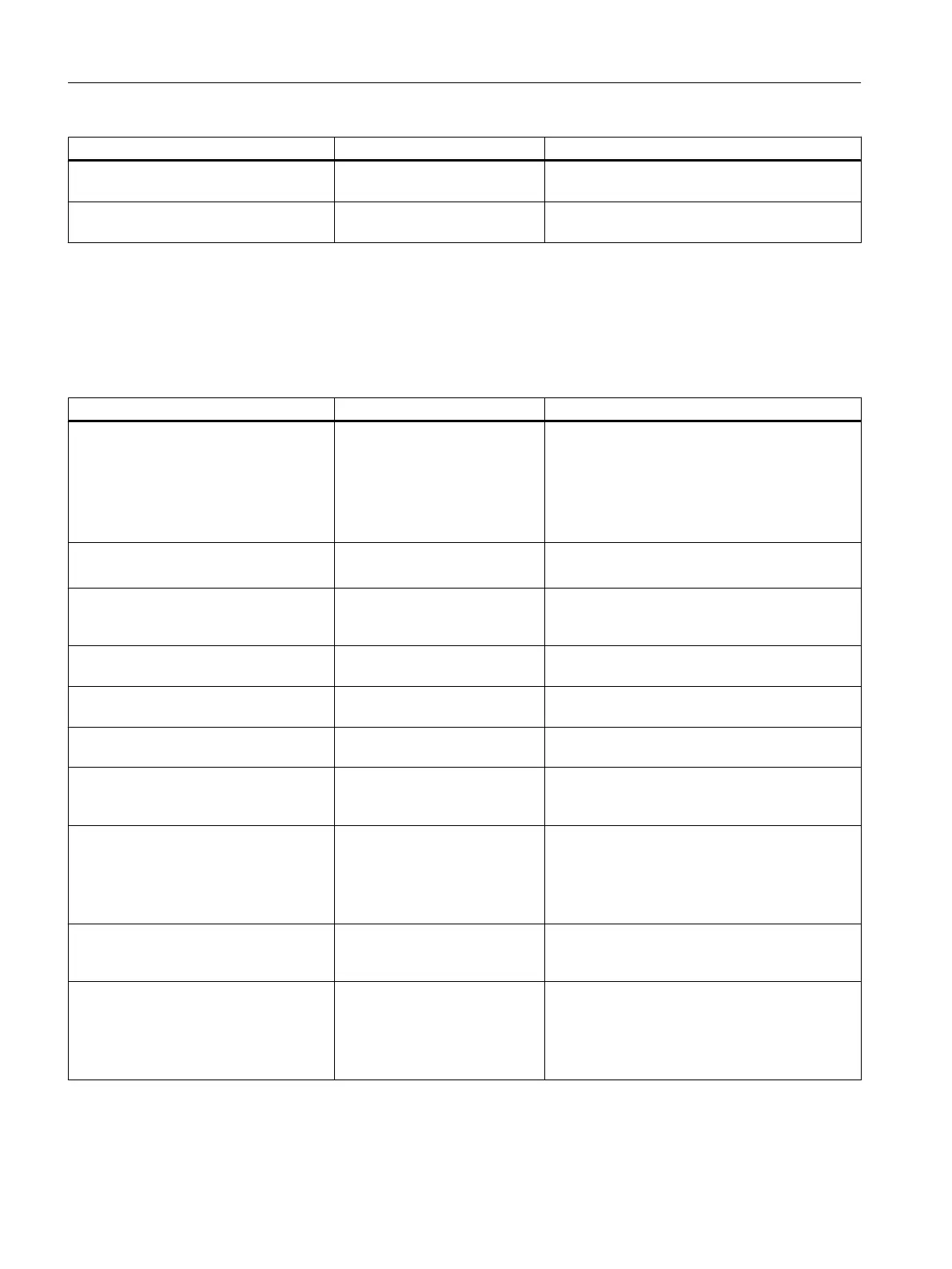Diagnostics for Diagnostics tool Called via
Diagnostics of the bus link (IM 153‑2 FF;
FDC 157; Compact FF Link)
Module Information (Page 131) Diagnostics via HW Config > Module Information
Devices and connections on FOUNDA‐
TION Fieldbus with diagnostic capability
SIMATIC PDM (Page 133) SIMATIC Manager: View > Process Device Net‐
work View
8.13 Diagnostics for the OS
Overview
Diagnostics for Diagnostics tool Called via
Operating capability of all OS compo‐
nents and communication connections
Maintenance Station (Page 90) The Maintenance Station is an operator station
that is specially configured for use in diagnostics.
The Maintenance Station has to be configured.
Additional information is available in the docu‐
mentation
Process Control System PCS 7; Main‐
tenance Station
WinCC projects and the assigned SI‐
MATIC stations
Lifebeat monitoring (Page 119) Call picture (@CONFIG.PDL) in process mode.
Lifebeat Monitoring must have been set up.
Connections between OS components Simatic Shell (Page 120) Windows Explorer (workstation):
Select PC station > "Simatic Shell" folder > in the
shortcut menu Properties
Connection between WinCC and AS Status of connections
(Page 124)
In WinCC: Tools > Status of Driver Connections
Connection between OS server and OS
client
Status of multi-user operation
(Page 123)
In WinCC: Tools > Status of Client Connections
Status of channels and connections to
the AS
WinCC Channel Diagnostics
(Page 122)
In the Start menu, Siemens SIMATIC programs:
WinCC > Tools > Channel Diagnostics
Displaying the status of the connected
OS servers on the OS client
Area overview (Page 124) In WinCC: Area overview > "Status of the con‐
nected server" icon
OS is in process mode
Operating capability of redundant OS
components
Displaying the redundancy
state (Page 125)
Picture must be configured and downloaded to
the OS.
You can find information about this in the config‐
uration manual
Process Control System PCS 7;
Operator Station
Time master role of the redundant OS
server
Time master role of the OS
server (status) (Page 125)
The tags "@TimeSyncDevice1State" and
"@TimeSyncDevice2State" need to be config‐
ured on a faceplate. The OS must be loaded.
General system information of an OS
server
WinCC "System Info" channel
(Page 121)
Picture must be configured and downloaded to
the OS.
You can find information about this in the config‐
uration manual
Process Control System PCS 7;
Operator Station
Diagnostics in PCS 7
8.13 Diagnostics for the OS
Service Support and Diagnostics (V8.2)
102 Service Manual, 03/2016, A5E36200111-AA
