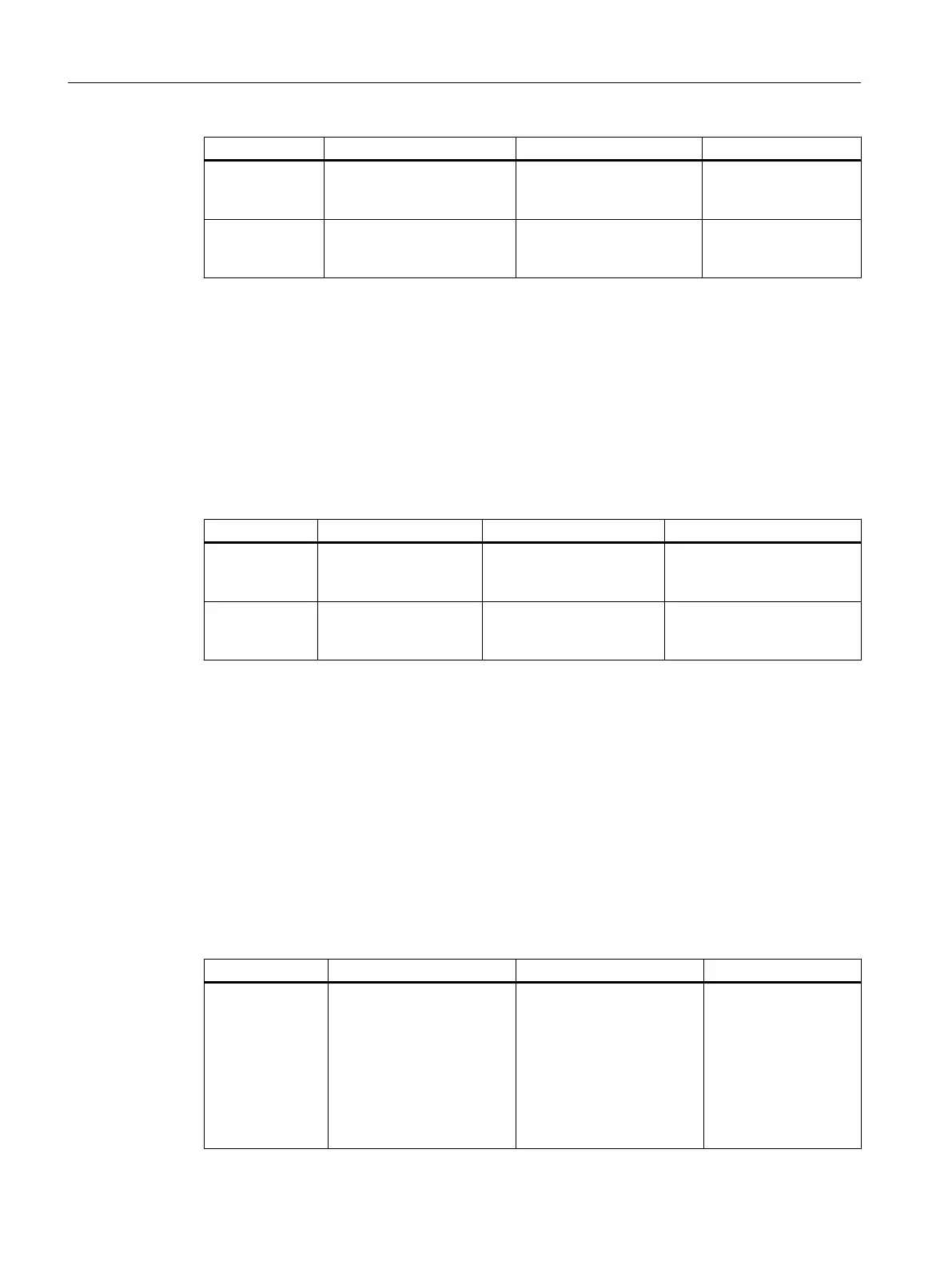Information on Detailed information Called via Additional information
Connections
(network adapt‐
er function)
Identification of network
adapter of servers and net‐
work services
Enter "ipconfig -all" Help and Support Cen‐
ter
Connections
(network adapt‐
er function)
Active connections, comput‐
er connections, Ethernet sta‐
tistics
Enter "netstat" Help and Support Cen‐
ter
8.18.2.6 Set PC Station
Call
In the Windows Start menu: Siemens Automation > SIMATIC > SIMATIC NET > Configuration
Settings
Overview
Information on Detailed information Called via Additional information
Configuration Detected modules SIMATIC NET Configura‐
tion Settings folder
Online help for
Configuration
Settings;
see "Set PC Sta‐
tion" topic
Diagnostic op‐
tions
Available options vary
for each module
SIMATIC NET Configura‐
tion Settings > Select mod‐
ule
Online help for
Configuration
Settings;
see "Set PC Sta‐
tion" topic
8.18.2.7 Set PG/PC Interface
Call
Options:
● In the Windows Start menu Siemens Automation > SIMATIC > SIMATIC NET > Set PG/PC
Interface
● SIMATIC Manager via menu command Options > Set PG/PC Interface
Overview
Information on Detailed information Called via Additional information
Time synchroni‐
zation
Status of the synchroniza‐
tion of a PC on the plant bus
(requirement:
PC with communications
processor:
● CP 1613
● CP 1623
● CP 1628)
Select interface > Click "Di‐
agnostics" > In the "Time"
group
Online help for Config‐
uration Settings; see
"Set PC Station" topic
Diagnostics in PCS 7
8.18 Diagnostic tools
Service Support and Diagnostics (V8.2)
112 Service Manual, 03/2016, A5E36200111-AA
